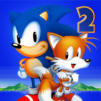Is there any need at all to explain who is Sonic and why he is who he is? Absolutely not, right? Even though, there is always those who are late (not Sonic, of course), so there I nothing wrong with some brief intel. Play Sonic 4™ Episode I on PC and Mac with BlueStacks and embrace the Sonic way of life, by running as fast as you can through dozens of levels, defeating your enemies and, of course, Dr. Eggman! Go through 4 unique zones with 4 acts each and 7 special stages in this classic edition. Leave no mecha alive to tell the story and collect all the emeralds to unlock the exclusive Super Sonic! Understand with your own hands why Sonic is one of the most acclaimed gaming characters of all time. Just stay alert, as in the blink of an eye, he will have probably passed you by. Download Sonic 4™ Episode I on PC with BlueStacks and get on board another classic adventure alongside Sonic, the world’s favorite blue hedgehog.
Play on PC with BlueStacks or from our cloud
- Overview
- Game Features
- How to Play
Page Modified On: December 07, 2020
Play Sonic 4™ Episode I on PC or Mac
Game Features
Game controls
- Tap Spots
- Other Moves
Enhancements
- Macros
- Multi Instance
- Multi Instance Sync
- Script
- Game controls
- Enhancements

Macros

Multi Instance

Multi Instance Sync

Script
How to Download and Play Sonic 4™ Episode I on PC or Mac
Download and install BlueStacks on your PC or Mac
Complete Google sign-in to access the Play Store, or do it later
Look for Sonic 4™ Episode I in the search bar at the top right corner
Click to install Sonic 4™ Episode I from the search results
Complete Google sign-in (if you skipped step 2) to install Sonic 4™ Episode I
Click the Sonic 4™ Episode I icon on the home screen to start playing

We don’t believe in coincidences! Sonic is blue, as fast as a rocket and unique. Do you know anything else who matches the same description? We do: the new and improved BlueStacks, the most powerful and fastest gaming engine ever created by men! Download Sonic 4™ Episode I on Windows 7, 8, 10 with BlueStacks and make sure to match the speed of the world’s quickest hedgehog, by relying on the amazing features only such a powerful platform can offer. Forget about the tiny touch screen of your smartphones, with those clumsy commands and expensive data plan. This is no way to play such classic and epic games, don’t you agree? You should be playing at a big screen, like your computer’s, with the mouse and the keyboard, plus a much more stable internet connection. This is what gaming really is! Also, with BlueStacks, you are the one making the calls! We offer you ultimate freedom to take on your favorite titles the way you believe you should be doing. After all, aren’t you the one playing? So why should you be limited to any rules or projections? With BlueStacks, the decision is and will always be yours!
Minimum System Requirements
With BlueStacks 5, you can get started on a PC that fulfills the following requirements.
Operating System
Microsoft Windows 7 or above, macOS 11 (Big Sur) or above
Processor
Intel, AMD or Apple Silicon Processor
RAM
at least 4GB
HDD
10GB Free Disk Space
* You must be an Administrator on your PC. Up to date graphics drivers from Microsoft or the chipset vendor.
Sonic 4™ Episode I - FAQs
- How to play Sonic 4™ Episode I on Windows PC & Mac?
Play Sonic 4™ Episode I on your PC or Mac by following these simple steps.
- Click on 'Play Sonic 4™ Episode I on PC’ to download BlueStacks
- Install it and log-in to Google Play Store
- Launch and play the game.
- Why is BlueStacks the fastest and safest platform to play games on PC?
BlueStacks respects your privacy and is always safe and secure to use. It does not carry any malware, spyware, or any sort of additional software that could harm your PC.
It is engineered to optimize speed and performance for a seamless gaming experience.
- What are Sonic 4™ Episode I PC requirements?
Minimum requirement to run Sonic 4™ Episode I on your PC
- OS: Microsoft Windows 7 or above MacOS 11 (Big Sur) or above
- Processor: Intel, AMD or Apple Silicon Processor
- RAM: Your PC must have at least 4GB of RAM. (Note that having 4GB or more disk space is not a substitute for RAM)
- HDD: 10GB Free Disk Space.
- You must be an Administrator on your PC.