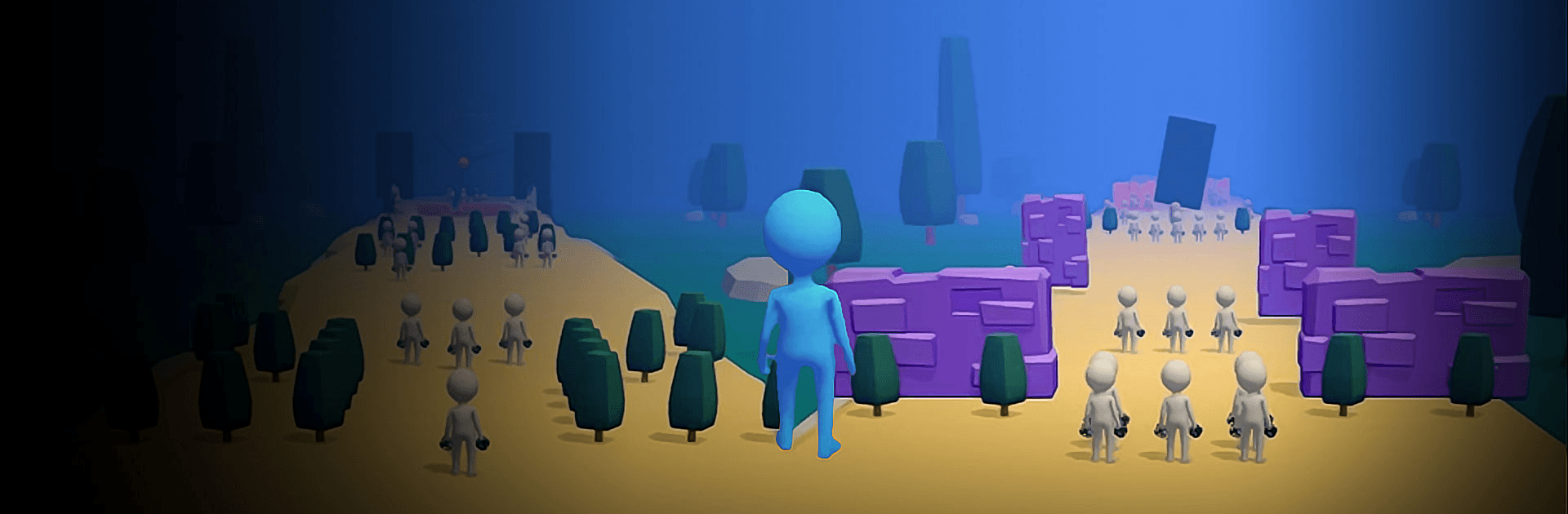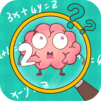Mini Rush 3D is a Casual game developed by Wonder Game Inc. BlueStacks app player is the best platform to play this Android game on your PC or Mac for an immersive gaming experience.
Get ready for the wackiest race of your life when you play Mini Rush 3D on PC with BlueStacks! Take part in a mad scramble against other racers through a gauntlet of deadly traps, insurmountable walls, and crazy falling objects. Roll, dodge, and weave your way past the dangers to be the first across the finish line!
The simple, bright visuals let you truly appreciate the mayhem as racers are crushed, pushed, and squeezed by an assortment of falling cannon balls, flying objects, and other players!
Mini Rush 3D is a fun, relaxing casual title that you can’t play without giggling! The adorable stick-man characters hop, slip, and dash past obstacles and into each other in a nutty contest for bragging rights. Do you have the cat-like reflexes, dashing demeanor, and fast thinking required to be a true Mini Rush 3D champion? There’s only one way to find out! Download for free and play Mini Rush 3D on PC with BlueStacks!