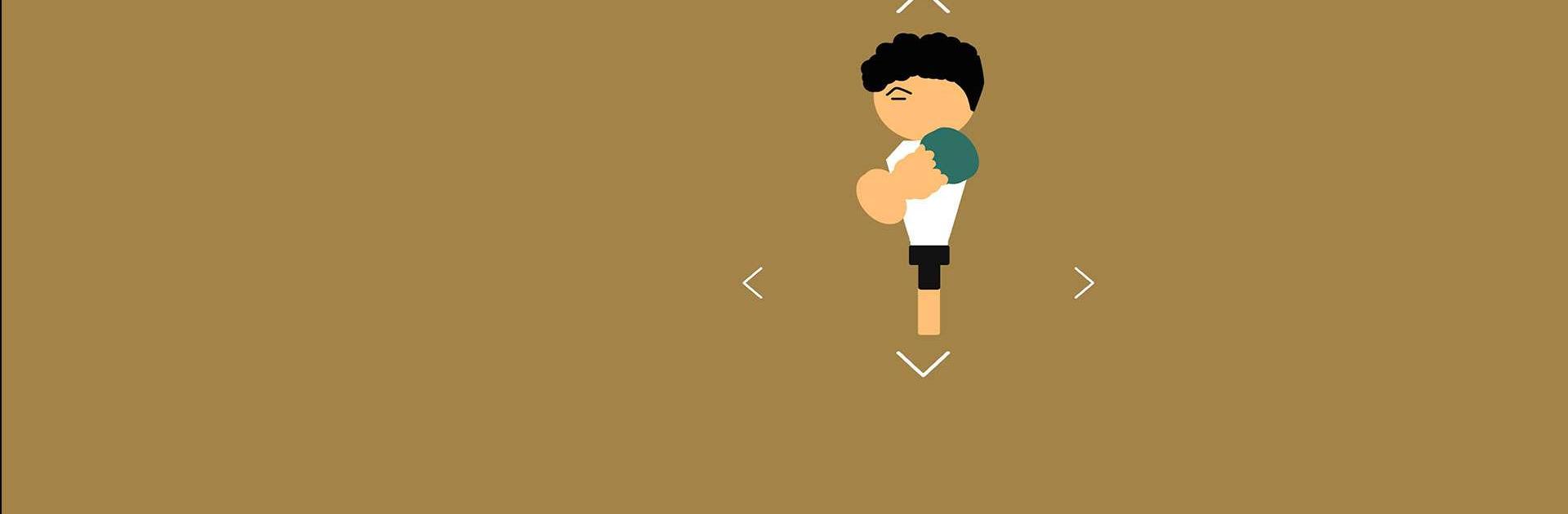Salam Dari BINJAI is a Casual game developed by KAJEWDEV. BlueStacks app player is the best platform to play this Android game on your PC or Mac for an immersive gaming experience.
In Salam Dari BINJAI, you take on the role of a fierce and determined character, inspired by a viral video of a man from Binjai who destroyed a banana tree with his bare hands. Your goal is to destroy as many banana trees as possible, using your character’s fists.
As you progress through the game, you’ll earn points based on how many banana trees you destroy. Every strike you make deals a random amount of damage, so the quicker you strike, the faster the tree will fall. But be careful, not all trees are the same and some are spike-laden and will destroy your character in a single hit.
As you play the game, you’ll encounter different types of banana trees, some easy to destroy while others require more effort. The game also features a store screen where you can spend your points on upgrading your character’s cosmetics, making him look more fierce and powerful.
Download salam Dari BINJAI on PC with BlueStacks and destroy banana trees.