How to Play Super Snail on PC with BlueStacks
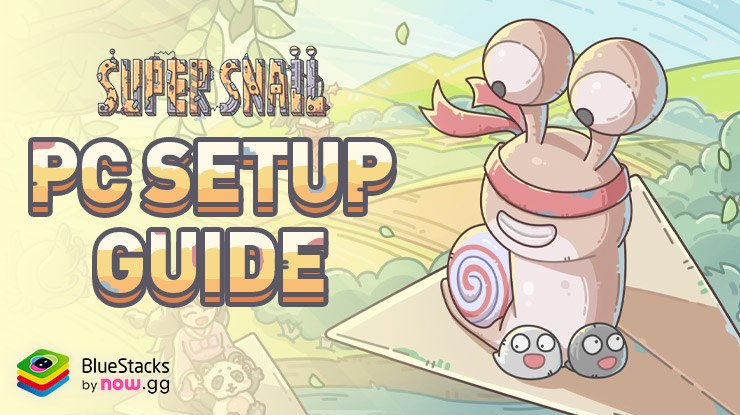
People have begun to play Super Snail, one of the most trending games on the market. It gained a lot of popularity because of its unusual style that breaks away from the standard of idle RPGs that either try to introduce ridiculously edgy characters or overly-hot women. Instead, you get to play as a snail summoned from the distant future to fight against the impending doom that will inevitably cause the downfall of the world. The best part is that you get to play on PC with the help of BlueStacks to give you the full experience.
Super Snail is a game that provides a fun and unique experience for gamers who are looking to break away from the overused themes in the mobile gaming world. It provides a great experience for both casual and competitive players who enjoy different paces at which they can play. One of the platforms that respect these different playstyles is BlueStacks. That’s why we recommend learning how to install this game on your computer with the help of BlueStacks in this PC setup guide to get you started.
How to Install Super Snail on PC
- Go to the game’s page, and click on the “Play Super Snail on PC” button.
- Install and launch BlueStacks
- Sign in to the Google Play Store and install the game.
- Start playing!
For Those Who Already Have BlueStacks Installed
- Launch BlueStacks on your PC
- Search for Super Snail on the home screen search bar
- Click on the relevant result
- Install the game and start playing!
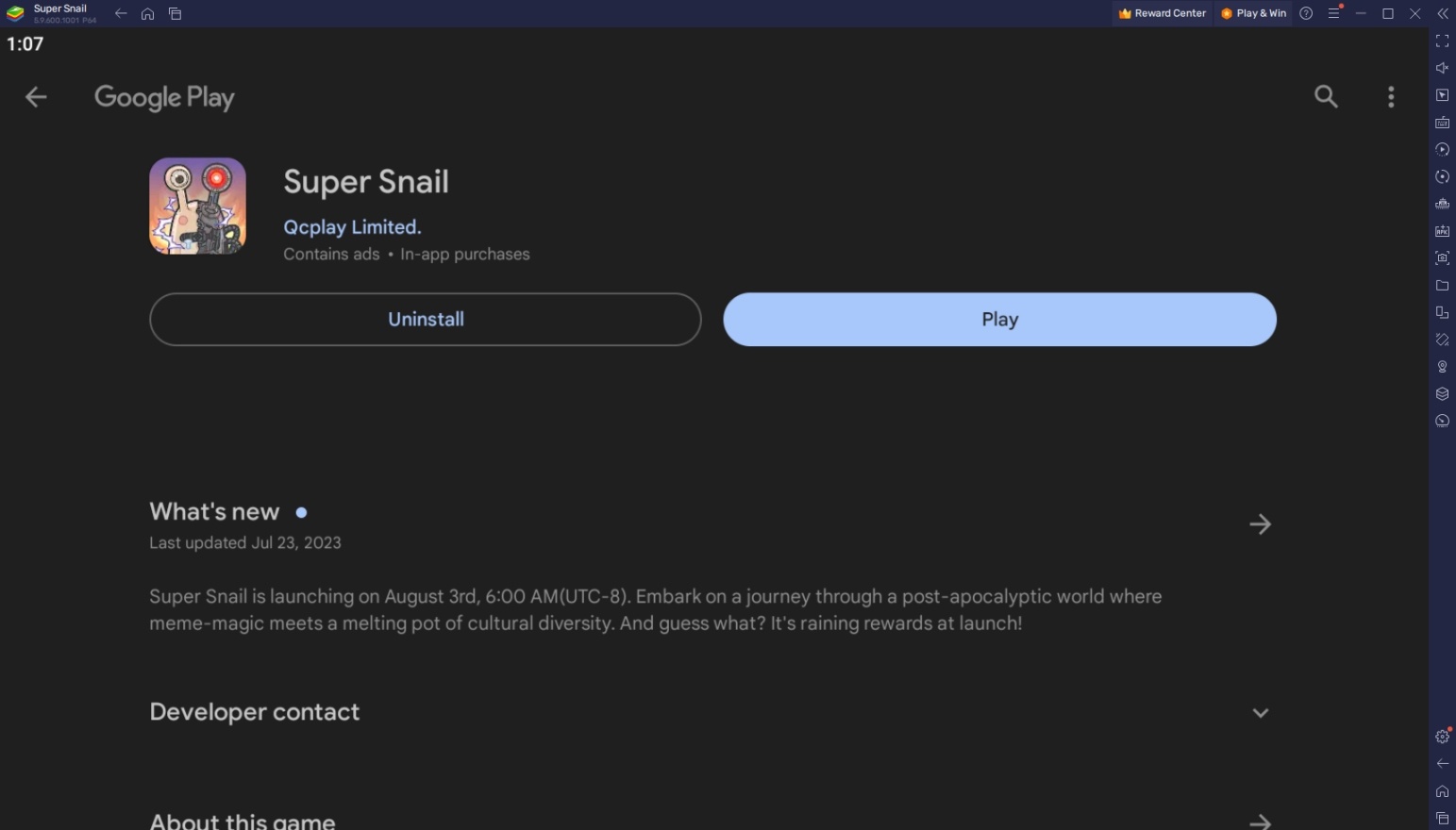
Minimum System Requirements
BlueStacks offers the best performance and graphics for games like Super Snail, boasting highly accessible PC requirements:
- OS: Microsoft Windows 7 and above
- Processor: Intel or AMD Processor
- RAM: Your PC must have at least 4GB of RAM. (Note: Having 4GB or more disk space is not a substitute for RAM.)
- Storage: 5GB Free Disk Space
- You must be an Administrator on your PC.
- Up-to-date graphics drivers from Microsoft or the chipset vendor
Useful Features When Playing Super Snail
You may think that Super Snail doesn’t need anything to upgrade the experience but you’ll be surprised that even an idle RPG can still look better with the right features. BlueStacks isn’t just here to provide a place where you can play on PC. It also improves the overall gameplay experience for all of your favorite Android games on the market. Take a look at all of the best features that BlueStacks has to offer in gaming with our PC Setup Guide.
- Multi-Instance Function
The BlueStacks Multi-Instance Function is the best feature to use in almost every game available for play on Android devices. This feature gives players the ability to open multiple BlueStacks instances which allows the user to open two or more games or applications on their PC. This means that they can play multiple mobile games at the same time without the need to buy more than one smartphone. Users can use this feature for a lot of stuff including Multi-Instance Rerolling and account farming.

Super Snail is an idle RPG and makes the best use of the Multi-Instance Function. In this game, players can choose to reroll for powerful units before they fully commit. Since the game doesn’t see a lot of manual gameplay once you finish all your daily tasks, you can also use the Multi-Instance function to have another game active while waiting for their other tasks in Super Snail. There are many ways you can take advantage of this feature and you’ll be surprised at how useful it can be to this game.
- Macro Feature
The Macro Feature is a function that gives players a way to record and replay actions they do in the game. This means that they can create auto-play commands by recording a series of actions they do in the game, which will more accurately do in-game tasks according to the player’s preference. Macros are necessary for many games since many titles involve heavy reliance on daily tasks and grindy mechanics that lessen the overall enjoyment that players have when playing those games.
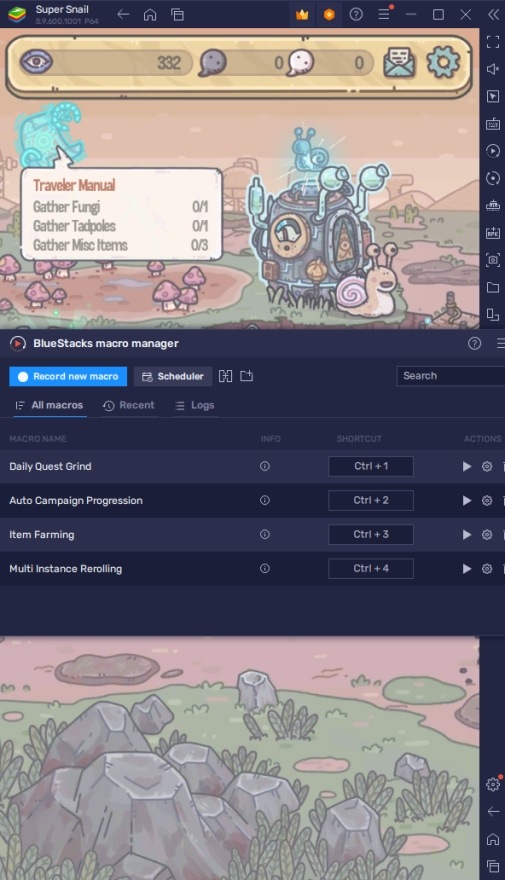
Super Snail already has a lot of auto-play and idle features in the game but they intentionally left out the tedious tasks to be available for manual players since those are the mechanics that incentivize players to play for more than one playthrough. However, if you want to efficiently progress in the game and aim to be one of the best players on the server, you should definitely want to make use of the macro feature to prevent your account from lagging behind the rest of the competition.
- Eco Mode
The BlueStacks Eco Mode is another feature that players like to use when playing games on their PCs. While it might feel like one of the most useless features in most devices, players might find that they’ll be heavily reliant on this feature if they ever maximize using their BlueStacks devices. Players that like to run a large number of instances while running macros might find their PCs slowing down. This feature helps relieve the burden on your computer so that you can run more applications while having heavy processes active.
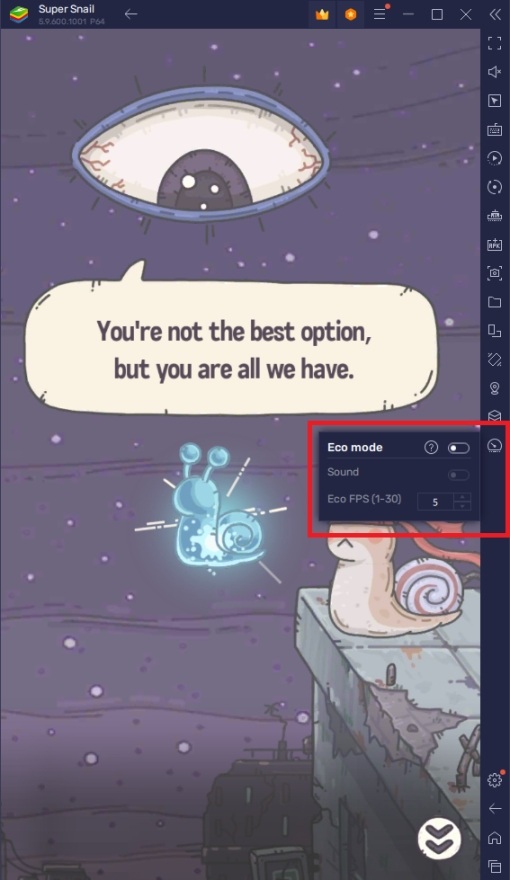
The Eco Mode is perfect for an idle RPG like Super Snail. Having an idle feature only means that you spend so much time having the game open while doing very few tasks. While the game is open, it might be a good idea to activate the eco mode to save some energy on your PC, which can make a significant impact if regularly observed. It’s a simple tool with a very great purpose so there’s no harm in trying it out.
Go on a Grand Adventure with the Most Unusual Heroes!
Super Snail isn’t your standard RPG where you get to play as some overly-armored knight or an underdressed female character whose grand destiny is to save the world by being the edgiest character in history. In this game, you’re just a snail that’s trying to set things right. You meet some of the most interesting characters along the way too!
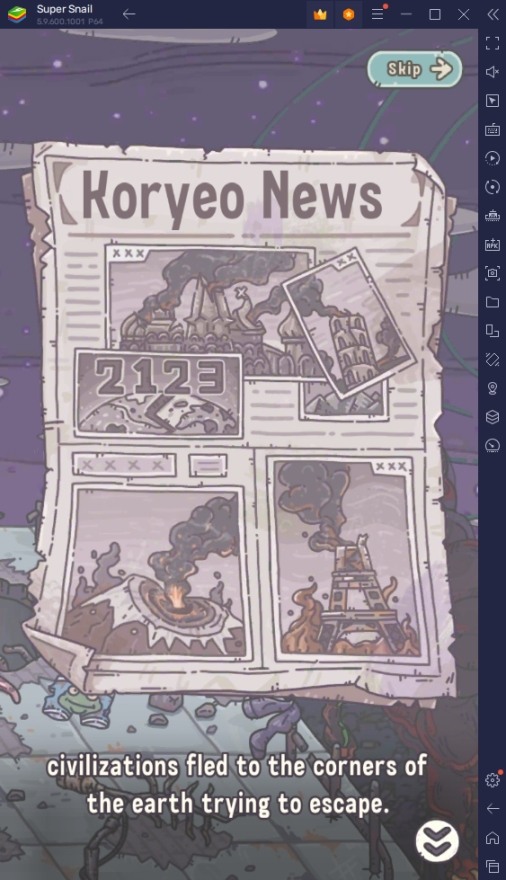
Players will find that the best place to play Super Snail is BlueStacks. This game provides a great time for all types of players so try to give yourself the advantage against other players by downloading the game on your PC. It’s easy to take your gameplay to the next level once you understand why millions have already made the switch to this platform.















