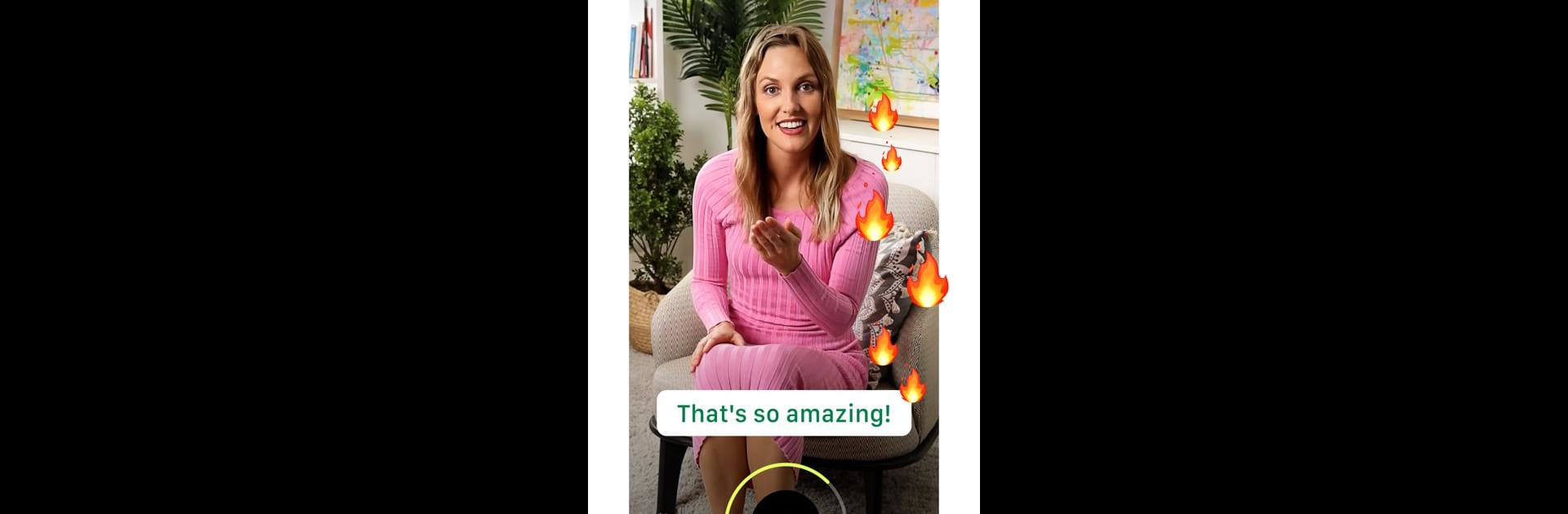What’s better than using LOLA SPEAK: English Practice by Wiseport Ltd.? Well, try it on a big screen, on your PC or Mac, with BlueStacks to see the difference.
About the App
LOLA SPEAK: English Practice, crafted by Wiseport Ltd., is your ticket to engaging English conversations! Step into interactive video scenarios where you’re the hero, using your English to drive the story forward. Expect to hone your pronunciation with the help of AI while building confidence in real-life speaking situations.
App Features
Interactive Real-World Scenarios
– Dive right into the action, practicing English in scenes like “Welcome to Hollywood” or preparing for “Job Interviews”. Each story immerses you in American English and culture.
AI-Driven Pronunciation Feedback
– Want to know if you’re nailing those tricky pronunciations? Receive instant feedback from AI. Listen to your own voice and compare with native speakers for improvement.
Build Confidence in English Speaking
– Practice without fear—repeat and refine your conversations as often as you like. Perfect for those hesitant about making mistakes.
Monthly Content Updates
– Keep things fresh with new series rolls out monthly, catering to all levels from basic to advanced speakers.
Subtly experience it all on BlueStacks for a seamless journey.
BlueStacks brings your apps to life on a bigger screen—seamless and straightforward.