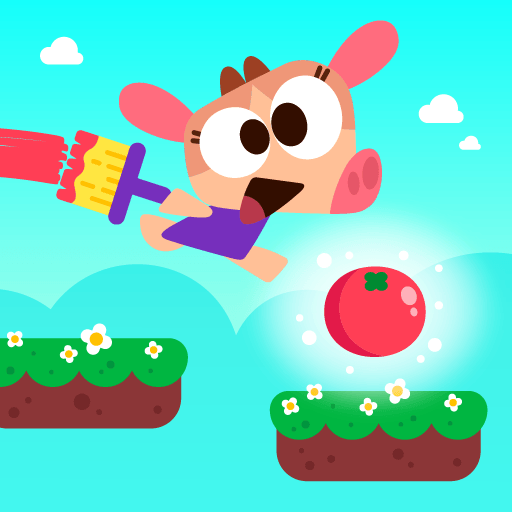Calculadora Alicia é um aplicativo educacional desenvolvido pela CDM DEV. O BlueStacks App Player é a melhor plataforma para iniciar esse aplicativo Android no seu PC ou Mac e com ele ter uma experiência Android imersiva.
O aplicativo Calculadora Alicia é uma calculadora sofisticada que pode realizar uma ampla variedade de cálculos de forma rápida e fácil. Quando você precisa fazer algumas contas rápidas em movimento, o aplicativo Calculadora Alicia é obrigatório para estudantes, trabalhadores e qualquer outra pessoa na sua situação.
A facilidade de uso da Calculadora Alicia é um de seus muitos pontos fortes. Devido ao seu design descomplicado, a digitação de dados numéricos pode ser feita com rapidez e precisão. Trigonometria, cálculo e álgebra linear são todos suportados, além das quatro operações aritméticas básicas no APK.
Uma das muitas razões pelas quais a Calculadora Alicia é essencial para quem precisa resolver problemas matemáticos é sua poderosa capacidade de cálculo. Basta usar o conversor integrado do aplicativo para alternar rapidamente entre diferentes unidades de medida e revisar seus cálculos sempre que quiser.
Baixe a Calculadora Alicia APK com o BlueStacks e sinta-se confortável com uma calculadora científica complexa.