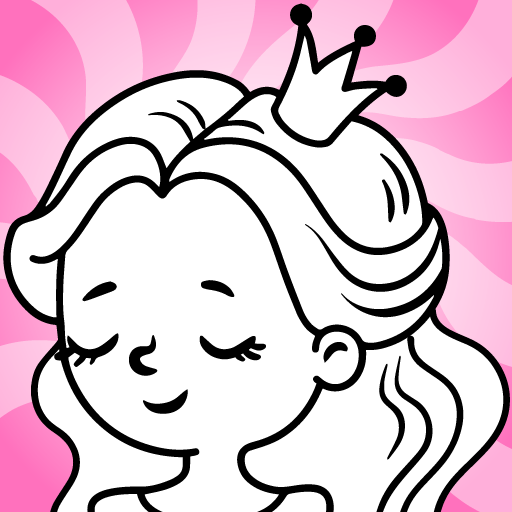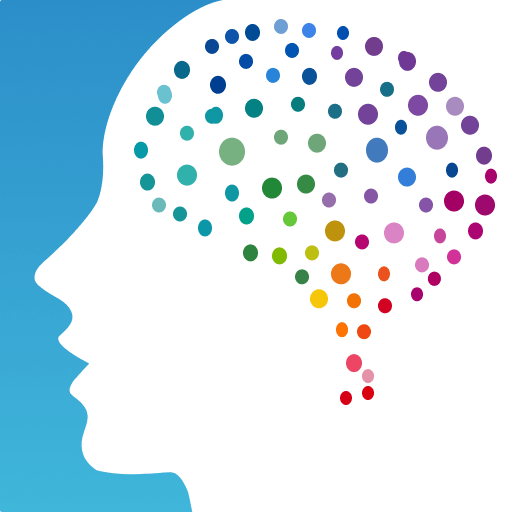Goodnight Caillou is an Educational game developed by Budge Studios. BlueStacks app player is the best platform to play this Android game on your PC or Mac for an immersive gaming experience.
Does your little one struggle to fall asleep at night? This sounds like something only Caillou can solve! Download Goodnight Caillou on PC today and watch as your child enjoys hours of uninterrupted sleep through the night.
This game comes with all sorts of awesome, playful features that children aged 5 and under will enjoy. There are 20 activities to help kids get ready for sleep, educational activities that teach kids how to count, and awesome role-playing scenarios where kids and parents can engage together.
There are so many more things you can do with Caillou and your child before hitting the hay. There’s Bubbly Bath-Time, Pyjama Dress Up, Count Sheep, Goodnight Kisses, and Petting Gilbert minigames to children help fall asleep quicker while also learning new things.
This game features the lovable character Caillou from the classic children’s TV show of the same name. If your child is a fan of this French cartoon, they’ll love playing with Caillou before it’s time to sleep for the night.
Download Goodnight Caillou on PC with BlueStacks and let your child have a bit of fun before bedtime.