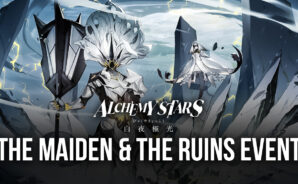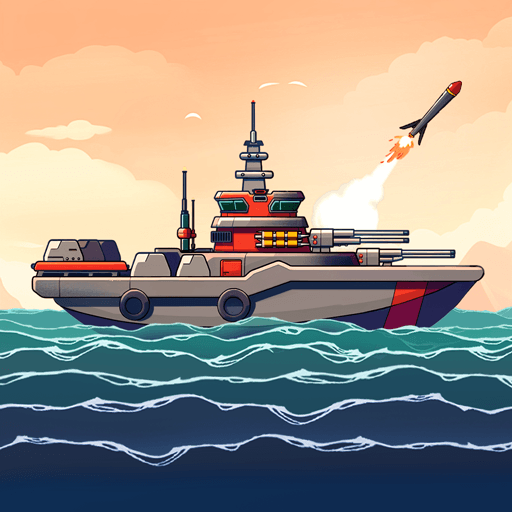Alchemy Stars is a Role Playing game developed by PROXIMA BETA. BlueStacks app player is the best platform to play this Android 9 game on your PC or Mac for an immersive gaming experience.
Download BlueStacks 5 Pie 64-bit (beta) on your PC through this page and take advantage of the enhanced speed and performance of Android 9 Pie when you play Alchemy Stars. Push back the forces of darkness as you explore an engrossing tale set in a gorgeous fantasy world filled with magic and technology.
After 100 years of peace, the sudden appearance of the Eclipsites has thrown the world into chaos. Under the control of a mysterious organization, these dark forces have laid siege to the idyllic land of Astra, and brought the Caelestites to the brink of extinction. You alone can save this dying race.
Explore a massive, magical land brought to life by the incredible artwork of more than 150 talented video game artists. Immerse yourself in this wild and unique world with a voiceover cast of some of the finest actors in the business.
Master the elements and utilize the strengths of your warriors to put together a plan of attack. Turn on auto-battle mode to let your fighters handle the combat while you’re busy with something else.
Download Alchemy Stars on PC with BlueStacks 5 Pie 64-bit (Beta), the platform of choice to run Android Pie games with the power of your PC.