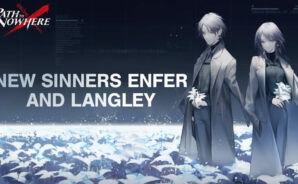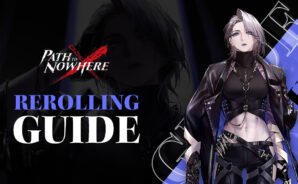Path to Nowhere is a role playing game developed by AISNO Games. BlueStacks app player is the best platform to play this Android game on your PC or Mac for an immersive gaming experience.
Assume control of the Minos Bureau of Crisis Control in Path to Nowhere, a unique real-time strategy RPG with tower defense elements.
As Chief, you must harness the power of convicted criminals – Sinners – to combat a monstrous plague and unravel the secrets of a dystopian future.
A World on the Brink
Face the Nameless Apocalypse and fight for survival in a world ravaged by a mysterious plague.
- Investigate the source of the catastrophic meteorite impacts that unleashed Mania upon the world.
- Protect the remnants of humanity from annihilation.
- Uncover the truth behind the apocalyptic events and seek a path to salvation.
Unleash the Power of Sinners
Command a squad of powerful Sinners, each possessing unique abilities and dark secrets. Bluestacks streamlines the process of playing games on a PC or laptop by allowing you to use a gamepad, keyboard, and mouse
- Detain and subdue dangerous individuals with extraordinary powers.
- Earn their loyalty and uncover their hidden pasts.
- Strategically deploy their skills in real-time battles.
Strategic Mastery
Master the art of real-time tower defense and lead your Sinners to victory.
- Use your tactical genius to control and deploy your squad in dynamic battles.
- Unleash powerful skills and abilities.
- Become a master manipulator and orchestrate the battlefield.