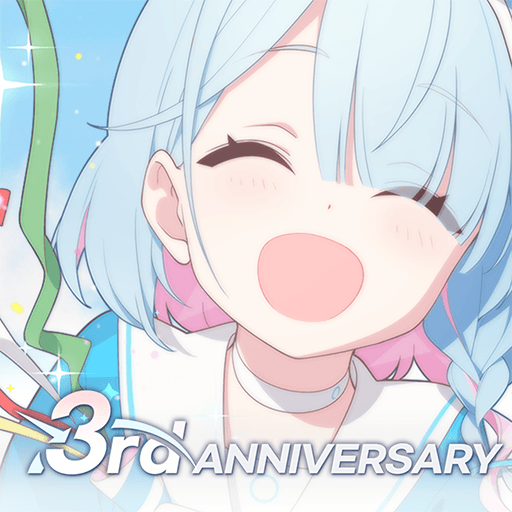Echoes of Magic is a Role Playing game developed by Onefun Games. BlueStacks app player is the best platform to play this Android game on your PC or Mac for an immersive gaming experience.
The idyllic countryside village you’ve lived in all your life was attacked! Take up your sword and shield and stand tall against the evil dragon who laid waste to your town when you play Echoes of Magic on PC with BlueStacks. Your road for vengeance will be long and arduous; you must train like never before, travel unexplored lands, and climb the towering Snow Mountain where you’ll face off against the Great Dragon!
But your journey is far from over. On your trek back home, you uncover a massive conspiracy that threatens to throw the balance of world harmony into absolute disarray. So the heavy burden of protecting this land and the people you love from this secret menace falls to you.
Echoes of Magic is all about skill — no auto-play or pay-to-win mechanics will save you if you don’t know how to fight. Take full control of the action-focused combat and show off your pro plays with proper positioning and careful timing.
Learn and merge different abilities for more than 300 awesome skills that you can merge to upgrade. Keep merging to get newer, more powerful variants!
Fight the dragon and save the world when you play Echoes of Magic on PC with BlueStacks.