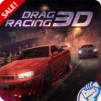Overhitting. Does something like that even exist when your goal is to simply eliminate any enemy who dares to cross your way? Maybe yes, maybe not. Well, it doesn’t matter, as we are not interested in preciosities here, right? What sounds really interesting, is the newest RPG by NEXON, just to give you a taste of what you might be expecting. That, my friend, does exist, and is about to take several hours of your day, as you chances are you will definitely get addicted to the amazing gameplay you are about to experience.
Play OVERHIT on PC and Mac with BlueStacks and create your own team with amazing characters to choose from and customize. Pay attention to the best combinations, always looking for which enemies you are about to face. Take your part into an epic storyline, with no time even to think about your next move. Ah, yes, just another thing: don’t worry about overhitting your opponents. That’s what they asked for, in the end, right? Download OVERHIT on PC with BlueStacks and simply embark in a world without precedents to test your strength and power.