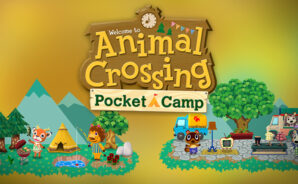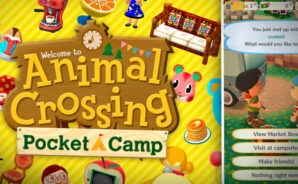Nintendo brings the fun of Animal Crossing to Android devices with Animal Crossing: Pocket Camp. This time you’re exploring the great outdoors, so pack up your tent, strap on your hiking boots, and get ready to explore all that Mother Nature has to offer. There’s no end to the fun things you can do when you play Animal Crossing: Pocket Camp on PC. Collect cool items and decorations that you can use to customize your camper and tent. Gather your friends and family and hold a special nighttime concert in the middle of nature. You can even create your own theme park with special rides, a pool, and a big fireworks show! Gather resources and earn money that you can spend on furniture, accessories, and clothing to deck out your home! Thousands of items and hundreds of pieces of clothing are yours to own, and more are being added every day! Join fishing tournaments and special seasonal events with rare, timed rewards. Make new friends, both virtual and real, in Animal Crossing: Pocket Camp. Invite your real-world pals to join in on the fun, or interact with more than 100 virtual animals with unique personalities.
Play on PC with BlueStacks or from our cloud
- Overview
- Tips & Tricks
- Game Features
- How to Play
Page Modified On: November 25, 2021
Play Animal Crossing: Pocket Camp on PC or Mac
Game Features
Enhancements
- Macros
- Multi Instance
- Multi Instance Sync
- Script
- Enhancements

Macros

Multi Instance

Multi Instance Sync

Script
How to Download and Play Animal Crossing: Pocket Camp on PC or Mac
Download and install BlueStacks on your PC or Mac
Complete Google sign-in to access the Play Store, or do it later
Look for Animal Crossing: Pocket Camp in the search bar at the top right corner
Click to install Animal Crossing: Pocket Camp from the search results
Complete Google sign-in (if you skipped step 2) to install Animal Crossing: Pocket Camp
Click the Animal Crossing: Pocket Camp icon on the home screen to start playing

Now you can play your favorite Android games on PC or laptop with BlueStacks, the premier Android gaming platform for Windows and Mac. Tap into the raw power of your home computer to get an unbeatable gaming experience — fullscreen at true high definition resolutions on your monitor! BlueStacks is blazing fast, up to 6 times more powerful than the most advanced Android device on the market today, for silky smooth gaming in even the most demanding Android titles. Why handicap your gaming skills by playing with finicky touch controls? Advanced Keymapping in BlueStacks lets you play with your mouse, keyboard, or gamepad. Enjoy heightened precision and an authentic console gaming experience in your favorite Android titles. Execute intricate combos and crazy input sequences flawlessly with just the tap of a button or key with the Macro Recorder. Just hit record, perform the combo once, then assign the sequence to the button of your choosing. One tap perfect combos, every time! Fire up multiple instances of BlueStacks on a single machine for faster and more efficient farming. Log into and manage multiple accounts with the Multi-Instance Manager. You can even synchronize inputs to control multiple instances at once. Now supports simultaneous 32- and 64-bit apps.
Minimum System Requirements
With BlueStacks 5, you can get started on a PC that fulfills the following requirements.
Operating System
Microsoft Windows 7 or above, macOS 11 (Big Sur) or above
Processor
Intel, AMD or Apple Silicon Processor
RAM
at least 4GB
HDD
10GB Free Disk Space
* You must be an Administrator on your PC. Up to date graphics drivers from Microsoft or the chipset vendor.
Animal Crossing: Pocket Camp - FAQs
- How to play Animal Crossing: Pocket Camp on Windows PC & Mac?
Play Animal Crossing: Pocket Camp on your PC or Mac by following these simple steps.
- Click on 'Play Animal Crossing: Pocket Camp on PC’ to download BlueStacks
- Install it and log-in to Google Play Store
- Launch and play the game.
- Why is BlueStacks the fastest and safest platform to play games on PC?
BlueStacks respects your privacy and is always safe and secure to use. It does not carry any malware, spyware, or any sort of additional software that could harm your PC.
It is engineered to optimize speed and performance for a seamless gaming experience.
- What are Animal Crossing: Pocket Camp PC requirements?
Minimum requirement to run Animal Crossing: Pocket Camp on your PC
- OS: Microsoft Windows 7 or above MacOS 11 (Big Sur) or above
- Processor: Intel, AMD or Apple Silicon Processor
- RAM: Your PC must have at least 4GB of RAM. (Note that having 4GB or more disk space is not a substitute for RAM)
- HDD: 10GB Free Disk Space.
- You must be an Administrator on your PC.