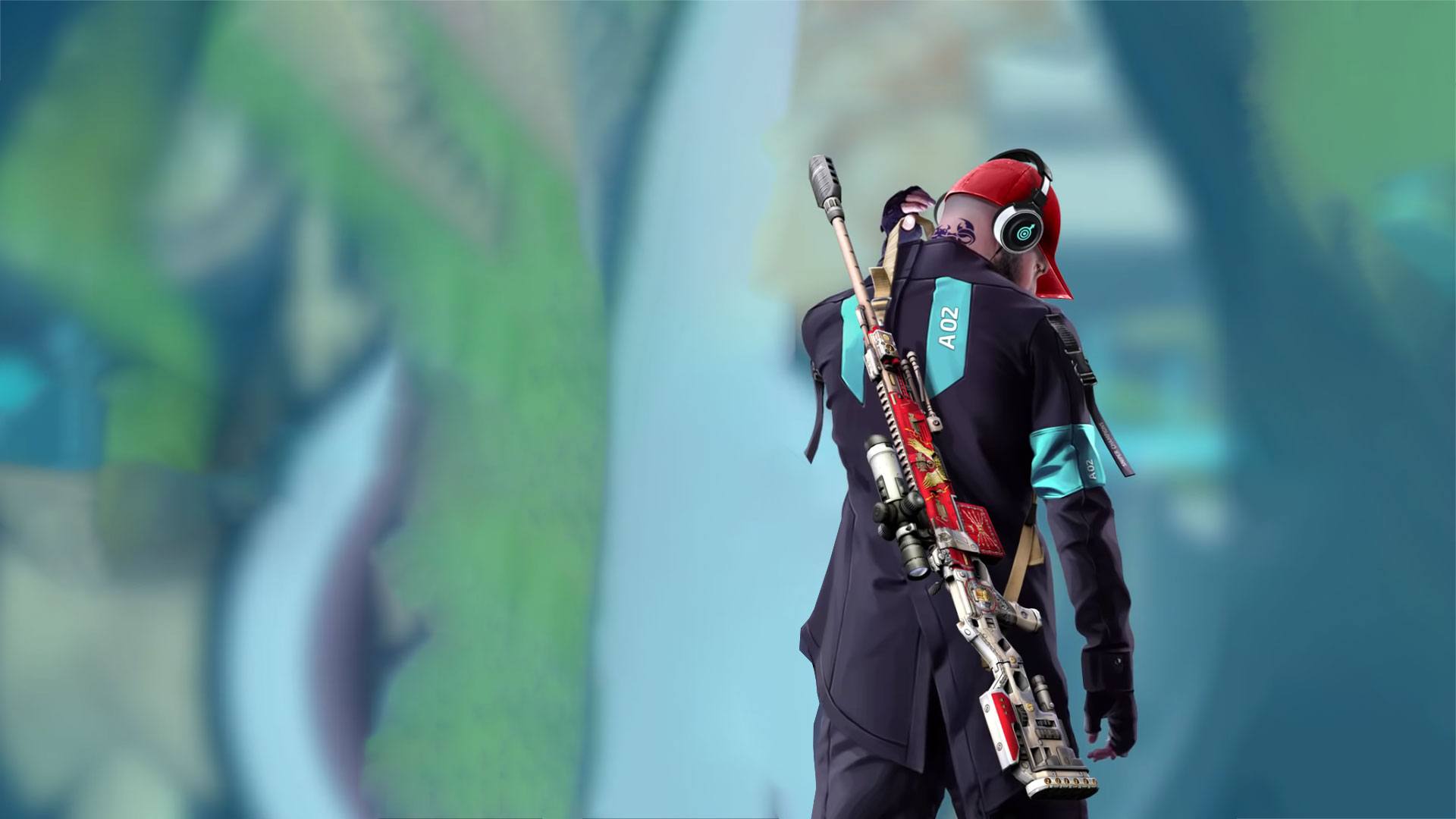Sniper Champions: 3D shooting is a Sports Game developed by Gameloft. BlueStacks app player is the best platform to play this Android Game on your PC or Mac for an immersive Android experience.
Download Sniper Champions: 3D shooting on PC with BlueStacks and show off your accuracy with a rifle. It’s you against the best shooters in the world in heart-pounding 1v1 duels of speed and accuracy. The goal is simple: shoot down more targets than your opponent in the limited time you’re given. Do you have the reflexes and patience to shoot with the best?
Ready. Aim. Fire. Try your hand at shooting in a variety of challenging shooting ranges filled with 3D targets. Complete special challenges to earn more money to spend on better equipment.
It’s just you and your trusty rifle. Only a true master of the crosshair can beat their opponents in the snipe-off and rise up the global leaderboards. But have you got what it takes to make it to the top?
If you think you’re really hot stuff, sign up for the global tournaments and show the world what you’re made of. A single loss spells elimination, so consistency is key to going far.
Collect dozens of rifles and upgrade them to make them more accurate and powerful. You can even customize your bullets and targets to outplay your opponent with style. Customize everything on your gun, from its scope to the bullets in its chamber.
Download Sniper Champions: 3D shooting on PC with BlueStacks and become a master marksman.