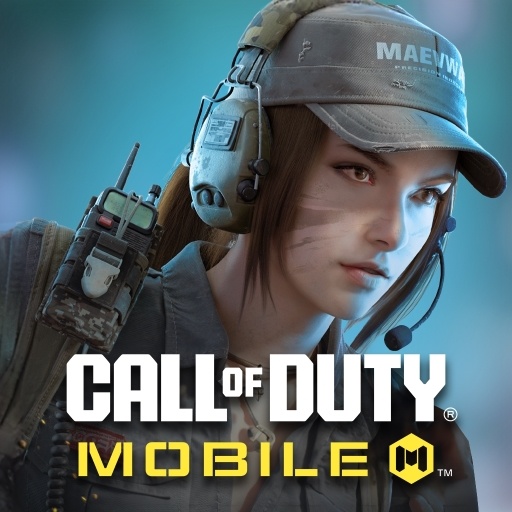Here’s How to Get the Best Out of Call of Duty: Mobile

There are very few first-person shooter games that can stand up to Call of Duty on console and PC. The developers of this game thought it best to bring some fun to Android too – and they created something well worth playing.
That would explain why the game has quickly racked up millions of downloads across various mobile titles.
If you also want to get in on the world of COD players – or you are already in there – you might not be getting the best of your game.
Here are some tips to change that for you today.
1. Use a Proper Device
Games like COD might not come off as overly graphics-intensive, but you will enjoy them better on a phone that has been built to handle the load.
While many older devices might run the game, you will need a recent CPU and GPU combo to get the best of the game. A good screen material also allows you to enjoy all the vibrant colors from the gameplay. That, and we have not mentioned the screen refresh rate to get rid of gaming lags for you.

2. Charge your Phone
Here is one truth for free:
CoD Mobile will eat up your battery fast.
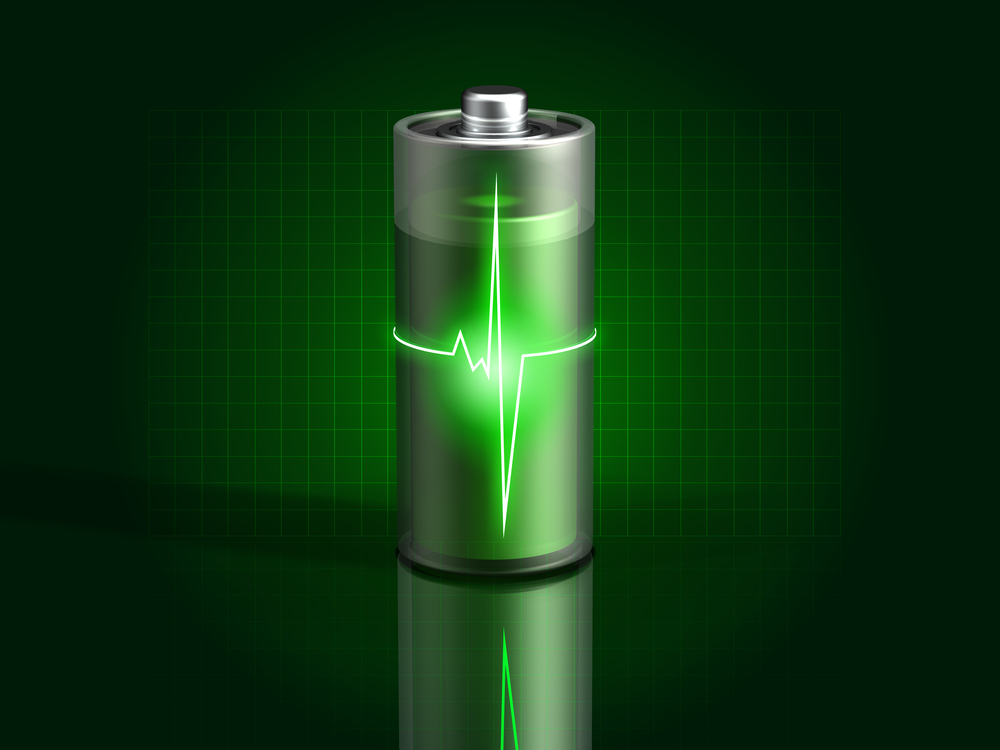
Smartphones today are also smart enough to know when you do not have enough power for sustained gaming. Thus, they might start stuttering power supply to the app so that you quit the game and save the rest of the battery. This would not happen if you had a fully/ adequately charged device.
That said, never plug your phone in while playing Call of Duty – or any game for that matter. Besides not being safe for you, that is also a fast way to destroy your battery.
3. Graphics Settings
For players whose phones allow them to change graphics settings, set your device to the optimum settings that there is.
The higher the resolution, the better and smoother the gameplay for you.

When tweaking the graphics, also increase the FPS that your screen renders. A higher FPS means that your screen inputs get translated to output faster. You can manage a faster and better response time to a player who has a lower FPS to yours.
4. Choosing Correct Shooting Mode
Call of Duty offers two shooting modes: simple and advanced.
For us, we would recommend that you go with advanced shooting mode at all times. However, the simple shooting mode can also have its benefits.
Ordinarily, the simple shooting mode automatically fires your weapon as soon as you direct your scope to an enemy. That might help you get faster response times, but it could mean the death of your operator in modes like Battle Royale.

Sometimes, you want to scope out your enemy position so that you can organize the best advance and attack. With simple mode, randomly checking out the enemy via the scope fires your weapon.
This gives your position away – putting you and your teammates in danger.
5. Knowing Your Character Class
First off, do not subscribe to the school of thought that there should not be two similar character classes in any team. As long as it works for you, go for it.
That said, you should know what character types work for you as an individual. Some players can manage multiple character types well, so you must know what you can use for the team’s benefit.

For COD, the character classes are:
- Medic: you get to revive teammates at 25% lesser time than others. You can also set up a healing circle (medical station) around yourself where teammates can heal/ recover.
- Clown: has the best zombie awareness in the team. The clown can also summon zombies to attack close by enemies using a toy bomb.
- Scout: specific skillsets include seeing all the players in the vicinity, enemies included. They can also see the footprints of the enemy players for farther and longer.
- Ninja: love stealth? The ninja will creep up on enemies, and they won’t hear him/ her coming. Ninja also packs a unique grappling hook to attach securely onto surfaces.
- Mechanic: besides segmented sight, the mechanic makes sure all close-range vehicles (about 80 meters out) are not welcome to the enemies. The mechanic is also an EMP expert of some sort.
- Defender: although everyone is a defender of the team, a dedicated defender can place a transforming shied anywhere on the field. They can also register less damage – about 20% less – from attacks (except bullet hits)
6. Upgrade
Everyone is trying to get better, so they will use all the tools they have at their disposal. Do not be the only one stuck with the same weapon that you started with.
As soon as you start earning points, get proper upgrades for your character. This will include weapons upgrades and personal upgrades too.

Since there are many upgrades out there, you might have to consult with your team members to know what you should go for first. That will most likely be dependent on your team strategy and character class.
7. Play on BlueStacks
If your phone does not have the proper graphics requirement to play COD, that should not stop you from installing it anyways. You can always leverage BlueStacks 4 to port the game to your PC and enjoy the gadget gameplay.

You don’t need to have an underperforming phone to play on PC this way, though. Sometimes, you want to get all the screen real estate you need to make sure you spot enemies better.
That, and you can also take advantage of advanced gameplay options with external controllers.