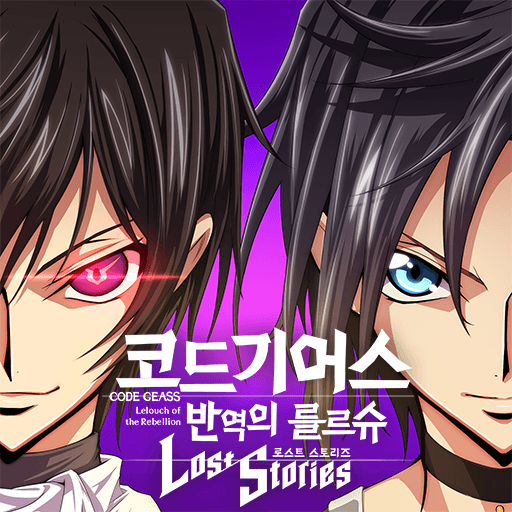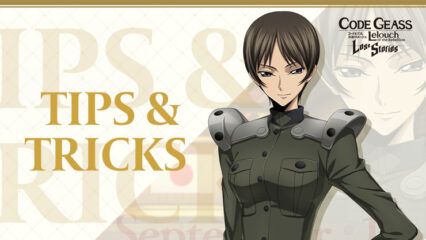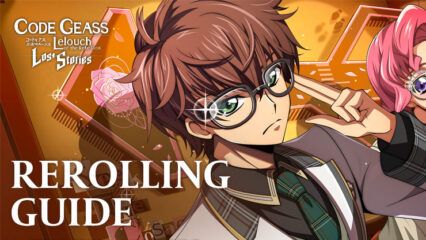How to Play Code Geass: Lost Stories on PC With BlueStacks

Code Geass fans, get ready to immerse yourself in the world of rebellion, tactics, and strategic battles with the official game adaptation – Code Geass: Lost Stories. In this guide, we’ll explore how you can enhance your gaming experience by playing Code Geass: Lost Stories on PC with BlueStacks, the ultimate Android app player, when the game releases. With BlueStacks, you’ll have the advantage of larger screens, precise controls, and seamless performance, making it the ideal way to enjoy this captivating anime-based game.
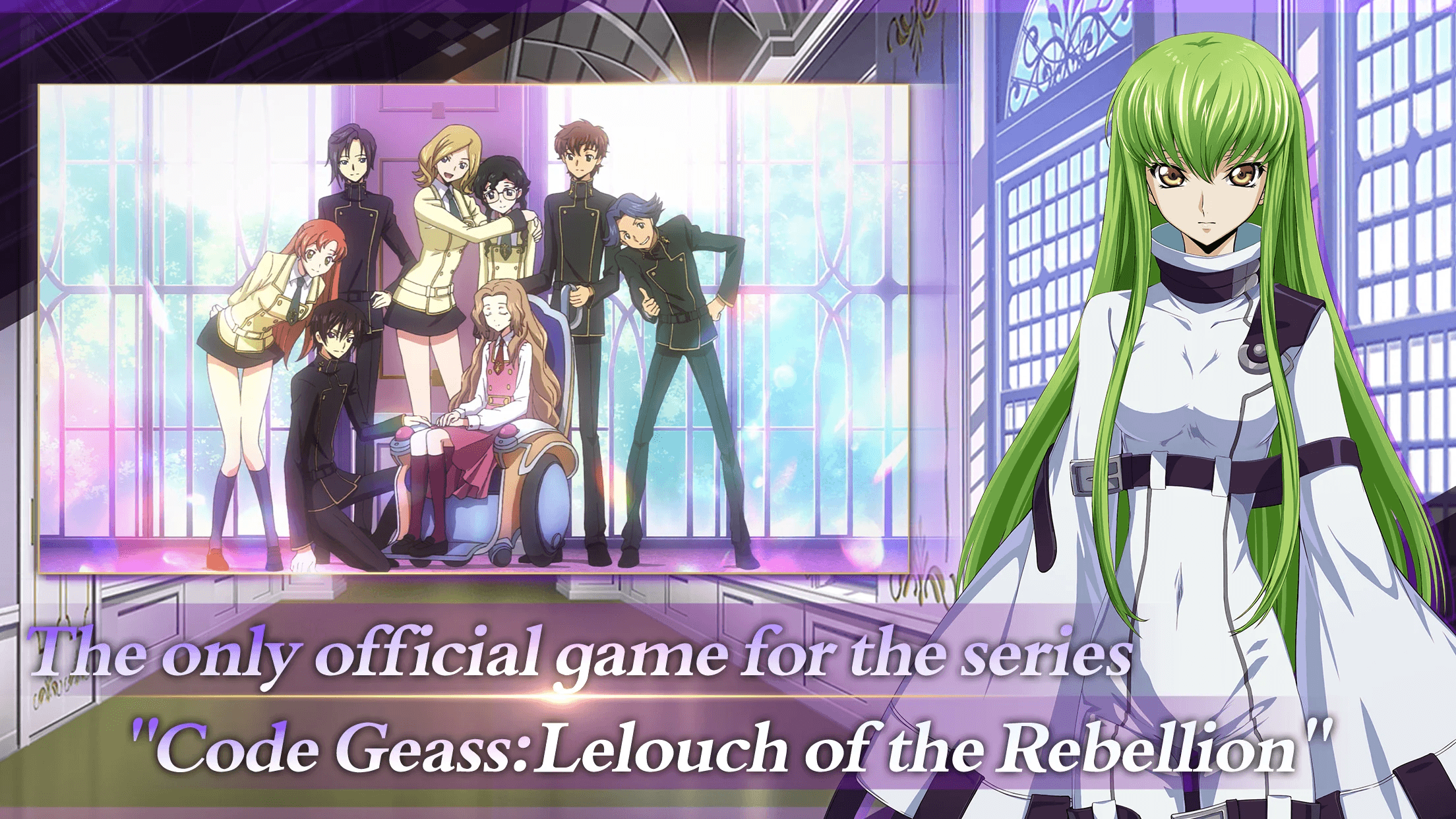
Downloading and Installing Code Geass: Lost Stories on PC
Now that you have an idea about why BlueStacks is the perfect companion for Code Geass: Lost Stories, let’s walk through the steps to get started:
- On the BlueStacks website, search Code Geass: Lost Stories and click on the relevant result.
- Click on the Play Code Geass: Lost Stories on PC link on the top left.
- Download and install BlueStacks on your PC.
- Click on the Code Geass: Lost Stories icon at the bottom in the app player.
- Complete the Google Sign-in to install the game.
- Click the Code Geass: Lost Stories icon on the home screen to start playing.
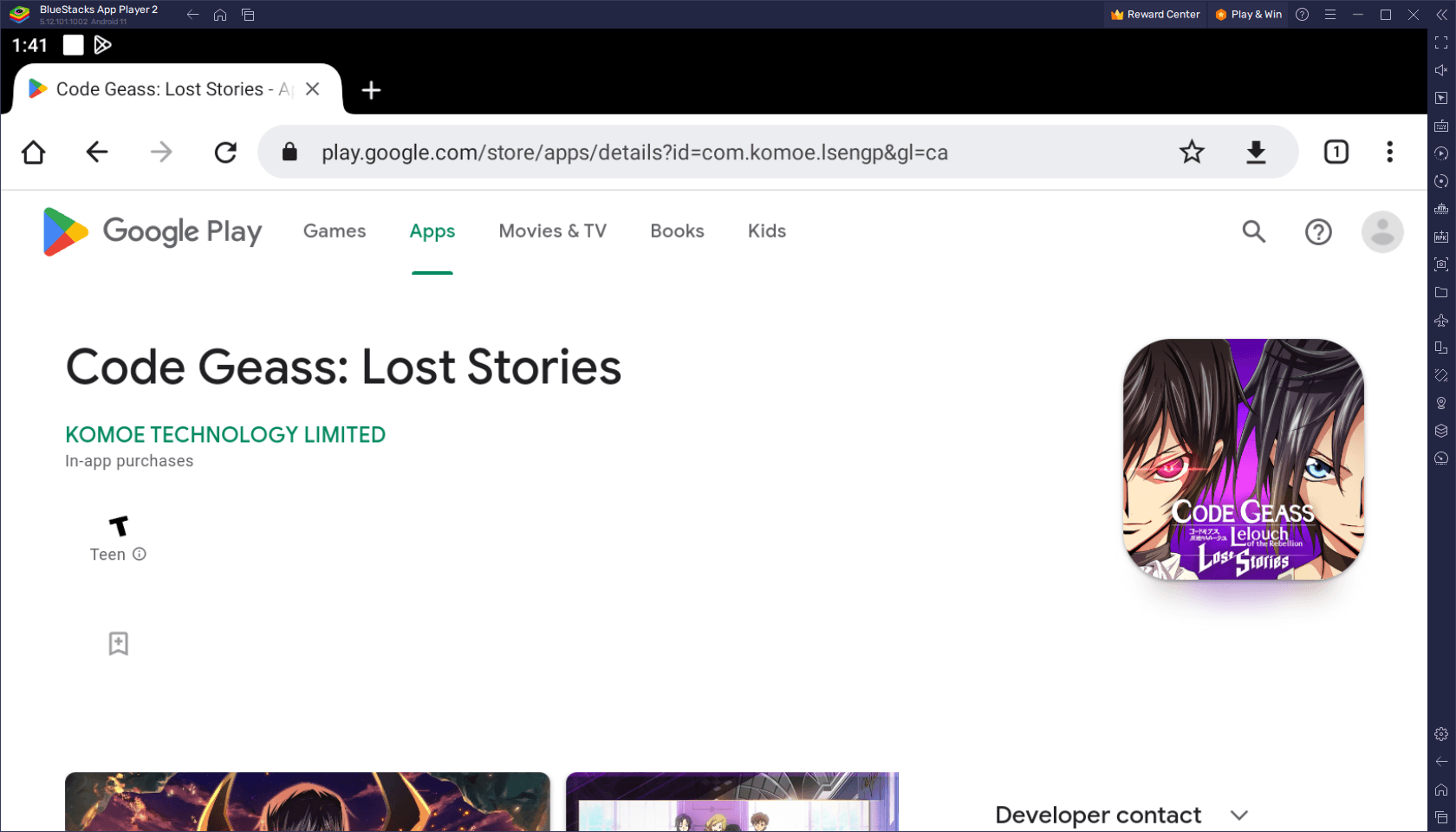
Code Geass: Lost Stories brings forth an array of engaging systems and mechanics that make the gameplay both strategic and exhilarating. Prepare to embark on a thrilling adventure with the following key elements seamlessly integrated:
The game features a real-time battle system where your tactical prowess and the placement of your squad’s Knightmare Frames are vital for triumph. Take command of your units, execute strategic maneuvers, and outmaneuver your enemies. By playing Code Geass: Lost Stories on BlueStacks, you can enhance all these aspects of the game. The advantages of using BlueStacks become apparent as you delve deeper into the gameplay.
Create your very own battle squad by leveraging the diverse cast of characters and their corresponding Knightmare Frames from the anime. With BlueStacks’ larger screen and enhanced visuals, you can appreciate the intricate details of the Knightmare Frames and characters, bringing them to life in a way that’s simply not possible on a smaller mobile device.
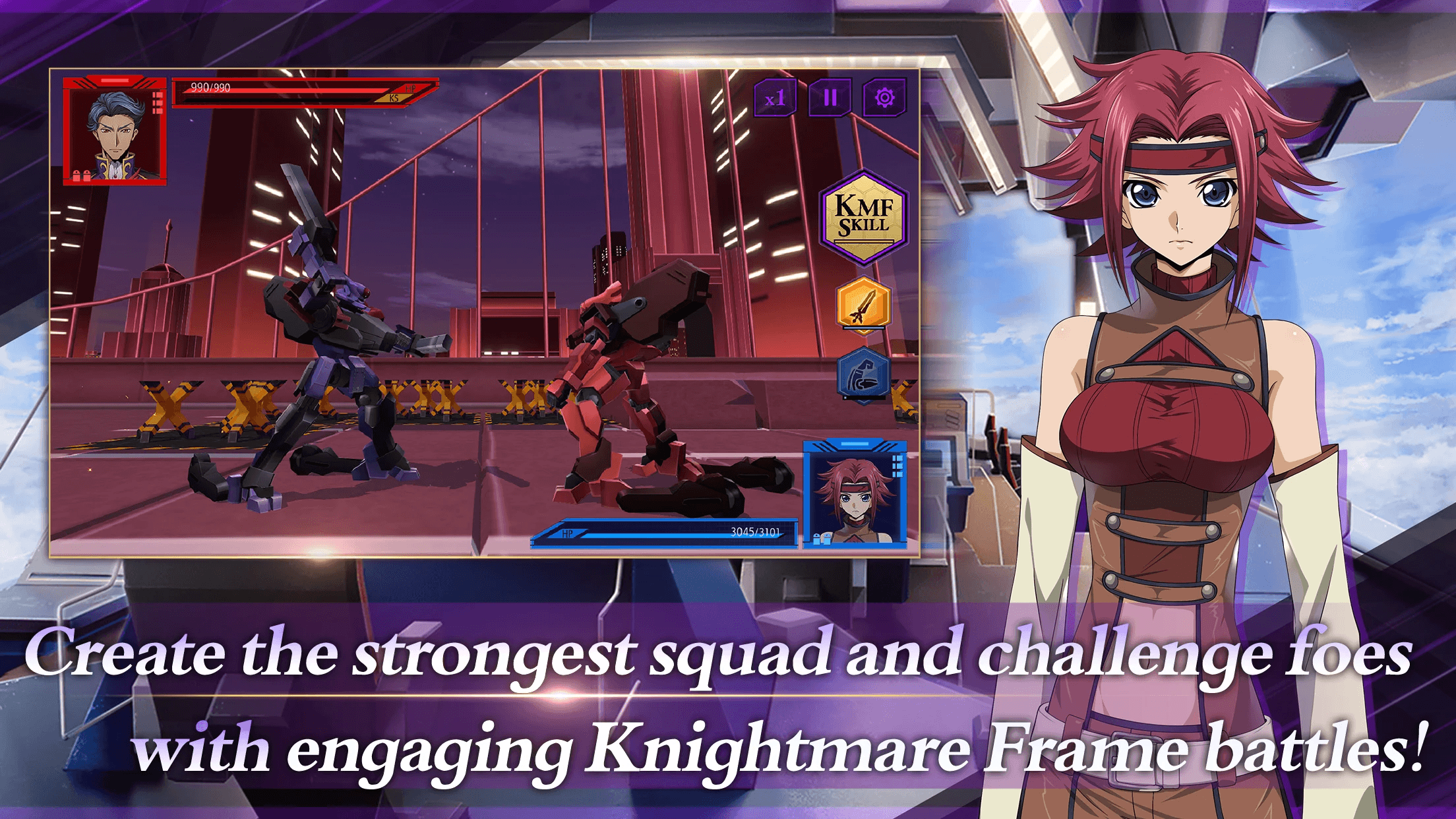
Experience the immersive and captivating story of Code Geass: Lost Stories from a fresh perspective. Join forces with Lelouch and other characters as you navigate the tumultuous events of Area 11, seeking revenge against the oppressive Britannian Empire. BlueStacks’ larger screen size and improved graphics ensure that you don’t miss a single detail in the fully voiced, visually stunning main story cutscenes created using Live 2D technology.
Enjoy the freedom to customize your character’s gender at any time, allowing you to personalize your gaming experience and fully immerse yourself in the game’s world. With BlueStacks’ precise controls, including keyboard and mouse support, you’ll have even greater control over customizing and fine-tuning your character.
Delve into additional story content with spin-offs like Code Geass: Akito the Exiled and Code Geass: Oz of the Reflection. BlueStacks’ seamless performance ensures a lag-free experience, allowing you to fully immerse yourself in these compelling side stories that shed light on the lives and experiences of the main characters.
Engage in high-octane battles with high-quality 3D battle scenes that intensify the action and immerse you in the heart-pounding combat. BlueStacks’ powerful performance ensures smooth gameplay, eliminating any lag that could hinder your strategic decisions. Command your squad with precision using BlueStacks’ keyboard and mouse support, offering effortless controls and enhancing your ability to outmaneuver your opponents.
By playing Code Geass: Lost Stories on BlueStacks, you unlock the advantages of a larger screen, precise controls, and seamless performance. Experience the game in its full glory, with enhanced visuals, effortless controls, and immersive gameplay. Unleash your tactical genius and navigate a world on the brink of rebellion, all while enjoying the optimal gaming experience that BlueStacks provides.