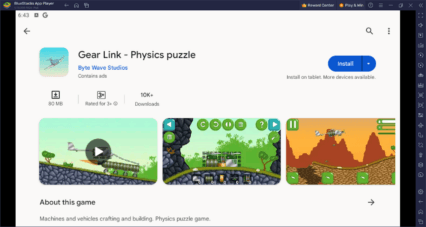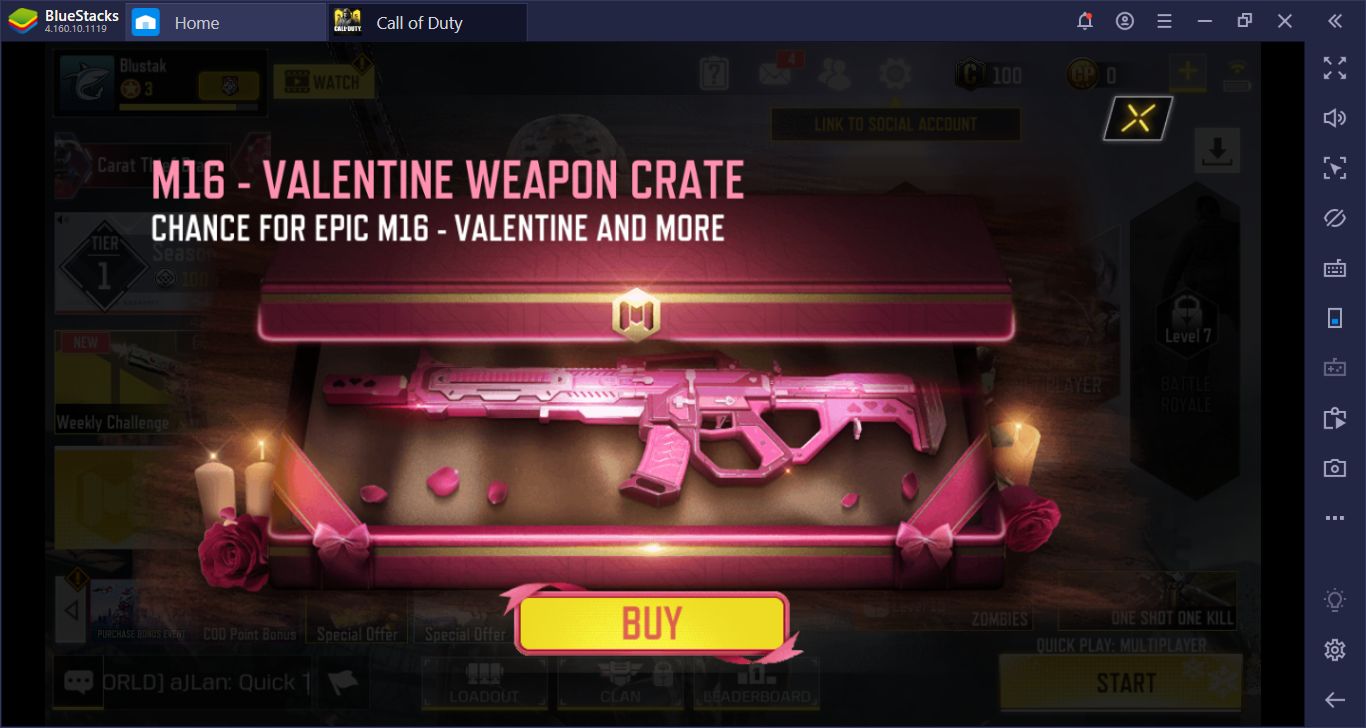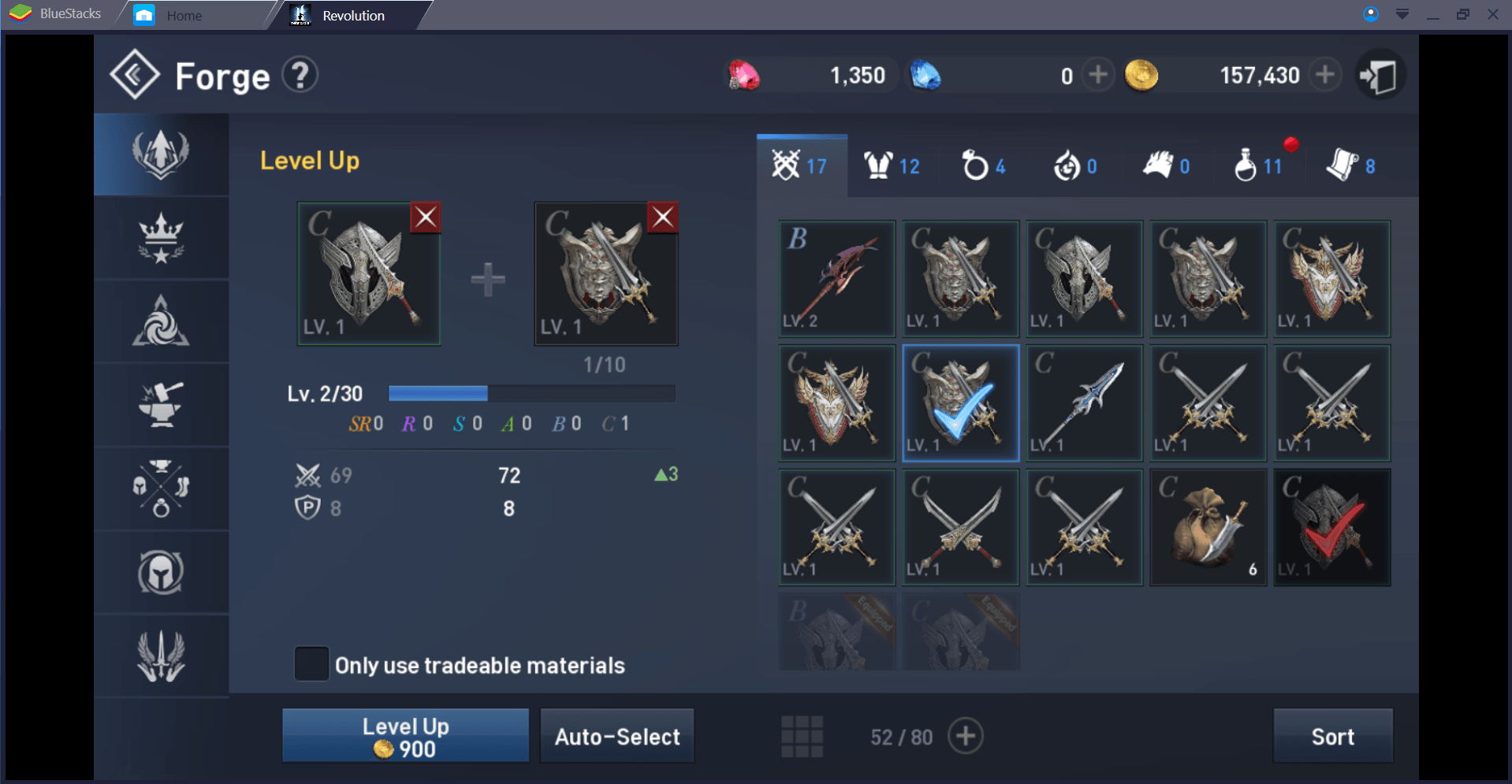How to Install and Play Cozy Cafe: Animal Restaurant on PC with BlueStacks

Cozy Cafe: Animal Restaurant, is a brand new Idle RPG that takes place in the niche genre of managing a virtual restaurant with the help of cute little furry animals as your chefs and servers. Players who have played titles such as Animal Crossing, Egg Farm Tycoon, will find themselves right in home as it shares a lot of the similarities. It is developed and published by Game Hive Corporation, a notable developer that has produced massive successful games such as Tap Titans, and Tap Titans 2. Cozy Cafe: Animal Restaurant is available to be downloaded and installed as a free-to-play game on both the Google Play Store and iOS App Store.

How to Install and Play Cozy Cafe: Animal Restaurant on your PC with BlueStacks
- On the BlueStacks website, search “Cozy Cafe: Animal Restaurant” and click on the relevant result.
- Click on the “Play Cozy Cafe: Animal Restaurant on PC” link on the top left.
- Download and Install BlueStacks on your PC.
- Click on the “Cozy Cafe: Animal Restaurant” icon at the bottom of the app player.
- Complete the Google Sign-in to install the game.
- Click the “Cozy Cafe: Animal Restaurant” icon on the home screen to start playing.
The premise of the game reads as follows – “Welcome to Cozy Cafe, the cutest idle incremental game on the mobile market! In this delightful game, you will visit a variety of restaurants and watch your team of cute animal Waiters and Chefs serve delicious foods to hungry customers. Gather more currency and upgrade your food stations, to unlock aesthetically pleasing new stages and progress through the game’s exciting world! And the best part? You can keep earning money even when the app is closed or running in the background! Join the Cozy Cafe family today and start collecting pet staff variations, and customizations, and participating in limited-time events. With its playful and fun tone, Cozy Cafe is the perfect game for players of all ages and skill levels.”

We would classify Cozy Cafe: Animal Restaurant as a treat for the casual game who likes to play games on the go, for example, at a café while waiting for someone, during travelling, or simply during a break. As previously mentioned, the Idle nature of the game makes it quite friendly for players to progress and expand their restaurant without the need to put in the extra time and effort. The game generates in-game currencies even while your are not playing or AFK. One of the best features of the game are the cozy and warm aesthetics of the game that makes you feel optimistic and positive. The soothing music of the game also makes it likeable and pleasing.
In Cozy Cafe: Animal Restaurant, players can recruit different types of animals to be their servers. These cute furry little creatures are going to be at your service at any moment. You can recruit them by giving them treats. The animals you recruit will serve the food to the hungry patrons that are visiting your restaurant. More sales means more income for you to re-invest in your business and make it grow. Players can experience everything that happens while running a restaurant, from adding more equipment and innovating new dishes, to cashing in the profits and training your staff.

You can upgrade your restaurant to improve the sales and earn more gold! The best way to do so is by simply increasing production by purchasing more food stations. You can also open new types of cafes and restaurants in different areas to cater to a larger audience and expand your brand name across the world. Take part in fun-filled and exciting challenges that reward you with loot boxes. In the end, sit back and relax as you let your hardworking animal staff take orders, make food, and serve customers with a smile!

Cozy Cafe: Animal Restaurant is a great blend of restaurant simulator and Idle RPG mechanics that will quench the thirst of players who are looking for a player friendly, casual, and cute game. For more information, players can visit the official app page for Cozy Cafe: Animal Restaurant. Players can enjoy Cozy Cafe: Animal Restaurant even more on a bigger screen with your keyboard and mouse via BlueStacks!