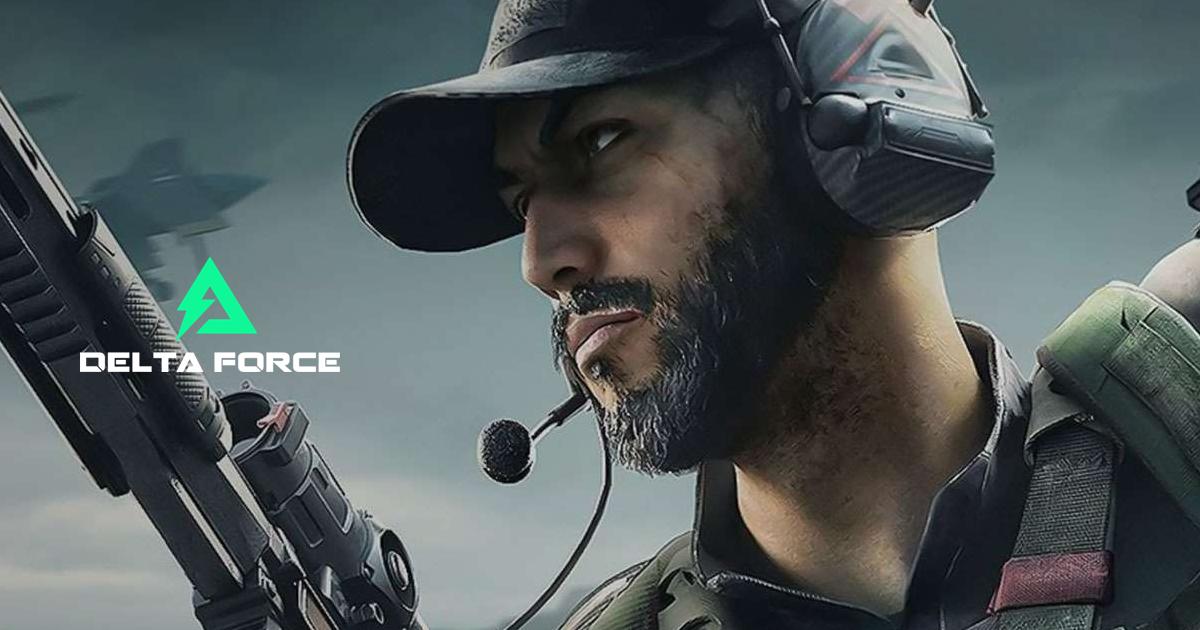How to Play Delta Force on PC with BlueStacks
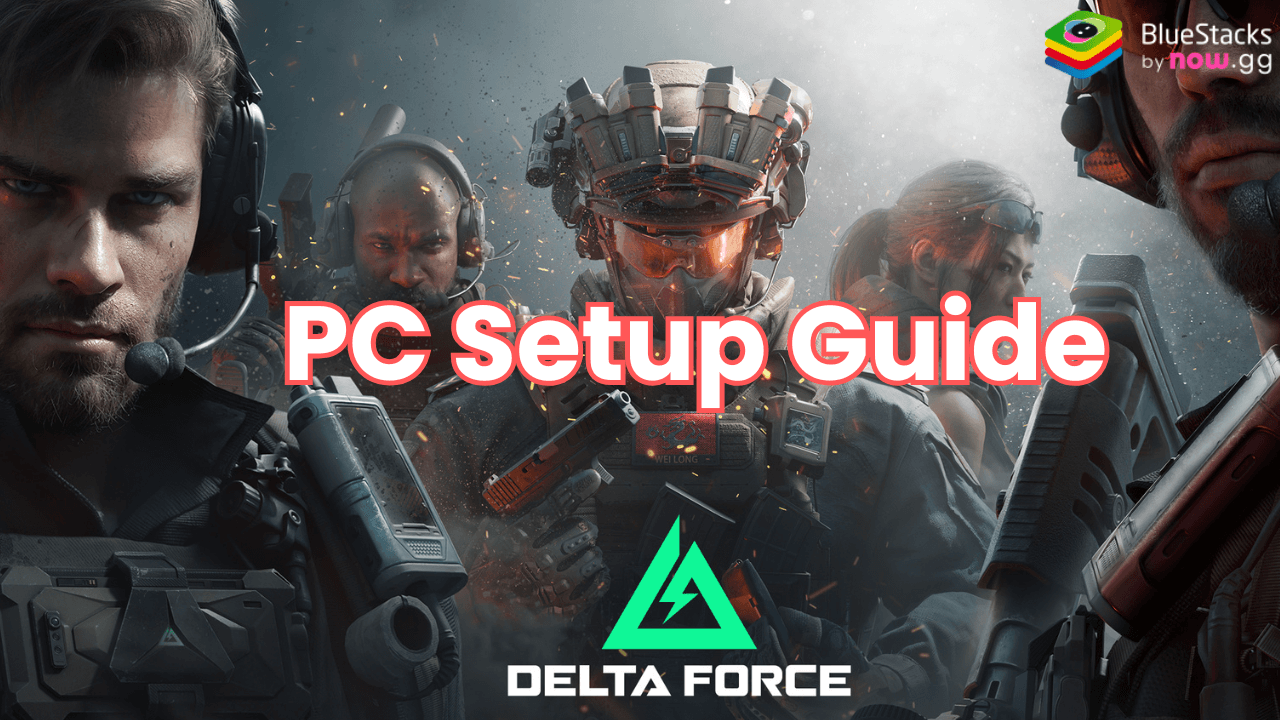
Heads Up, Gamers! The developer has postponed the launch—stay tuned on BlueStacks for updates and guides!
Delta Force brings a modern twist to the iconic tactical shooter, offering epic 48-player battles, thrilling extraction missions, and extensive customization options. The game combines massive dynamic battlefields, realistic weaponry, and intense gameplay modes to deliver a truly next-gen experience. With its enhanced visuals, no pay-to-win mechanics, and cross-progression features, Delta Force is best enjoyed on a powerful platform like your PC. Using BlueStacks, you can elevate your gameplay with precision controls, stunning graphics, and optimized performance.
Got questions about guilds, gaming, or our product? Join our Discord for discussions and support!
In this guide, we’ll walk you through the steps to install Delta Force on your PC using BlueStacks and show you why it’s the ultimate way to experience this tactical masterpiece.
Installing Delta Force on PC
- Go to the game’s page and click on the “Play Delta Force on PC” button.
- Install and launch BlueStacks.
- Sign in to the Google Play Store and install the game.
- Start playing!
For Those Who Already Have BlueStacks Installed
- Launch BlueStacks on your PC.
- Search for Delta Force on the homescreen search bar.
- Click on the relevant result.
- Install the game and start playing.
Delta Force PC Requirements
Garena has specified the following minimum and recommended system requirements for Delta Force PC game to run smoothly on your machine.
| Minimum | Recommended | |
| OS | Windows 10 64 bit | Windows 10 64 bit |
| CPU | Intel Core i3-4150 / AMD FX-6300 | Intel Core i5-6500 / AMD Ryzen 5 1500x |
| RAM | 8GB or more | 16GB or more |
| GPU | Nvidia Geforce GTX 660 / AMD HD 7870 / Intel Arc A380 | Nvidia Geforce GTX 1060 5G / AMD RX5500 XT / Intel Arc A580 |
| Installation size | 60 GB |
60 GB |
However, if your PC or laptop doesn’t meet these specs to run the PC version of the game, you can still play Delta Force smoothly using BlueStacks. Simply run the mobile version of the game on your PC, laptop, Mac or Windows system on BlueStacks, even if it’s a low-end device. This makes the game more accessible, allowing you to experience it without needing a high-end gaming rig.
Delta Force PC : Minimum System Requirements
At BlueStacks, we take great pride in providing the best gaming experience to users with devices of all specs. As such, our emulator runs on virtually any system, featuring these minimum requirements:
- OS: Microsoft Windows 7 and above
- Processor: Intel or AMD Processor
- RAM: Your PC must have at least 4GB of RAM. (Note: Having 4GB or more disk space is not a substitute for RAM.)
- Storage: 5GB Free Disk Space
- You must be an Administrator on your PC.
- Up-to-date graphics drivers from Microsoft or the chipset vendor
Delta Force’s massive battles, tactical depth, and intense gameplay are perfect for a larger screen with superior controls, making PC the ideal platform to enjoy this game. With BlueStacks, you’ll get smooth performance, customizable controls, and unmatched precision. Follow this guide to get Delta Force on your PC and elevate your gameplay to the next level. Enjoy the ultimate tactical experience, only with BlueStacks! Get the best gaming experience in Delta Force via your PC or Laptop with BlueStacks.