Get the Best Start in Dislyte with this Rerolling Guide

Dislyte, the newest turn-based RPG title by LilithGames is launching globally as a free-to-play game on both Google Play Store and iOS App Store. The release date has been scheduled for 10th May 2022. The stylized urban RPG incorporates the different gods from different religions and countries like European, Nordic, Chinese, Japanese, Korean, and many more. The game is highly urban and punk-upbeat friendly in its theme and the official trailer for the game is enough to describe it.

The story of Dislyte is quite the masterpiece and the way it’s told and shown is also very thematic and beautiful. The game has licensed music for the entire game and has its own official soundtracks to market the game to the relevant audience. The entire game has stunning visually animated scenes which go by in a comic-book stylized sequence. The story sees the dystopian Earth being invaded by the chaotic Miracles, who are creatures from another dimension. The characters called Espers are special humans who have been blessed by certain Gods and have been provided with their magical powers. The espers are divided between 2 major rival organizations – the Union and the Shadow Decree.

Dislyte follows the same system to collect the different Espers which we are all familiar with – Gacha. Gacha means that the player summons different Espers at different probabilities. The higher the rarity/tier of the Esper, the lower the probability to obtain it. Similarly, the lower the rarity/tier of the Esper, the higher the probability to obtain it. In Dislyte, at the moment, there exist 4 different rarities of Espers, each of which is available through different methods in-game, with the most common being the gacha system. All the espers are classified under these 4 categories:
- Uncommon Esper (2-Star) – Cannot be obtained via gacha system.
- Rare Esper (3-Star) – Obtained from Gacha at a 90% rate.
- Epic Esper (4-Star) – Obtained from Gacha at a 9% rate.
- Legendary Esper (5-Star) – Obtained from Gacha at a 1% rate.
The higher the rarity of the Esper, the better it is considered due to the sheer difference in base stats as well the amazing abilities that the higher rarity Espers usually possess. Do not fret if you are not able to get your hands on the premium legendary Espers as Dislyte has an in-built hard pity as well as soft pity systems. If the player doesn’t get a legendary esper in 120 summons, then the next summon on the banner will be guaranteed to be a legendary esper. Similarly, a soft pity also exists for Epic rarity espers at every 20 summons.
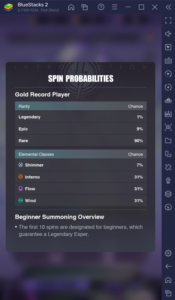
The gameplay of Dislyte is very straightforward with nothing unique except the portrait orientation of the entire game. The game lets you take 5 different Espers in the battle and you can choose which espers are positioned where. Generally, it is advised that the Esper with a leader skill is positioned at the front to provide the leader ability to all espers. Players can make use of the various Quality of Life features provided in-game like 3X Battle Speed and Auto-mode to reduce the grind required to farm resources and level up your espers. Each esper’s ultimate ability is fully animated and voiced with beautiful animations, however, there exists no option to turn these animations off at the moment.

The summons is made via the Gold Records and various elemental records. The currency used for summoning is called Records and are of different types, with each record serving a specific purpose:
- Gold Record – These records are used for summoning 3-5 Star Espers on any banner.
- Flow Record – These records are used for summoning 3-5 Star Flow attuned Espers.
- Wind Record – These records are used for summoning 3-5 Star Wind attuned Espers.
- Inferno Record – These records are used for summoning 3-5 Star Inferno attuned Espers.
- Shimmer Record – These records are used for summoning 3-5 Star Shimmer attuned Espers.
- Platinum Record – These records are used for summoning 4-5 Star Espers.
Rerolling Guide for Dislyte
Rerolling is an essential part of grindy and turn-based games like these where a strong head starts matters and can set you up for a smooth and efficient journey throughout the game. Playing Dislyte on BlueStacks eases the process for a perfect reroll using its Multi-Instance Manager tool. In Dislyte, players can easily reroll as the game provides an initial beginner benefit summoning banner after the players finish the tutorial and go to the Echo tab, which is where the summonings take place. In the Beginner Benefits banner, players are guaranteed to get a legendary grade esper in 10 summons but the choice is only limited between 2 legendary espers – Li Ling and Tang Xuan.

Out of the 2 choices above, we highly recommend choosing Li Ling and prefer him over Tang Xuan just because of his better skill set as a primary DPS from the Inferno element. Li Ling is much better because he can help new players in clearing the majority of the initial story mode plus he can act as a farmer to level up your weaker Espers because of his AOE ultimate ability. Apart from these 2 options, players should look forward to summoning useful Epic rarity espers as they are very crucial to progressing faster. The Epic espers we recommend for players to look forward to are as follows:
- Lin Xiao (4-Star Shimmer attunded Esper)
- Sanders (4-Star Inferno attunded Esper)
- Chloe (4-Star Inferno attunded Esper)
- Long Mian (4-Star Wind attunded Esper)
- Heng Yue (4-Star Flow attunded Esper)
- Asenath (4-Star Shimmer attunded Esper)
- Anesidora (4-Star Shimmer attunded Esper)

Players can look forward to achieving these reroll target Espers via summoning on the Beginner Benefits banner using the Gold Records that players can get from currently ongoing launch rewards. But due to the lack of summoning currency, players will need to play quite a bit to progress through the main story and obtain enough gold records to do a 10-pull. If players are not able to get any of the reroll targeted Espers, then they can use the following methods provided below to reset their progress and start from the beginning.
Method 1: Clear Data and Reset Account
- Go to your Avatar icon on the top right-hand side of the main menu.
- Go to Services menu -> Initialization tab
- At the Initialization tab, players will find a code that they need to type in the box given below. When done typing, click on Confirm.
- This will reset your account and clear all the existing data.

Method 2: Use Different Account
- Players can also log in with different social media/email accounts as Dislyte currently supports Google Accounts, Facebook accounts, and Apple Accounts to log in to the game.
- Players can simply log in with another account and keep the current account that they are not satisfied with as a backup option in case they feel like choosing the current progress.
Dislyte Redeem Codes and How to Redeem Them
Dislyte is releasing various Redeem codes in celebration of their global launch of Dislyte. The currently redeemable codes are as follows:
- Dislyte2022
- HappyEaster2022
- PlayDislyte
- JoinDislyte
Players can redeem the above-listed codes by going to the Avatar Icon located at the top right-hand side -> Services menu -> Game Service section -> Click on redeem codes option -> Type the redeem codes listed above 1 by 1 -> Click on Confirm -> Players can enjoy the gifts in their in-game mailbox.
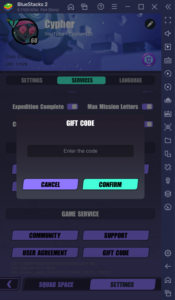
Dislyte is a grindy and GPU intense game that requires the device to be constantly powered on and consumes a lot of battery which can be harmful to the smaller capacitive batteries of mobile devices. To Play Dislyte on your PC with BlueStacks using a keyboard and mouse for the most optimized and lag-free gameplay experience is highly recommended.
















