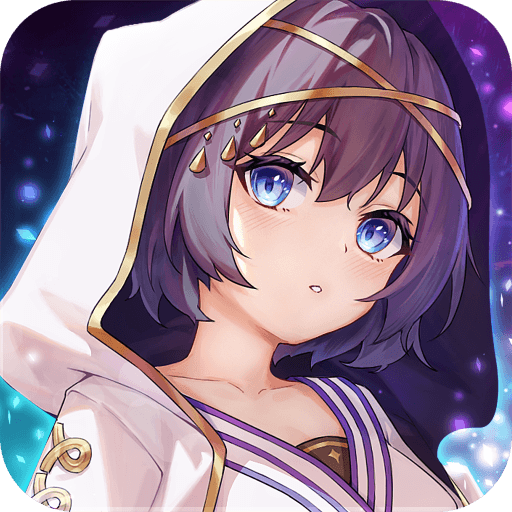Edge: Mech-Ascent Reroll Guide - How to Unlock Top Tier Characters From The Beginning

If you want to progress through the story stages and power up your team in Edge: Mech-Ascent, then a good way to go about this is by recruiting a few top tier characters from the gacha. In this sense, the earlier you get them the better, especially since having one or two good characters in your team can significantly streamline your progression and help you to breeze through the first few chapters with ease.
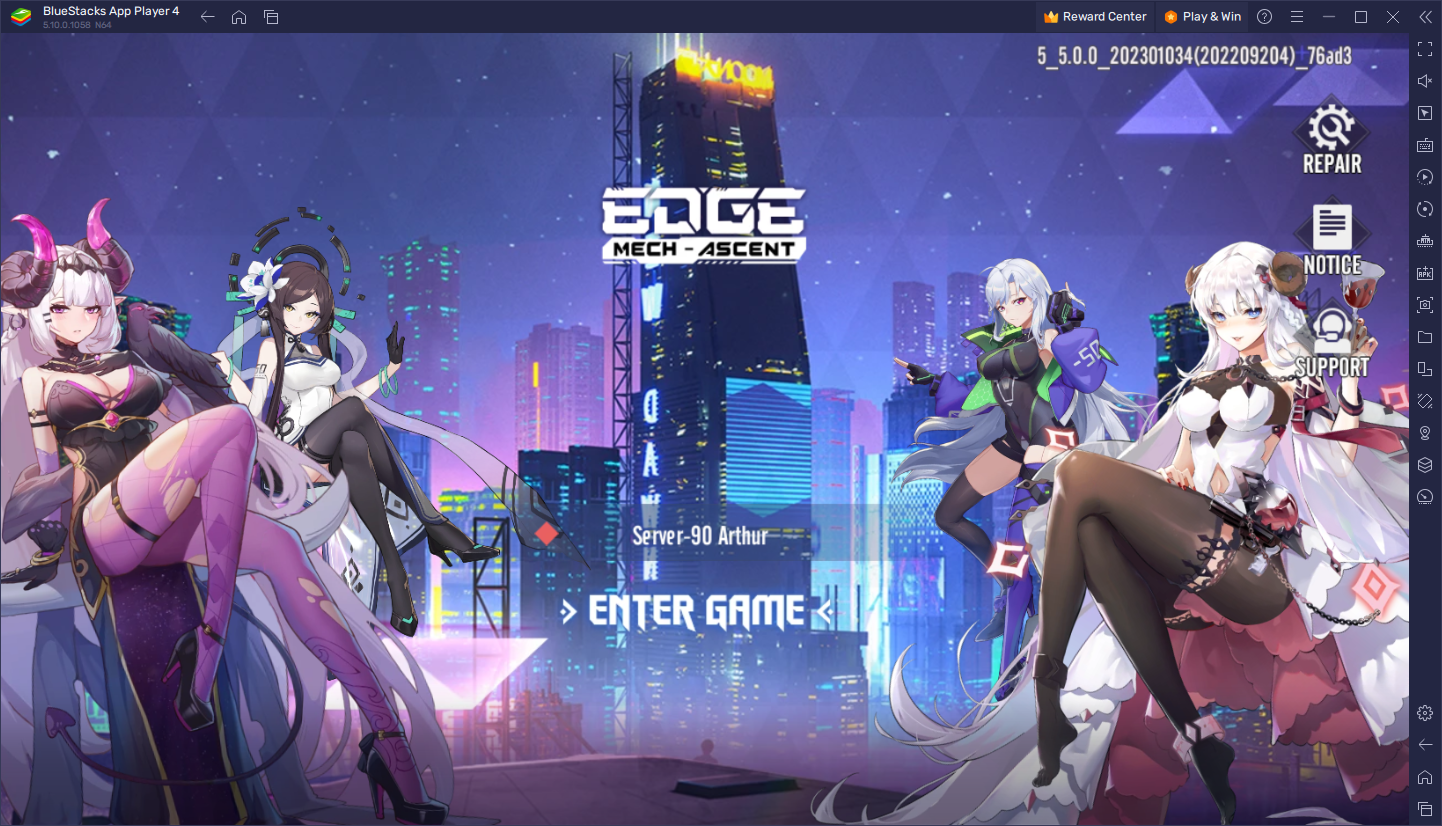
However, in a game that is still quite new, and that has a good variety of characters to recruit from the gacha, how can we know which ones are worth it? Moreover, with so many potential characters to obtain on each pull, aiming to unlock specific heroes is all but impossible. This is why rerolling in gacha games is so common, as it’s a way for both veterans and newcomers to unlock a few awesome characters from the very beginning and get a good head start because of it.

In this guide, we’ll be quickly explaining how to reroll in Edge: Mech-Ascent so that you too can join the ranks of players who got a good start in this game by summoning one or two top tier Edge: Mech-Ascent heroes to their squad from early on.
How to Reroll in Edge: Mech-Ascent
For those who are unaware, the concept of rerolling revolves around starting a game from the beginning and progressing to the section where you get free summonings, and then restarting the game and repeating the process until you get the characters that you want. The exact process varies from game to game, but the premise is the same; you’re supposed to repeat this as many times as needed until you get one or more top-tier characters from the gacha, after which you bind your account to safeguard it, and continue playing the game normally.
In Edge: Mech-Ascent, the process of rerolling is quite easy and straightforward, and we’ve broken it down into a few steps for your convenience:

- Start a new game by logging in as a guest.
- Progress through the tutorials until you get to the summoning section.
- Once you have full control over the game, make sure to claim all your freebies from the game’s various menus. In other words, if the menu has a red dot on its icon, there’s a good chance that you have freebies to collect from it.
- Use all your free resources to perform as many summonings as you can from the gacha.
- Check your results.
- If you didn’t get what you wanted, you can reset your game by going to the settings and logging out from your current account, followed by deleting the game’s local data from the Android app menu.
- Repeat steps 1 through 6 until you get the characters that you want from the gacha.

And that’s all there is to rerolling in this game. Keep in mind that you can also play Edge: Mech-Ascent on PC with BlueStacks to gain access to a variety of tools and features that can help speed up and streamline the reroll process considerably. Check out our PC setup guide for this game to learn how to get started.