How to Install and Play Eternal Ember on PC with BlueStacks
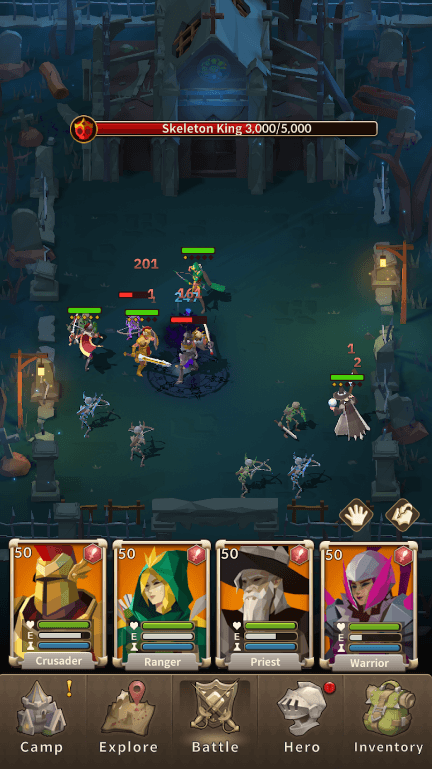
Prepare to be transported to a realm of dark fantasy and endless adventure with Eternal Ember – a captivating Online Idle RPG developed by Zencat Gaming. In a world forsaken by the gods and besieged by devils from the depths of hell, the fate of the continent hangs in the balance. Assemble your team of valiant heroes, explore vast lands, face menacing monsters, and seize glorious treasures in this thrilling and strategic gaming experience. (Please note that “Eternal Ember” is available as a free-to-play game.)
Eternal Ember offers a diverse selection of heroes including Crusader, Ranger, Priest, Warrior, Hunter, Shaman, Sorcerer, and Necro Knight, each with unique skills for limitless tactical gameplay. Strategically form squads of four heroes, considering their classes, potions, and map positions, and watch them engage in automatic battles during your idle moments. Delight in the treasure-filled world with over 100 weapon and gear types to discover. Craft exclusive gear at the blacksmith, enhancing properties to suit your playstyle. Embark on a journey across the vast continent divided into nine plates, each with distinct terrains and formidable foes. Special map nodes provide diverse combat experiences, testing your mettle and teamwork.

Explore the enigmatic Shadow Realm, confronting unique shadow monsters and seizing treasured loot. Enjoy the free-to-play dark fantasy adventure of “Eternal Ember” and begin your epic quest now! Eternal Ember is available to be downloaded and installed as a free-to-play game on both the Google Play Store and iOS App Store.
System Requirements and BlueStacks Installation
To ensure a smooth and enjoyable experience playing Eternal Ember on your PC, it’s essential to ensure that your system meets the following requirements. First things first, having a compatible operating system with the latest updates installed is crucial. The Operating system can be then following – Windows 7, 8, or 10.

Secondly, having a minimum of 4GB of RAM is recommended, although higher RAM capacities, such as 8GB or more, will contribute to even smoother performance. As Eternal Ember is an online live service game, having a stable internet connection is also required to launch the application. A good internet connection also ensures a seamless gaming experience, reducing the risk of lag or disconnections that can impact gameplay.
When your system meets the recommended specifications, you can expect smoother gameplay, shorter loading times, and improved graphics performance. The game will be able to utilize more system resources, allowing for higher graphic settings and overall enhanced visuals. Having a dedicated graphics card also ensures that you are ahead of the curve of minimum requirements, and it also provides your PC with high level computing power.
How to Install and Play Eternal Ember on your PC with BlueStacks
- On the BlueStacks website, search “Eternal Ember” and click on the relevant result.
- Click on the “Eternal Ember on PC” link on the top left.
- Download and install BlueStacks on your PC.
- Click on the “Eternal Ember” icon at the bottom of the app player.
- Complete the Google Sign-in to install the game.
- Click the “Eternal Ember” icon on the home screen to start playing.

Features of Eternal Ember
Some unique game modes of Eternal Ember Include:
- Category of Monsters: Encounter diverse monsters like goblins, skeletons, giant golems, and hell devils – requiring strategic adaptability. Beware of 9 main storyline bosses and elites, necessitating careful tactics for victory
- Various Classes: Discover 8 diverse hero classes: Crusader, Ranger, Priest, Warrior, Hunter, Shaman, Sorcerer, and Necro Knight. Unlock exclusive ultimate skills and talent trees for free, reshaping hero function, and enabling versatile tactical gameplay.
- Idle Strategy for Your Squad: Strategically choose four heroes based on classes, potions, and map positions to lead battles according to your plan – all for free! After pre-planning, sit back and let the heroes automatically fight monsters in different maps, with minimal intervention during battles. Enjoy a free-to-play experience!
- Customized Build: Have fun rewarding loot-filled grinding with over 100 cost-free weapons and gears. Create exclusive items at the blacksmith to match your gaming style and embark on an epic adventure with customized gear.
- Vast Continent: Embark on 9 plates with diverse terrain and fierce monsters. Test your limits in unique combat experiences with NPCs or face formidable challenges in special map nodes.
- Explore the Rift: Venture into the enigmatic Shadow Realm, home to powerful and unique shadow monsters. Overcome them to claim cherished treasures!
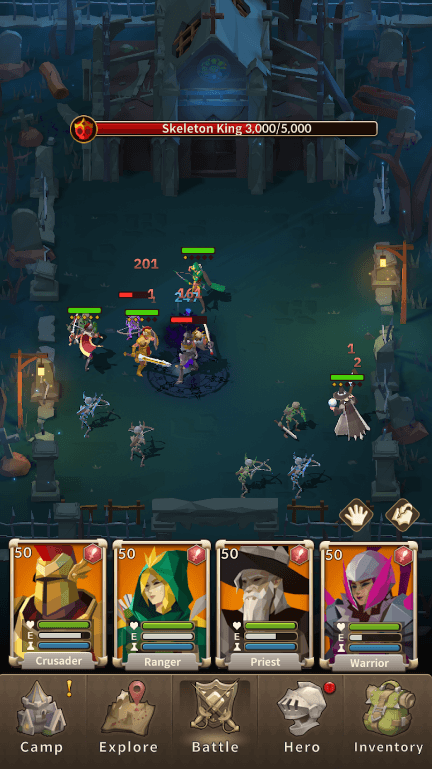
Eternal Ember is a fascinating free-to-play mobile adventure that transports players into a world of magic, mystery, and destiny. Its captivating storyline, mesmerizing visuals, and innovative experience in Android gaming. With a vast continent to explore, diverse monsters to face, and the ability to customize ultimate gear sets, players can fully immerse themselves in this dark fantasy world. The thrill of looting legendary gear and delving into the enigmatic Shadow World adds depth to the Journey. As the secrets of the Eternal Ember unravel, players are destined to embark on an enduring and unforgettable odyssey within this thriving gaming community.

For more information, players can take a look at the official google play page for Eternal Ember. Players can enjoy Eternal Ember even more on a bigger screen with your keyboard and mouse via BlueStacks!














