How to Play Grim Soul: Dark Survival RPG on PC With BlueStacks

In the realm of Grim Soul: Dark Survival RPG, players are plunged into the Plaguelands, a formerly prosperous Imperial province now overshadowed by fear and enshrouded in darkness. The very inhabitants of this realm have been transformed into wandering souls, forever trapped in this foreboding territory. The primary objective of players is to persevere and survive amidst the many challenges of this fantasy-based role-playing game.
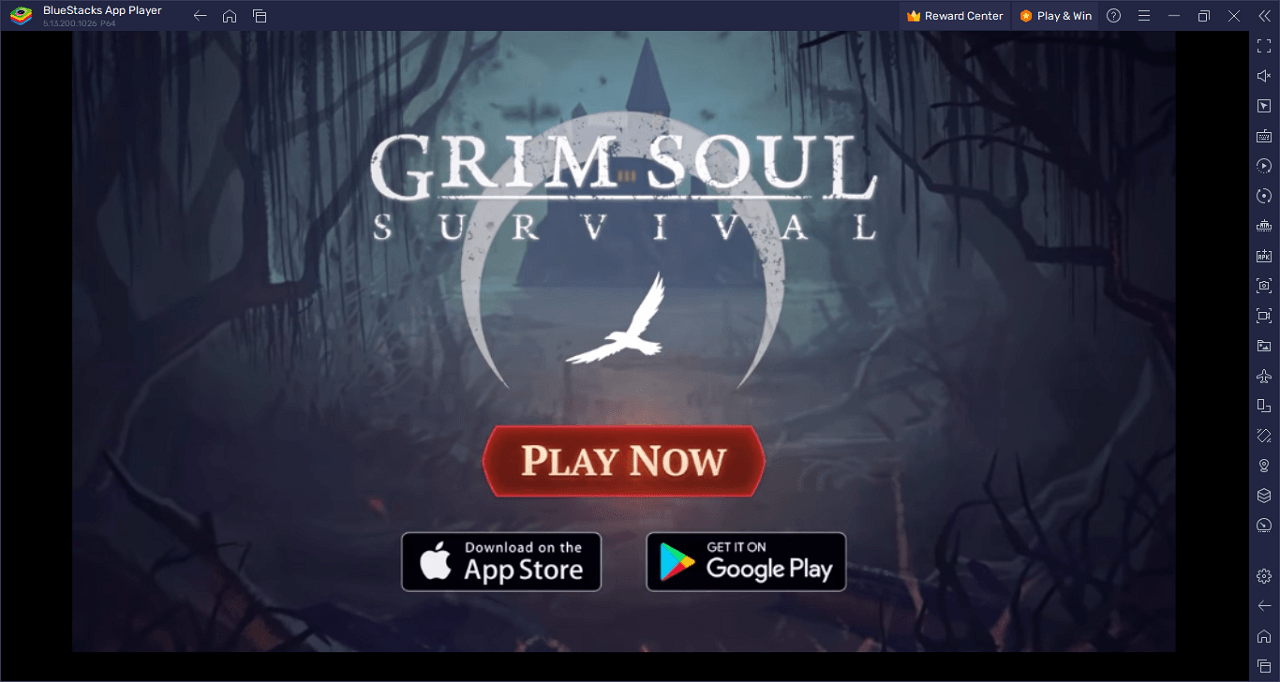
The expansive Empire is marred by the Grey Decay, yet brimming with uncharted territories waiting to be explored. This includes the enigmatic Places of Power, ancient dungeons, and long-forgotten castles, all promising invaluable resources for those brave enough to infiltrate. Combat, an integral part of survival, demands players to hone their skills and strategy. With an assortment of weapons from morning stars to crossbows, each player must find their unique fighting style, all while defending their stronghold from zombies and other exiles.
To thrive in the Plaguelands, players must be vigilant. The threats are not just external; hunger, thirst, and the treacherous Night Guest are just as lethal. The key to enduring these hardships lies in harnessing the resources around, whether by hunting, crafting, or forging alliances with clans. Play Grim Soul: Dark Survival RPG and reign supreme in the Plaguelands.
Key Game Features
Grim Soul: Dark Survival RPG delivers a rich tapestry of challenges and adventures set against a dark fantasy backdrop. Here, we delve into the game’s most significant features that make it a captivating experience for RPG enthusiasts:
Exploration of Plaguelands: Venture through a once-thriving Imperial province, now riddled with fear and darkness, to discover Places of Power and unravel the mysteries of the Grey Decay.
Combat Mechanisms: Armed with weapons ranging from morning stars to crossbows, players must strategize their moves to defeat zombie-knights and other formidable foes.
Crafting and Survival: The game challenges players to build workbenches, craft resources, and fashion medieval weapons and armor, essential for survival against the Plaguelands’ inhabitants.
Fortress Development: Beyond mere survival, players can transform their shelters into impregnable strongholds, complete with traps and defenses against exiles and zombies.
Dungeon Exploration: Every dungeon in Grim Soul offers a new challenge, filled with bosses, undeads, and traps, culminating in treasures like the legendary flaming sword.
Transportation Options: Navigate the medieval landscape with various modes of transport, be it on horseback or using crafted vehicles like boats, carts, or carriages.
Battle against Elements: The Plaguelands are not forgiving. Players must overcome thirst, hunger, and the natural elements, resorting to hunting and cooking to replenish reserves.
Raven Messengers: By building a raven cage, players can utilize these birds as messengers and scouts, as ravens tend to circle over items or areas of significance.
Clan Integration: Forming or joining a clan amplifies chances of survival, allowing coordinated attacks against knights, witches, and setting kingdom rules.
Night Challenges: The Plaguelands turn even more perilous at night, requiring players to find light sources to elude the menacing Night Guest and other lurking threats.
System Requirements and BlueStacks Installation
For an optimal gaming session of Grim Soul: Dark Survival RPG on your PC, ensure that your system aligns with the recommended specifications. Begin with an updated and compatible operating system – Windows 7, 8, or 10 are suitable choices.
Download and Installing Grim Soul: Dark Survival RPG on PC
Now that you know what Grim Soul: Dark Survival RPG has to offer, it’s now time to dive into how you can play on your PC or Mac using BlueStacks.
- On the BlueStacks website, search “Grim Soul: Dark Survival RPG” and click on the relevant result.
- Click on the “Play Grim Soul: Dark Survival RPG on PC” link on the top left.
- Download and install BlueStacks on your PC.
- Click on the “Grim Soul: Dark Survival RPG” icon at the bottom in the app player.
- Complete the Google Sign-in to install the game.
- Click the “Grim Soul: Dark Survival RPG” icon on the home screen to start playing.
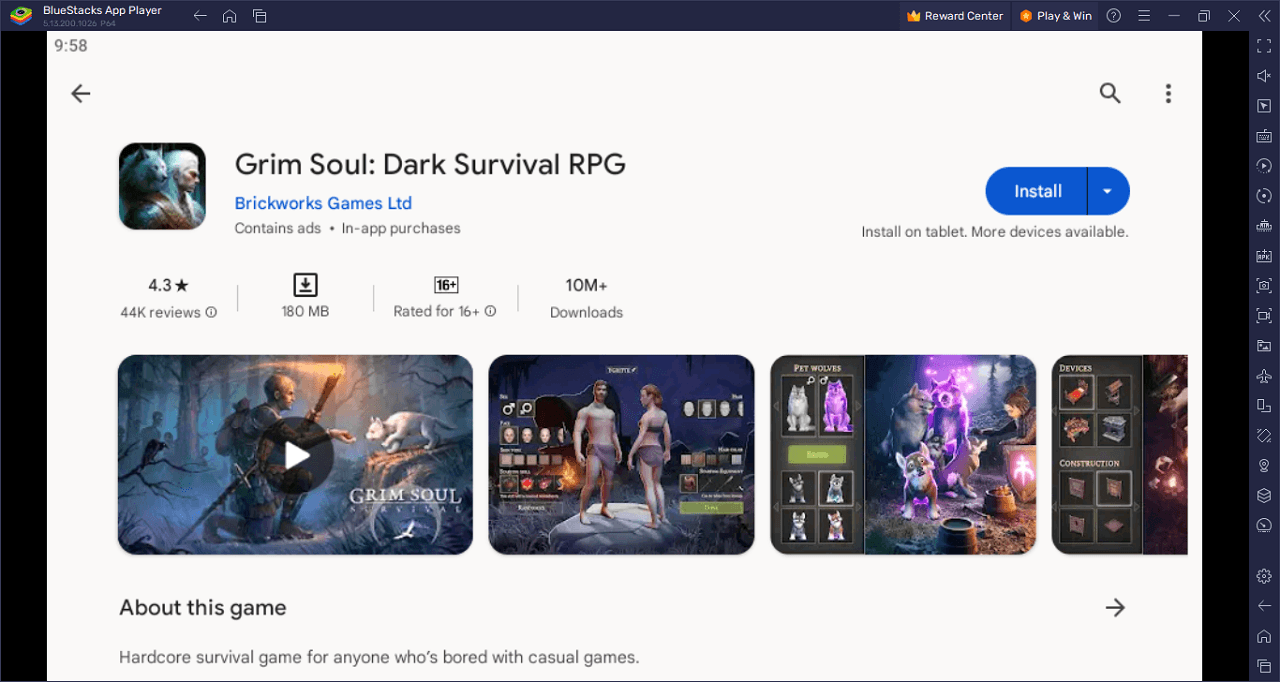
Enter the world of Grim Soul: Dark Survival RPG, a dark and mystifying universe where the once-glorious Plaguelands now lie in ruin and despair. Every corner teems with danger, from restless wandering souls to menacing zombie-knights, challenging your every move.
Journey through a land tainted by the sinister Grey Decay. Secrets and treasures lie in wait, nestled within mysterious Places of Power, hidden dungeons, and the remnants of grand castles. Every venture promises danger but also the allure of priceless resources. How brave are you feeling today?
Combat is your dance and weapons your partners. With a myriad of tools at your disposal, from the swift crossbow to the devastating halberd, it’s all about your moves, strategy, and timing. But it’s not all about offense; build your fortress, lay out traps, and defend your realm against the relentless onslaught of the undead and other exiles.
The Plaguelands isn’t just about fighting foes. True survival tests you against hunger, thirst, and the sinister beings that lurk in the shadows. Master the art of hunting, forge alliances, and leverage the intelligence of ravens, the silent observers of this desolate land.
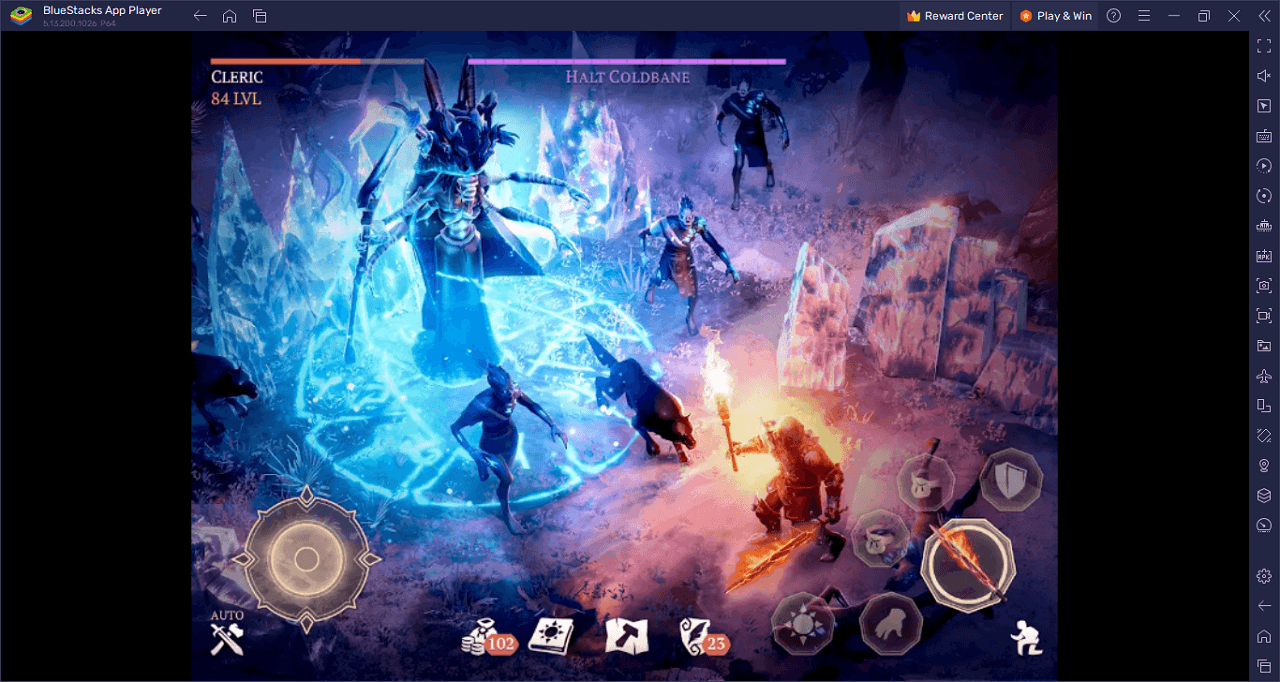
Conquer the Plaguelands in Grim Soul: Dark Survival RPG on PC with BlueStacks and play on a larger screen with enhanced controls. Play with a mouse, keyboard, or gamepad, and forego smudging your phone’s screen with your thumbprints!















