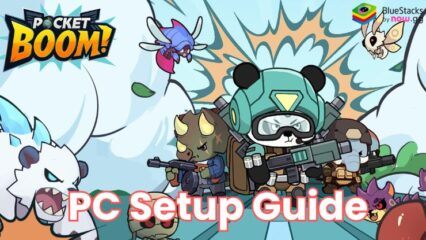How to Install and Play Hello Town on PC with BlueStacks

Hello Town is a fun strategy and puzzle game by Springcomes. In this game, you’ll help Jisoo, who is a new employee at a real estate company, transform an old building into a busy shopping complex.
You will complete customer orders, decorate shops, and expand the building. As you progress, your efforts will help her rise through the company ranks and turn the business into a huge success.
The game offers a delightful blend of features, including merging items, managing shops, and even caring for a cat. This combination of creativity and strategy makes the game very enjoyable.
How to Install Hello Town on a PC
- Visit the game’s page and click the “Play Hello Town on PC” button.
- Download and install BlueStacks on your PC.
- Open BlueStacks and sign in to your Google Play account.
- Launch the game and start creating your dream shopping complex!
Already Using BlueStacks?
- Launch BlueStacks on your PC.
- On the home screen, find the search bar and type “Hello Town.”
- Click on the game when it appears and choose “Install.”
- Once installed, open the game and begin your adventure with Jisoo!
Minimum System Requirements
To enjoy Hello Town without interruptions, make sure your PC meets these requirements:
- Operating System: Windows 7 or higher.
- Processor: Intel or AMD.
- RAM: At least 4GB.
- Storage: 5GB of free disk space.
- Administrator Access: Required for installation.
- Graphics Drivers: Ensure they are up to date from Microsoft or your GPU provider.
Hello Town blends casual puzzle-solving with strategic building management and offers players different engaging activities. You’ll combine items such as bread, coffee, and fruits to fulfill customer orders and earn rewards. The merging mechanics are satisfying and keep the gameplay fun and fresh.
As you earn profits, you can decorate old shops, open new stores, and hire managers to grow your revenue. The option to customize the building and expand your empire keeps things exciting. You can even raise a cat to make your shopping complex more lively.
Playing Hello Town on PC with BlueStacks improves your gaming experience by offering smoother performance and a larger screen so you can enjoy the game’s colorful visuals, detailed shop designs, and charming animations. The precise controls of a keyboard and mouse make it easier to manage your shopping complex and easily handle the merging gameplay.
BlueStacks also brings useful features such as Multi-instance Manager, High FPS Mode, and Macros. With these tools, you can efficiently complete missions, expand your empire, and enjoy the game at its best.