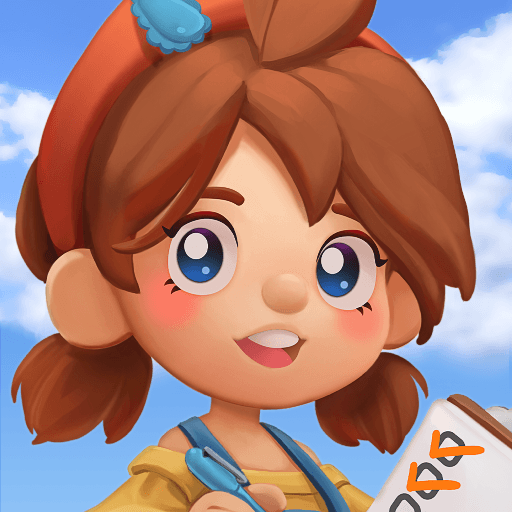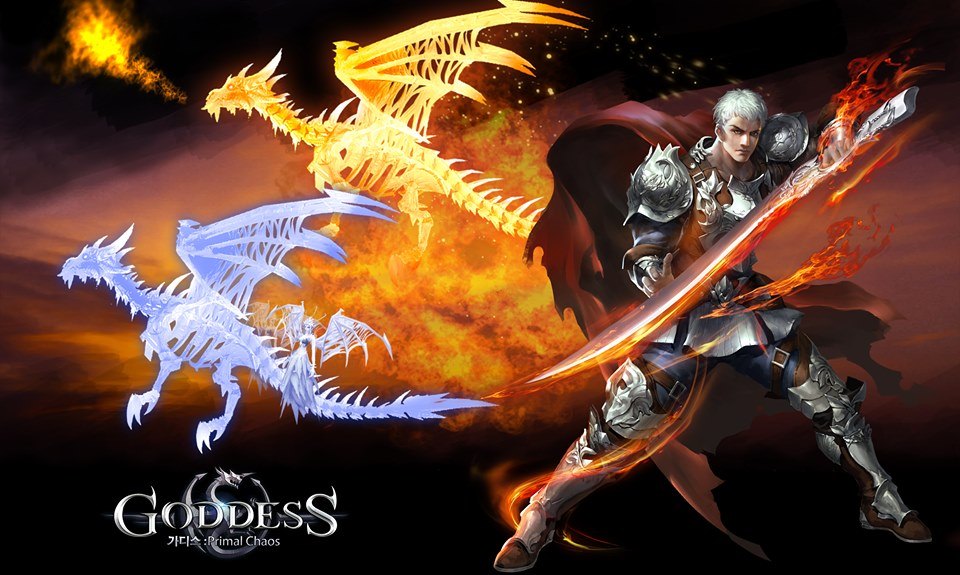Merge X Carnival Installation Guide: Visit Fiesta Island on PC with BlueStacks

Welcome to Fiesta Island: it’s full of people eager to shop, and it’s your job to provide them with the best possible service. To do this, you have to almost rebuild the island: you will combine different items to create new ones, and use them to build new stores while meeting the unique characters that live in this place.
Merge X Carnival is created by Legend Games Hong Kong Limited, and it is designed as a casual game that can appeal to all age groups. Games where we create new items by combining things and use those items to advance the story are very popular lately: Merge Mansion is a good example of this, it even uses famous actors like Pedro Pascal in its marketing campaigns. Merge X Carnival is based on the same mechanics but has a more comical look and uses much more colorful graphics.

Your goal in the game is to renovate and organize an island called Fiesta, where carnivals never end. The island is huge and almost every corner contains a new mystery to explore. As you continue to play, you also meet the characters living on the island and learn the story of each of them. You need their help to explore some areas, so you should try not only to focus on the main story but also try to complete the side stories.

You can create new items by combining materials obtained during your explorations and using these items to rebuild Fiesta Island. This mechanic is mainly used to build new stores. There are many visitors on the island, and they all enjoy shopping. Therefore, you basically have two tasks: to build different stores that they will like and to upgrade each of these stores. For both purposes, you can use new items that you create by combining items.
Show your love for the spooky festival and check out the latest Halloween Updates here.

Your ultimate goal is to please all shoppers: you can tell how happy they are by the health bar above their heads and the emojis that appear around it. Occasionally, the island is visited by VIPs: you must pay special attention to their wishes. You can take advantage of “companions” to assist you. These consist of interesting personalities such as fairy girls, cute bears, and Mexican singers.
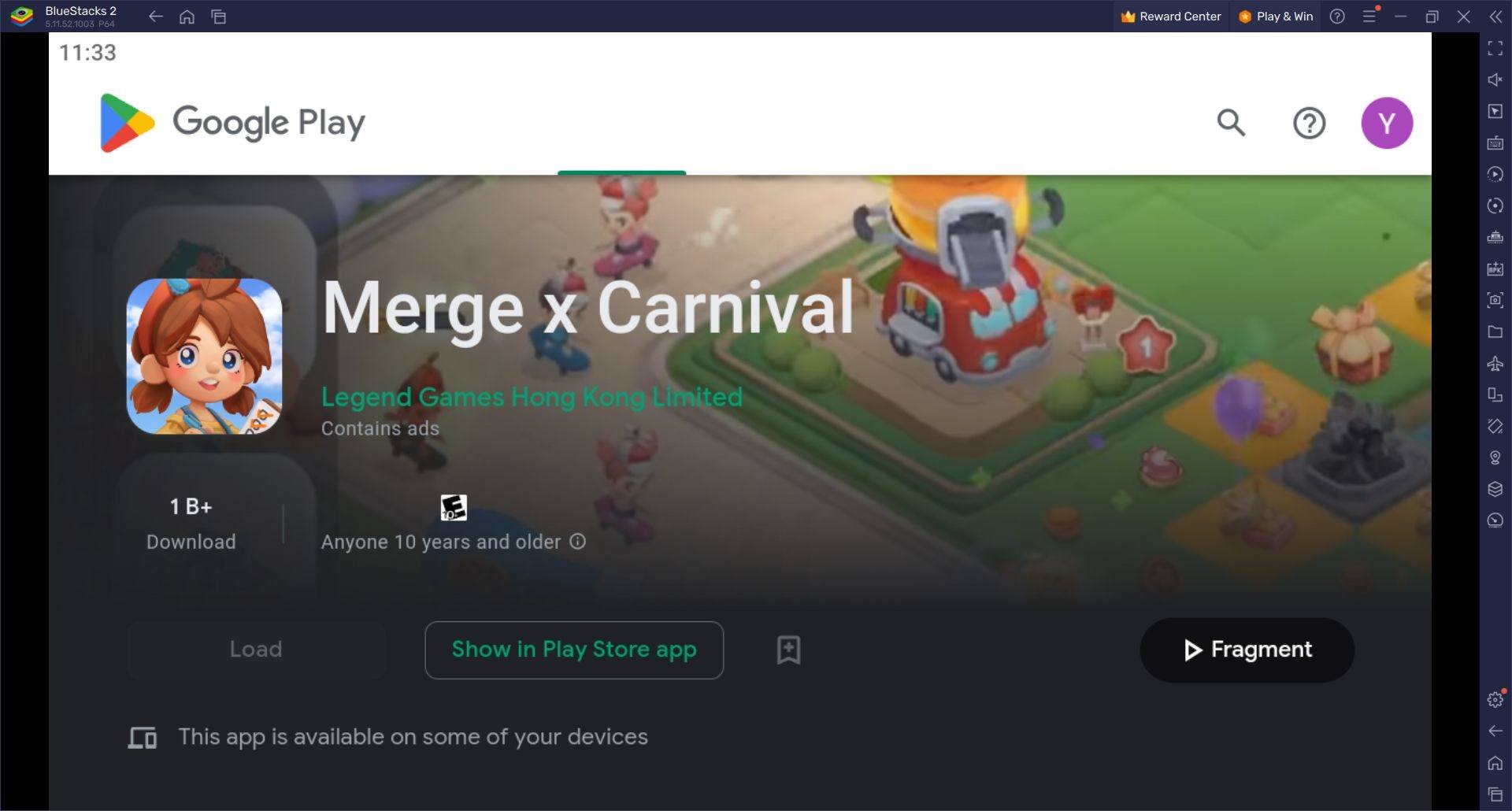
As always, BlueStacks offers the best way to play Merge X Carnival: with our Android app player, you can play this game on PC and enjoy features that will make your experience much more enjoyable & efficient. For example, our Multi Instance tool will allow you to explore different parts of the island by playing with multiple accounts at the same time. You can also automate all the actions you repeat over and over with our Macro Recorder tool. BlueStacks will also allow you to play with the highest possible graphics quality without sacrificing performance. Below, we explain how to play Merge X Carnival on PC with BlueStacks.
Playing Merge X Carnival on PC with BlueStacks
In just minutes, you can start playing Merge X Carnival on your computer with BlueStacks. To do this, simply follow these steps:
- Visit the BlueStacks website and search for “Merge X Carnival” using the search box. Click on the result.
- Click the “Play Merge X Carnival on PC” button in the upper left.
- Download and install the latest version of BlueStacks on your PC.
- Click the “Merge X Carnival” icon at the bottom of our app player.
- Sign in with your Google account to install the game.
- Click the “Merge X Carnival” icon on the BlueStacks home screen to start playing.
Now, you are ready to rebuild Fiesta Island quickly, easily, and much more efficiently. With features like Macro Recorder and Multi Instance Tool, BlueStacks will help you every moment of this enjoyable adventure!