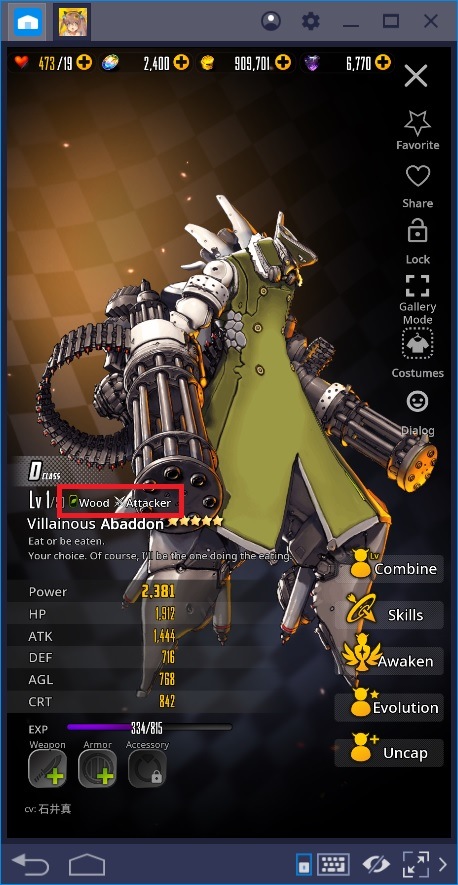How to Install and Play Nighty Knight: Frontier War TD on PC with BlueStacks
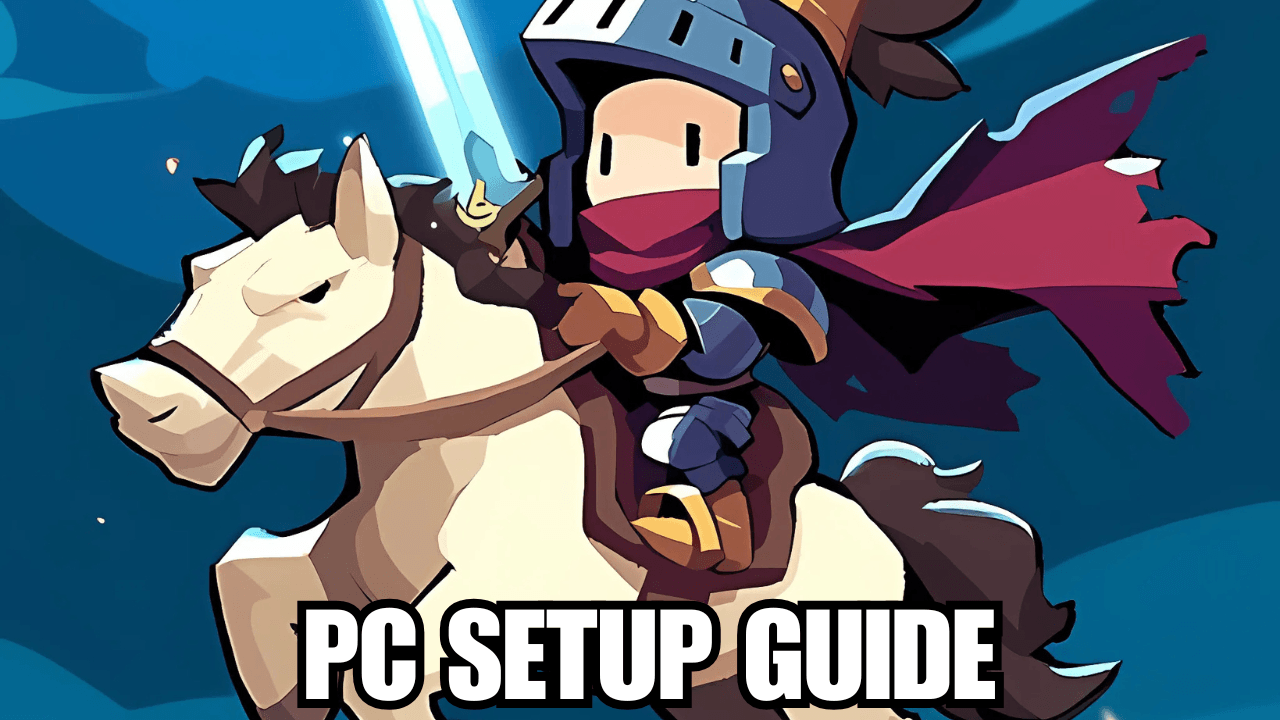
Nighty Knight: Frontier War TD challenges players with an intense tower defense strategy as you defend your kingdom from endless waves of darkness. As the brave Knight, you must build powerful towers, assemble a team of skilled defenders, and fight off relentless enemies. Whether it’s archers or warriors, every unit plays a crucial role in protecting the walls of your kingdom as twilight brings dark forces and cursed legions.
Got questions about guilds, gaming, or our product? Join our Discord for discussions and support!
Equip your heroes, unleash strategic tactics, and hold your ground against the siege of nightfall. Each wave introduces new challenges that require careful planning and quick decisions. Will you rise as the ultimate commander and defend your kingdom?
How to Install Nighty Knight: Frontier War TD on PC
- Go to the game’s page and click on the “Play Nighty Knight on PC” button.
- Download and install BlueStacks on your PC.
- Launch BlueStacks and sign in to the Google Play Store.
- Open the game and start playing!
Here’s What to Do If You Already Have BlueStacks Installed
- Launch BlueStacks on your PC.
- Use the search bar on the home screen to find Nighty Knight: Frontier War TD.
- Click on the relevant game result.
- Install the game and start defending your kingdom!
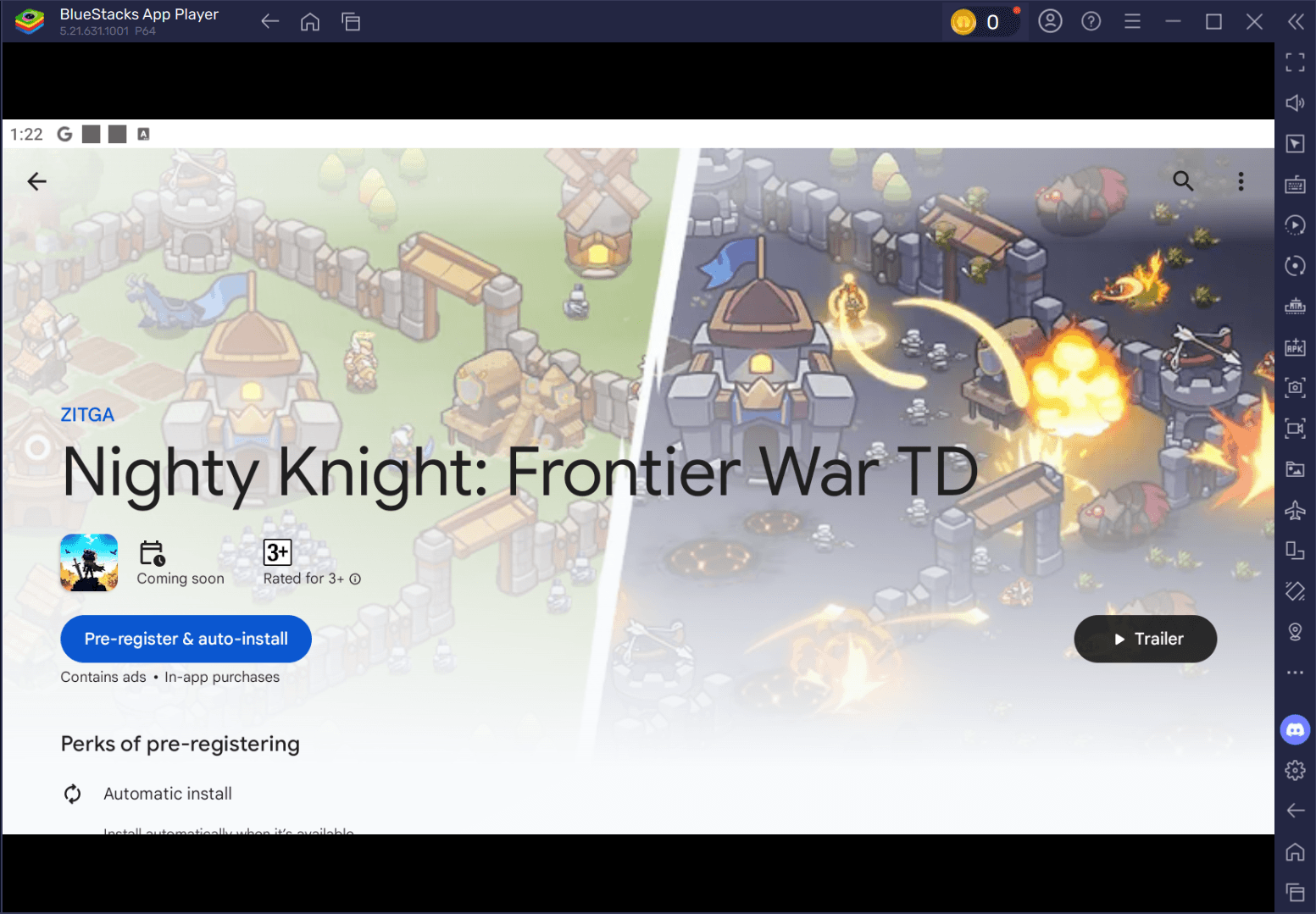
Minimum System Requirements
To ensure smooth gameplay, your PC must meet the following minimum requirements:
- OS: Microsoft Windows 7 and above
- Processor: Intel or AMD processor
- RAM: At least 4GB of RAM (4GB or more disk space is not a substitute for RAM)
- Storage: 5GB Free Disk Space
- Permissions: You must be an Administrator on your PC
- Graphics: Up-to-date graphics drivers from Microsoft or the chipset vendor
Nighty Knight: Frontier War TD is perfect for fans of strategy and tower defense games. If you enjoy assembling squads of defenders, upgrading towers, and devising the ultimate tactics to resist waves of enemies, this game is for you. Whether you’re a casual player or a seasoned strategist, the game’s dynamic challenges and thrilling battles offer an engaging experience for all.
Playing Nighty Knight: Frontier War TD on PC or laptop with BlueStacks provides an immersive gaming experience. Enjoy sharper visuals on a bigger screen, faster response times, and precise control with your keyboard and mouse. Command your legion seamlessly, upgrade towers effortlessly, and watch as your strategic brilliance shines against the forces of darkness.