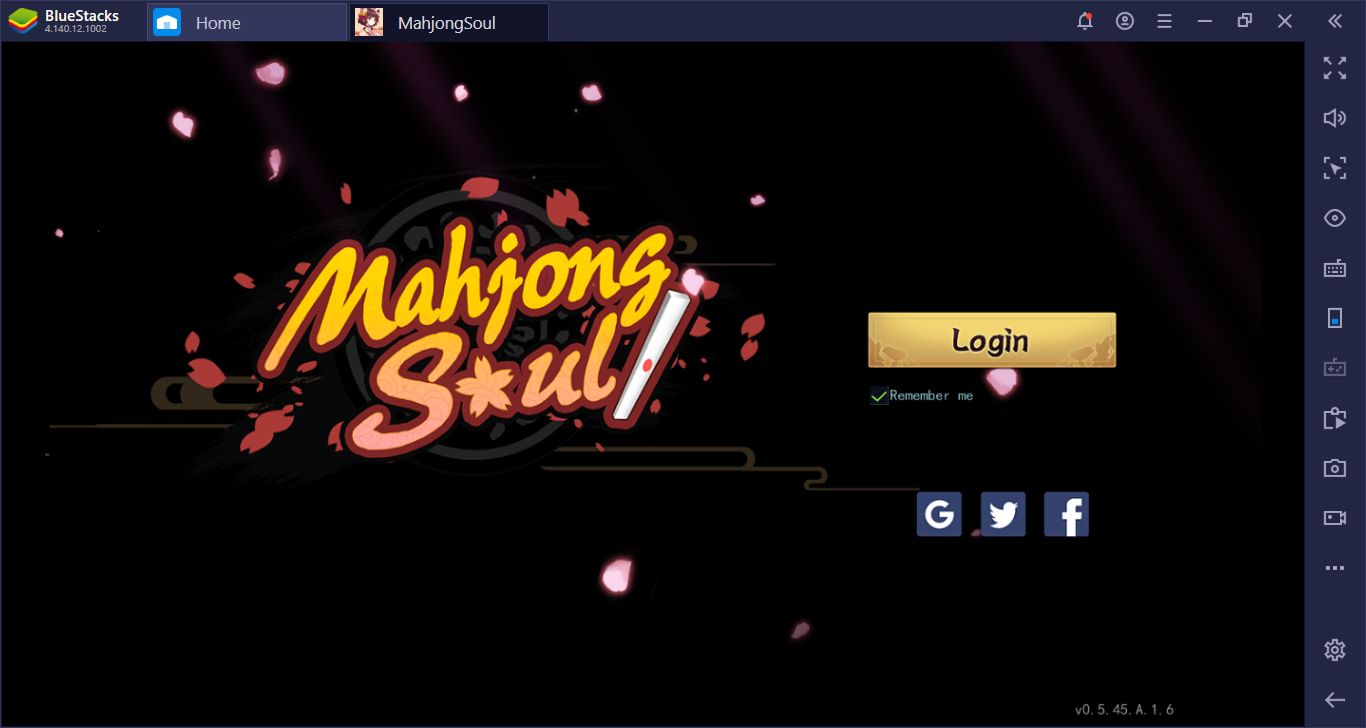How to Install and Play Omega Royale - Tower Defense on PC with BlueStacks

Omega Royale – Tower Defense is an intense battle royale strategy game where you must outsmart opponents by building and merging towers to defend your territory.
This game takes classic tower defense mechanics and infuses them with a competitive PvP twist. Every decision matters as you battle through dynamic matches, cast powerful spells, and adapt your strategy to secure victory.
With a mix of PvP and PvE modes, you can challenge players worldwide or test your skills in campaign missions and clan battles. As you progress, you’ll unlock stronger towers, master new tactics, and climb the leagues to prove yourself as the ultimate tower defense strategist.
How to Install Omega Royale – Tower Defense on PC
- Visit the game’s page and click the “Play Omega Royale – Tower Defense on PC” button.
- Download and install BlueStacks.
- Open BlueStacks and sign in to your Google Play account.
- Launch the game and start defending your territory!
If You Already Have BlueStacks Installed, Follow These Steps
- Open BlueStacks on your PC.
- Use the search bar to find Omega Royale – Tower Defense.
- Select the game from the results and install it.
- Once installed, open the game and jump into battle.
Minimum System Requirements
For the best experience, make sure your PC meets these requirements:
- You need Windows 7 or a newer version.
- Your computer should have an Intel or AMD processor.
- Make sure you have at least 4GB of RAM.
- You need a minimum of 5GB of free disk space.
- Keep your graphics drivers up to date from Microsoft or your chipset vendor.
- You must have administrator access on your PC.
If you love tower defense games but want something more competitive, this game delivers with its battle royale format. Each match requires careful planning, from merging towers to casting spells that can turn the tide of battle.
If you prefer solo play, PvE missions, or head-to-head multiplayer battles, there’s always something to keep you engaged. The joy of climbing the ranks and refining your strategies makes every match feel rewarding.
Playing Omega Royale – Tower Defense on PC with BlueStacks improves your gaming experience with smoother gameplay, sharper graphics, and precise controls. The larger screen makes it easier to monitor the battlefield, while the keyboard and mouse setup gives you better accuracy for placing and upgrading towers.
BlueStacks also includes High FPS Mode, allowing for a seamless experience with no lag, and the Multi-instance Manager, which lets you manage multiple game sessions at once.