How to Play Puzzle Adventure: Mystery Tale on PC with BlueStacks

Puzzle Adventure: Mystery Tale is a fun game with puzzles to solve and a story to discover. Visit places, like scary forests and old tombs. Meet interesting people and strange things. Solving the puzzles is challenging but rewarding. Look for hidden things and think hard. When a puzzle is solved, it feels good. Players can also build a place to stay. They can find things to help and improve their place. The game is fun, just solve the puzzles and discovering the story.
Play Puzzle Adventure on a PC. It’s easier to see everything and play better. Use your keyboard and mouse for precise controls. It’s like playing a computer game, but with your phone games.
Installing Puzzle Adventure: Mystery Tale on PC
- Go to the game’s page and click on the “Play Puzzle Adventure: Mystery Tale on PC“ button.
- Install and launch BlueStacks.
- Sign in to the Google Play Store and install the game.
- Start playing.
For Those Who Already Have BlueStacks Installed
- Launch BlueStacks on your PC.
- Search for Puzzle Adventure: Mystery Tale on the homescreen search bar.
- Click on the relevant result.
- Install the game and start playing.
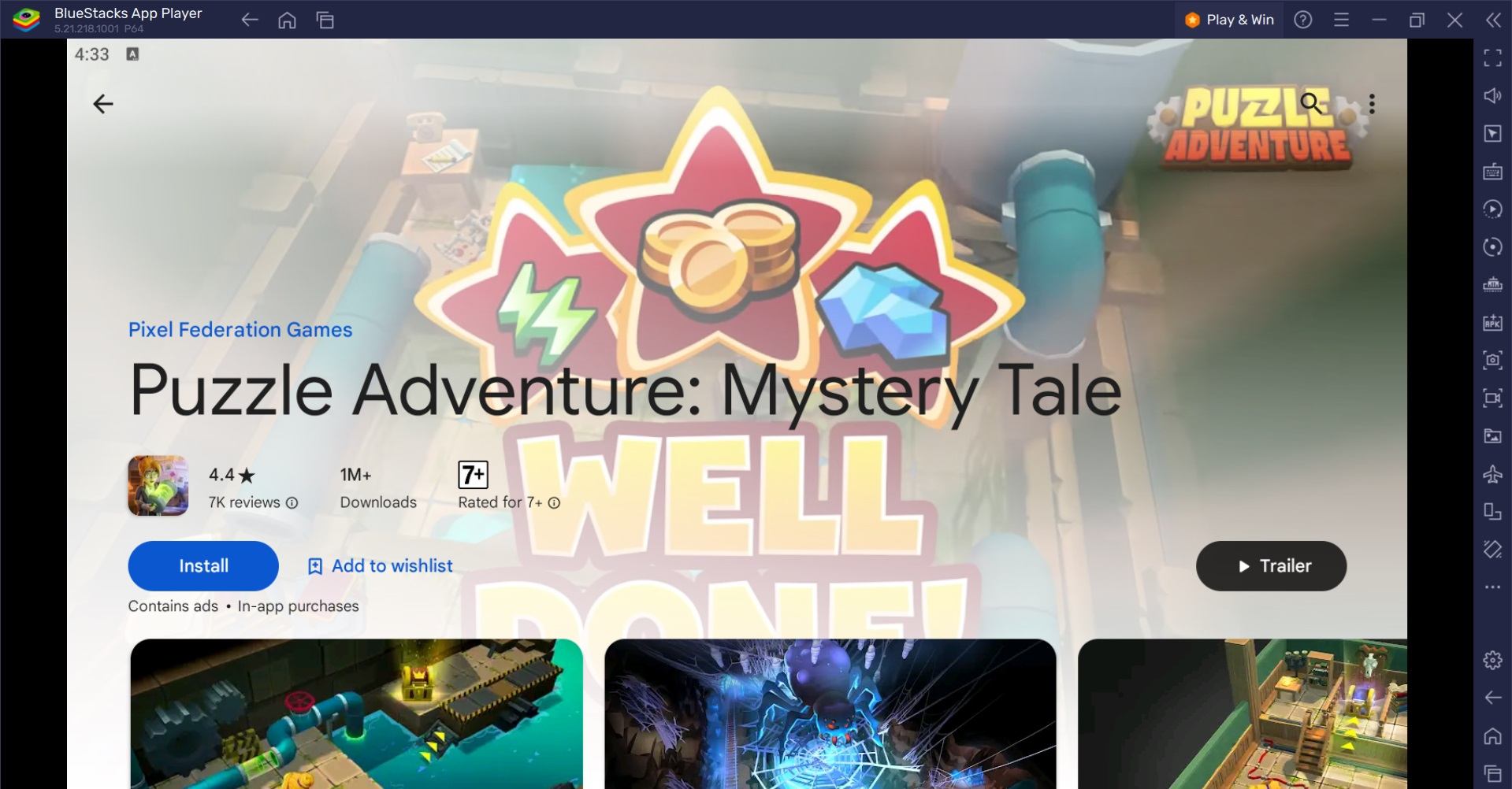
Minimum System Requirements
BlueStacks runs on virtual any system, sporting the following minimum requirements:
- OS: Microsoft Windows 7 and above
- Processor: Intel or AMD Processor
- RAM: Your PC must have at least 4GB of RAM. (Note: Having 4GB or more disk space is not a substitute for RAM.)
- Storage: 5GB Free Disk Space
- You must be an Administrator on your PC.
- Up-to-date graphics drivers from Microsoft or the chipset vendor
BlueStacks makes games run faster and smoother. No more lag or slowdowns. our computer is stronger than your phone, so games look better and run faster on BlueStacks. Play games and use other apps at the same time. Open many game windows at once. Play different games or manage multiple accounts.
For more information, players can take a look at the Google Play Store page of Puzzle Adventure: Mystery Tale. Players can enjoy Puzzle Adventure: Mystery Tale on their PC or Laptop, complete with your keyboard and mouse via BlueStacks!
















