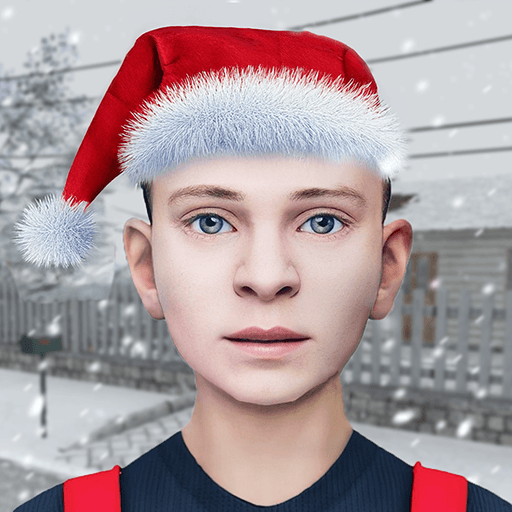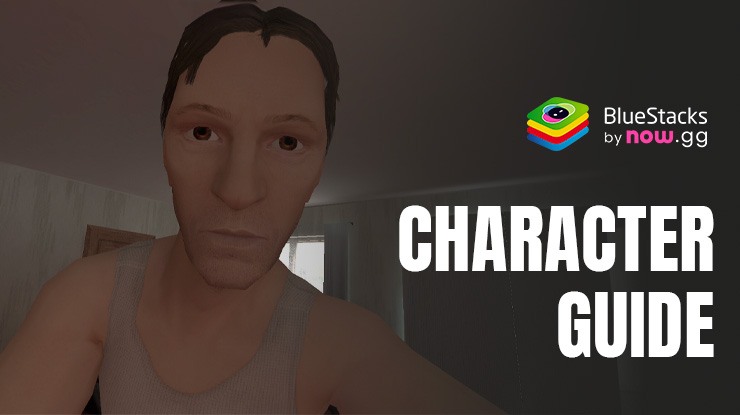How to Play SCHOOLBOY RUNAWAY - STEALTH on PC with BlueStacks

SCHOOLBOY RUNAWAY – STEALTH is a 3D first-person game that puts you in the shoes of a schoolchild facing parental punishment for a bad grade. Escape from home without being noticed by your watchful parents. Move silently, avoid making noise, and stay out of sight. The creaky floorboards and flickering lights add to the suspense as you tiptoe through the house. Solve brain-teasing puzzles and find items to plan your escape.
Maybe the solution lies in that dusty old bookshelf or the locked drawer in your parents’ room. Be cautious—parents may notice open cabinets and doors. Their footsteps echo down the hallway, and their sudden appearances can send your heart racing.
Installing SCHOOLBOY RUNAWAY – STEALTH on PC
- Go to the game’s page and click on the “Play SCHOOLBOY RUNAWAY – STEALTH on PC“ button.
- Install and launch BlueStacks.
- Sign in to the Google Play Store and install the game.
- Start playing.
For Those Who Already Have BlueStacks Installed
- Launch BlueStacks on your PC.
- Search for SCHOOLBOY RUNAWAY – STEALTH on the homescreen search bar.
- Click on the relevant result.
- Install the game and start playing.
Minimum System Requirements
BlueStacks runs on virtual any system, sporting the following minimum requirements:
- OS: Microsoft Windows 7 and above
- Processor: Intel or AMD Processor
- RAM: Your PC must have at least 4GB of RAM. (Note: Having 4GB or more disk space is not a substitute for RAM.)
- Storage: 5GB Free Disk Space
- You must be an Administrator on your PC.
- Up-to-date graphics drivers from Microsoft or the chipset vendor
For more information, players can take a look at the Google Play Store page of SCHOOLBOY RUNAWAY – STEALTH For more in-depth insights, tips, and exciting gameplay strategies, explore our extensive BlueStacks Blogs on the game. Players can enjoy SCHOOLBOY RUNAWAY – STEALTH even more on a PC with your keyboard and mouse via BlueStacks!