How to Play Starfall Fantasy: Neverland on PC With BlueStacks
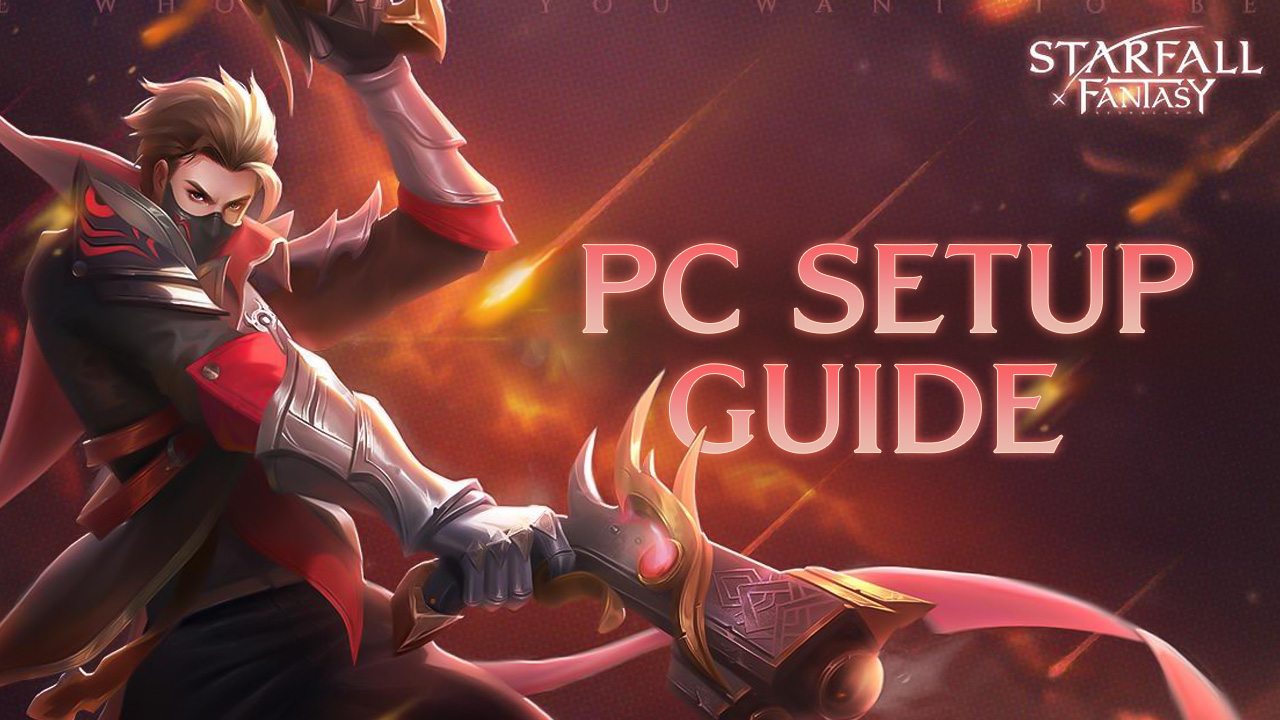
A brand new world to explore has been released on the mobile gaming market, in the form of Starfall Fantasy: Neverland, yet another mobile MMORPG with a vast open battlefield to traverse and discover as you slowly unravel the plot threads of the overarching narrative.
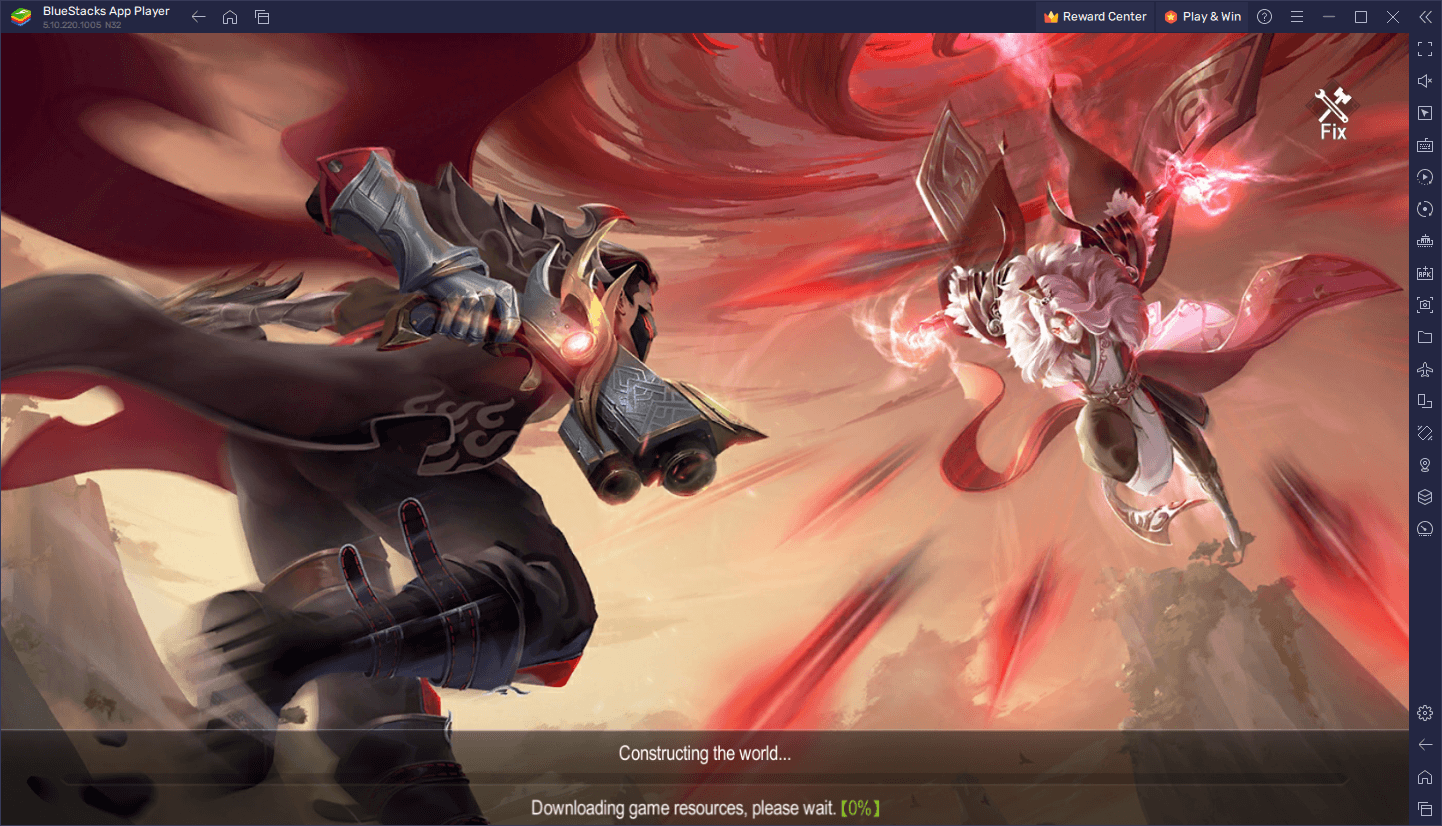
Starfall Fantasy is an MMORPG that, much like its peers in the mobile market, features a heavy focus on automation as players can set their characters to auto-explore, auto-quest, and auto-fight, which is perfect as both hardcore players can enjoy long sessions playing manually, and the more casual audience can also progress at a good pace by making the game play itself. However, even if you play it automatically, you’ll still need the game running in order for you to progress, which is why you should definitely play Starfall Fantasy on PC with BlueStacks.
Downloading and Installing Starfall Fantasy on PC
Playing mobile games on your PC is as easy as ever thanks to BlueStacks, and Starfall Fantasy is not an exception. To get started with enjoying this mobile game on your computer, simply follow these simple steps:
- On the BlueStacks website, search “Starfall Fantasy” and click on the relevant result.
- Click on the “Play Starfall Fantasy on PC” link on the top left.
- Download and install BlueStacks on your PC.
- Click on the “Starfall Fantasy” icon at the bottom in the app player.
- Complete the Google Sign-in to install the game.
- Click the “Starfall Fantasy” icon on the home screen to start playing.
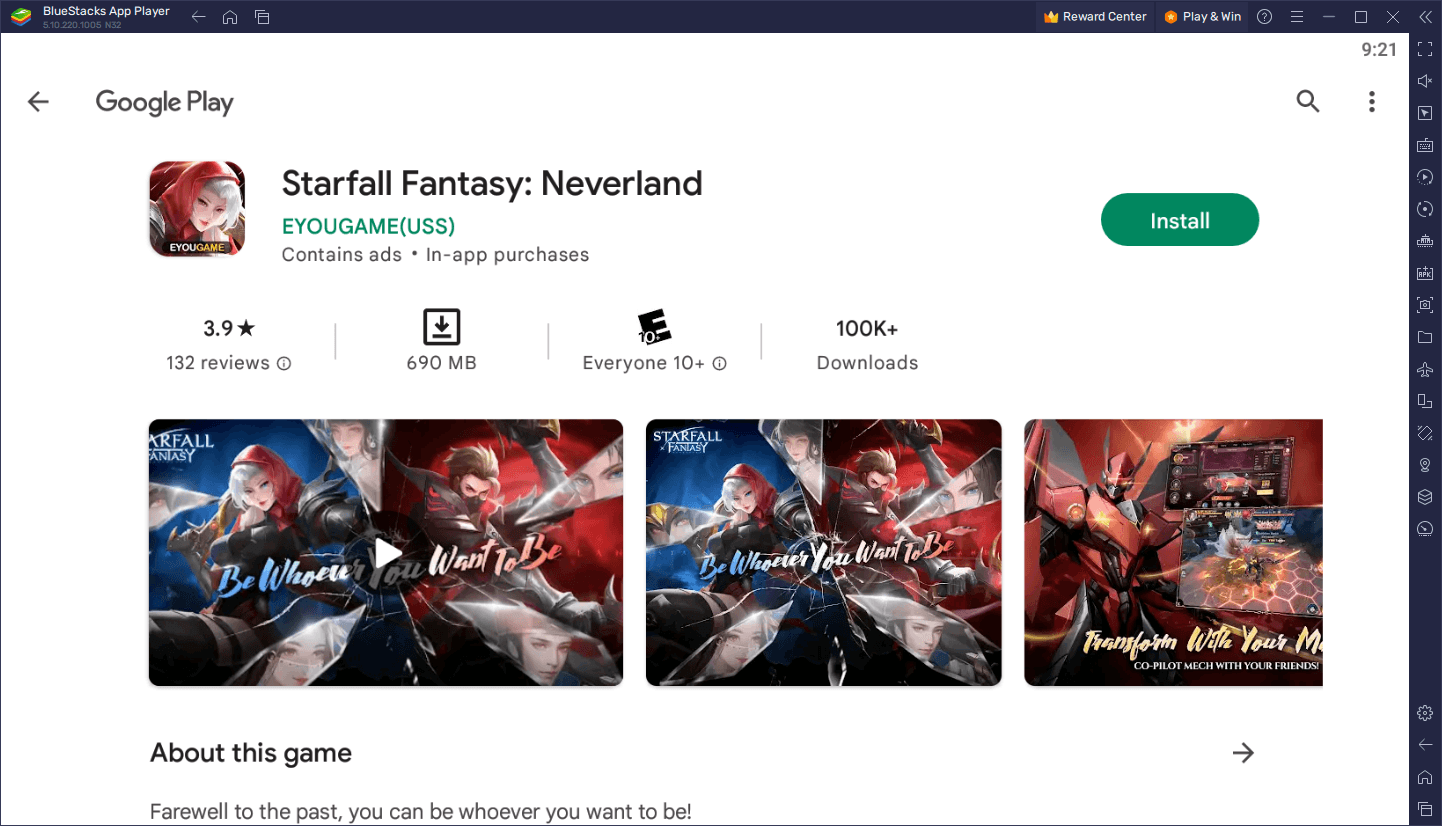
In just a few short minutes, you’ll be enjoying the best gameplay experience with Starfall Fantasy on PC. And the best part is that the process only takes a few clicks and a couple of minutes.
As an open world MMORPG, Starfall Fantasy offers plenty of gorgeous vistas and sceneries, as well as a huge open world to explore as you make your way through the game’s many story missions. As you continue progressing, you’ll level up and unlock a wide variety of features: from different game modes and an assortment of skills and abilities for your character, to a variety of grinding spots as well as tons of different quests and challenges to complete which, in turn, grant unique and special rewards to fuel your character’s progression. And to keep things varied, Starfall Fantasy has four different classes to choose from, each with their own skill sets and gameplay styles, which is great since it caters to all types of gamers.
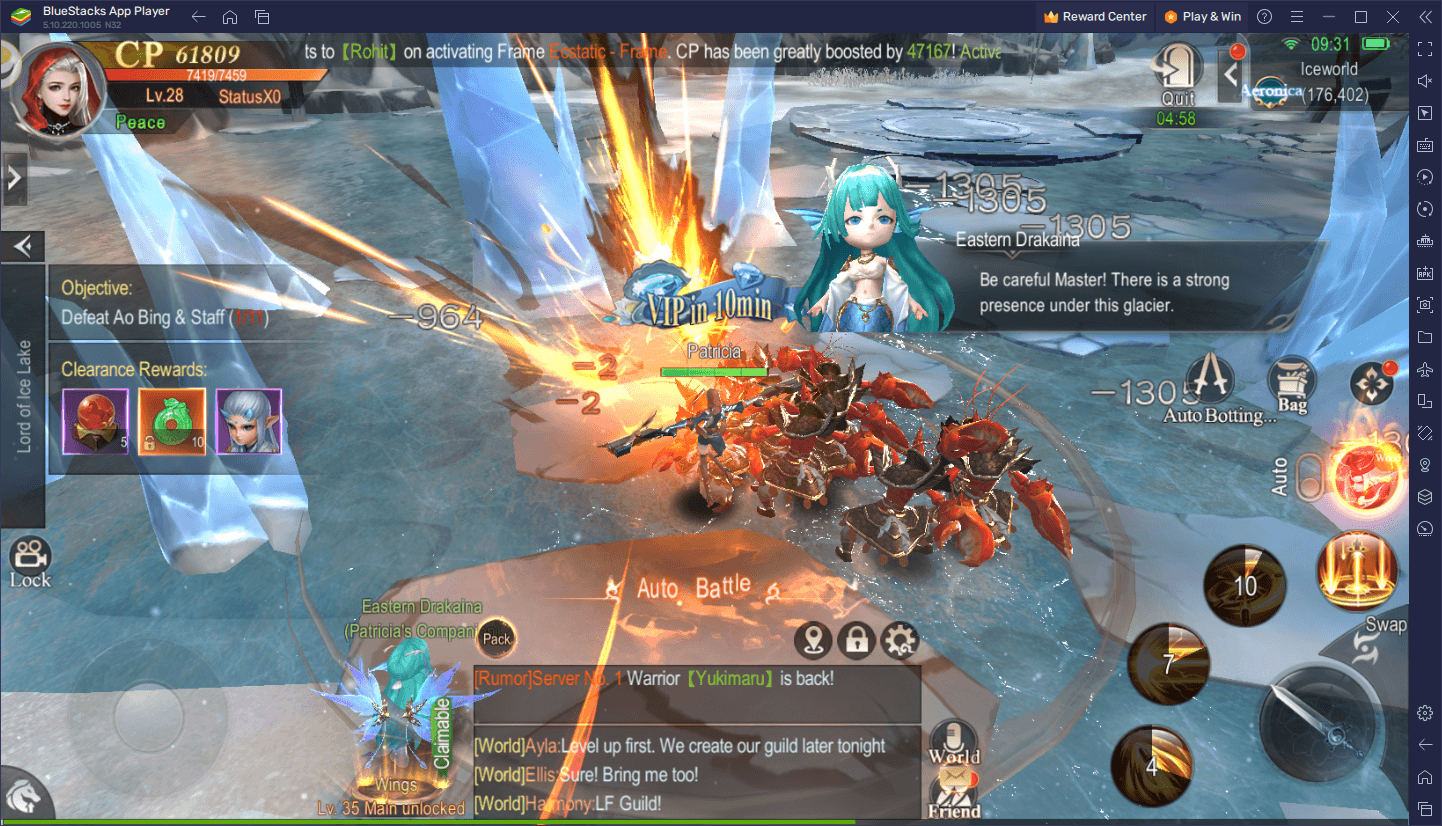
All in all, while Starfall Fantasy does little to innovate upon what’s already prevalent in the MMORPG genre, it’s still a solid entry for those looking for a hands-off gaming experience. As such, we recommend playing it on PC with BlueStacks if you want to enjoy the best gameplay with this new game.
















