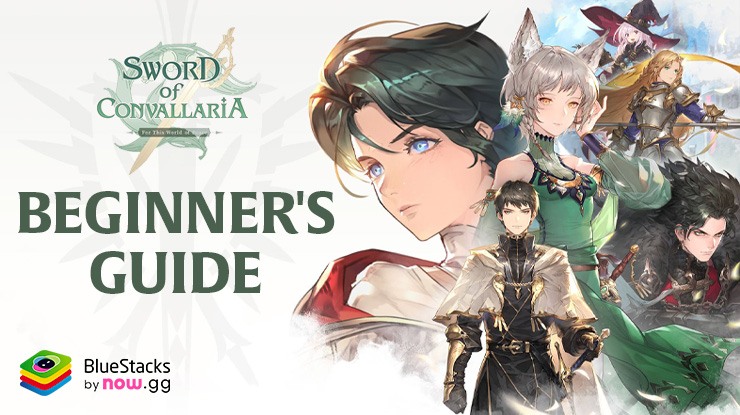Achieve 60 FPS in Sword of Convallaria with BlueStacks for the Best PC Experience

Sword of Convallaria brings the classic Japanese turn-based and pixel art genre to mobile devices, offering strategic combat, stunning visuals, and an engaging story. This RPG‘s profound narrative and choice-based mechanics provide an immersive experience, but playing on mobile might limit your enjoyment of its rich features.
By using BlueStacks, you can play Sword of Convallaria on PC with enhanced graphics and performance, including achieving a smooth 60 FPS by default. BlueStacks breaks the limitations of mobile gaming, allowing you to fully experience the game’s breathtaking visuals and strategic depth. Let’s explore how to enjoy the best gaming experience on your PC with BlueStacks.
How to Play Sword of Convallaria at 60 FPS with BlueStacks
Sword of Convallaria runs at 60 FPS by default right from the get-go. However, if you’re not achieving this performance, you can follow the steps below to ensure everything is correctly configured for the best experience. By tweaking these settings, you can enjoy the game with the optimal graphics and smooth gameplay.
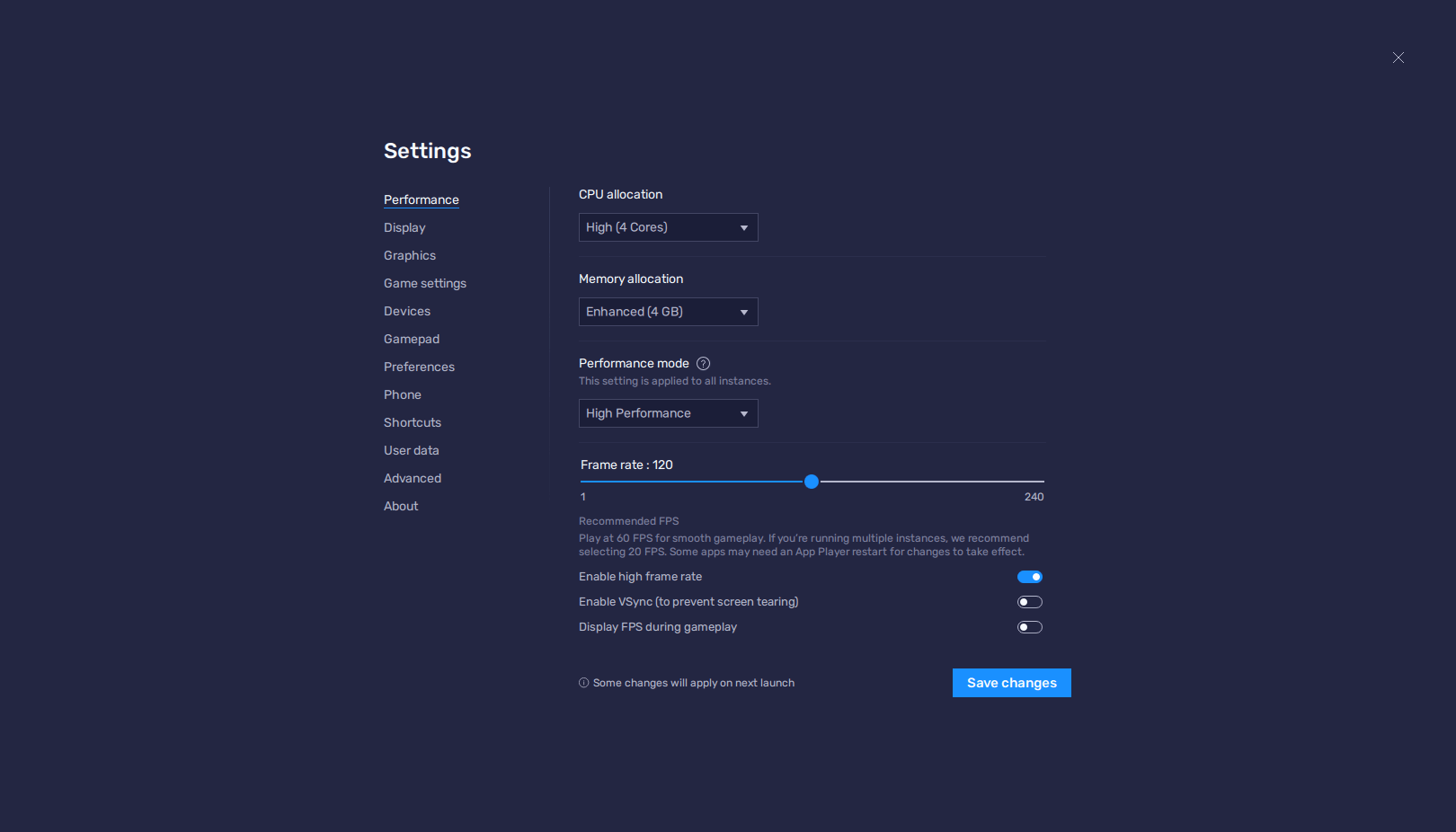
- In the BlueStacks settings, go to the “Performance” tab.
- Check that your emulator is using at least 4 GB of RAM, 4 CPU cores, and that the Performance mode is set to “High performance”.
- Set the FPS slider underneath to at least 60 FPS, and finish by clicking on “Save changes” on the bottom right.
- Launch the game and head to the in-game settings.
- Set your graphical options to the highest settings.
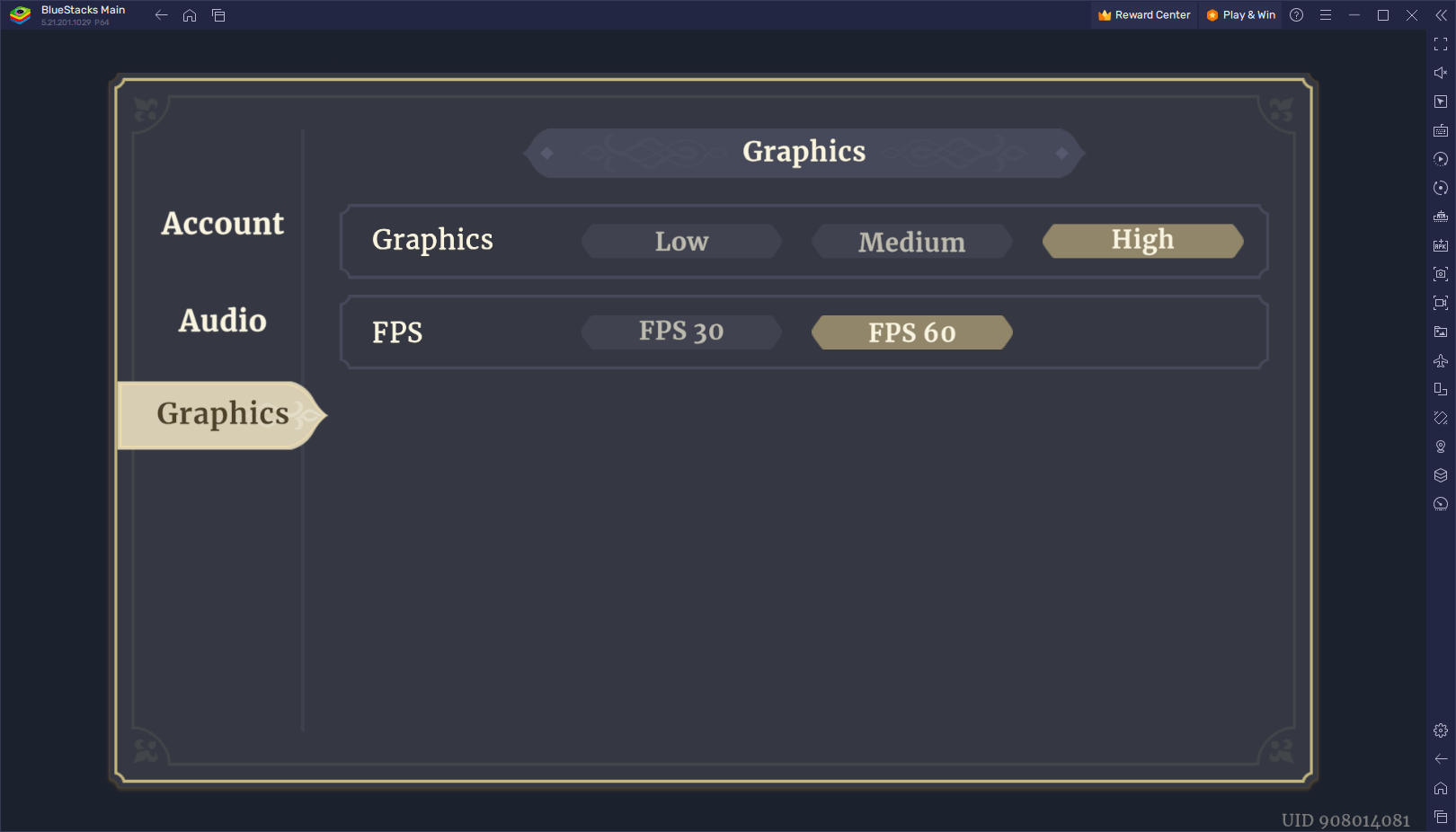
Playing Sword of Convallaria at 60 FPS with the best graphics significantly enhances your gaming experience. A higher frame rate ensures smoother animations and more responsive controls, crucial for strategic turn-based combat. Additionally, playing on BlueStacks eliminates common mobile gaming issues like overheating, wear and tear on your device, and battery drain. You can fully immerse yourself in the game’s stunning visuals and intricate details without any performance hiccups, making your journey through Iria even more enjoyable and seamless.
Playing Sword of Convallaria on PC with BlueStacks not only enhances your gaming experience but also provides the best performance and visuals. Don’t miss out—download BlueStacks and start playing today!