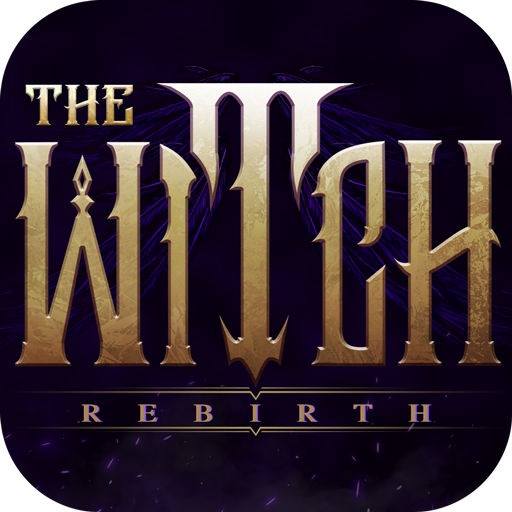How to Play The Witch: Rebirth on PC with BlueStacks

Ready to play The Witch: Rebirth on your PC with the help of BlueStacks? Games like these have been enjoyed by hundreds of thousands of people on the platform since it gives a greater experience overall for gamers of all types. Whether you want to play casually or competitively in a mobile game, BlueStacks has everything that you’ll need to feel like you’re getting 110% in terms of the overall enjoyment that you experience when immersing yourself in the virtual world of gaming.
The Witch: Rebirth is an MMORPG that uses stunning modern graphics with traditional gameplay elements to give an absolutely fresh take on the genre that players might not have experienced before. This game can be enjoyed by hardcore players who like building the strongest characters in the game and casual players who simply like to cruise through the game and enjoy all the mechanics slowly. Regardless of your gameplay style, this game provides a great experience that’ll keep you entertained for a long time.
How to Set Up The Witch: Rebirth on BlueStacks
The Witch: Rebirth is one of the best games that you can enjoy on your PC since the MMORPG genre really feels at home when played with a keyboard and mouse. BlueStacks provides players the option to play all their favorite Android games on their computers with the addition of useful features that make the experience a lot better as compared to other emulators. This makes the platform the top choice for gamers across the world when it comes to mobile gaming on PC.
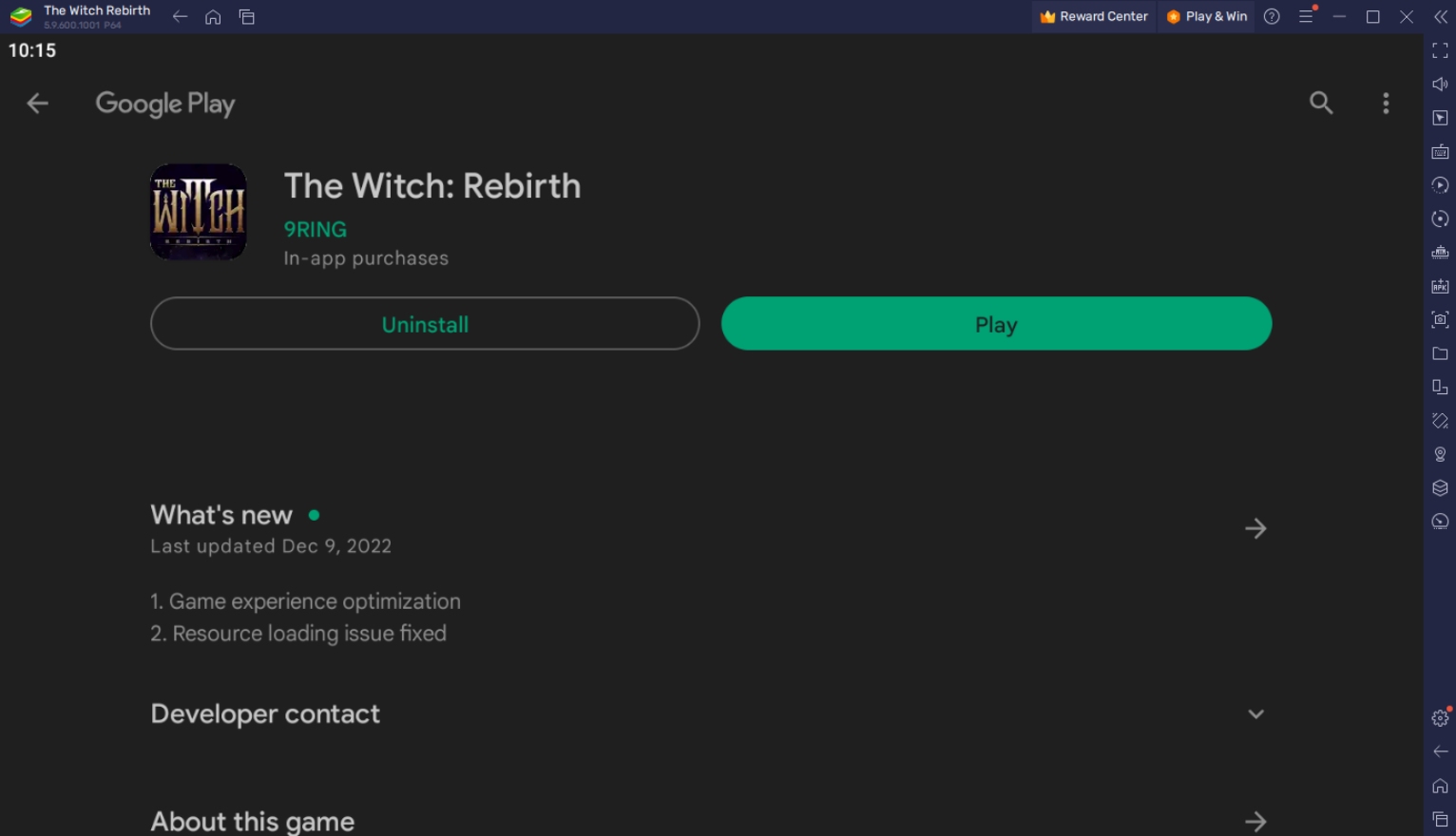
To install The Witch: Rebirth on your computer, please follow these easy steps:
- On the BlueStacks website, search “Lords and Tactics” and click on the relevant result.
- Click on the “Play The Witch: Rebirth on PC” link on the top left.
- Download and Install the BlueStacks App player on your PC.
- Click on the “The Witch: Rebirth” icon at the bottom in the app player.
- Complete the Google Sign-in to Install the game.
- Click the Witch: Rebirth icon on the home screen to start playing.
Useful Features When Playing The Witch: Rebirth
BlueStacks is the go-to platform for veterans who have made the switch from mobile experience to PC. There are a lot of other platforms out there but the experience simply isn’t the same as what this platform has to offer. Let’s take a look at some of the features that users might enjoy when playing The Witch: Reborn on PC with BlueStacks. These features elevate how the players experience their games when playing on their computers as compared to their mobile devices.
-
Keymapping Tool
The BlueStacks Controls Editor Function is one of the more important features that players want to have when using a mobile emulator. Playing on your PC completely defeats the purpose if you’re forced to simply tap on the screen using your mouse cursor since most mobile games are designed for touchscreen devices. The keymapping tools allow the player to input their keyboard to mimic commands on their chosen application, making the transition feel completely natural.

The Witch: Rebirth uses traditional RPG controls that make it feel a lot better when being played on a console or PC. Using your fingers to swipe through the screen just doesn’t feel right and removes a bit from the overall experience. BlueStacks allows the players to utilize the WASD keys for movement and custom commands for skills and abilities, allowing the user to have a more familiar keyboard input when playing these types of games.
-
Macro Feature
The BlueStacks Macro Feature is another favorite amongst the community. This function allows players to create custom auto-play commands that give players the option to essentially program the game to do specific tasks. This is done by recording a set of actions the player does and replaying them at a later time. The highlight of this feature is how easy it is to use, giving all types of users an easy-to-access function when it comes to being able to add much-needed commands in the game.

Mobile MMORPGs, like The Witch: Rebirth, are notorious for being extremely grindy and having repetitive gameplay that often leaves the player bored after a few gaming sessions. Having the macro feature makes the grind feel a lot less tedious because they can now program auto-play commands that do all the hard work for them, leaving only the fun parts for the player to enjoy during their precious time.
-
Eco Mode
The BlueStacks Eco Mode is a basic function with a simple job. This feature helps the user conserve their computer’s performance output by cutting down the usage of BlueStacks instances, leaving a less negative impact on your bills and the environment overall. It’s a pretty helpful function that every type of player should consider using, which is why these types of features are almost always included in all modern games.

The Witch: Rebirth may not be as performance-heavy as modern PC games but if you play for hours at a time, it can really affect your PC. Simpler PC setups also suffer from having too many applications open at the same time. The BlueStacks eco mode offers them a way to be able to continue playing their game while doing more important tasks on their computer. You don’t have to choose between having fun and doing important work when BlueStacks offers so many ways for you to do both.
Explore the Action-Packed Title!
Some people may think that The Witch: Rebirth is just another mobile MMORPG title added to the countless other games in the genre but you’ll be surprised how much this game stands out against the competition. Try playing the game today and explore a brand-new world with an immersive story and stunning graphics that will leave anybody entertained for days at a time.

The Witch: Rebirth is a great game to play on the go but if you’re at home or somewhere comfortable, you might want to consider playing this on your PC. BlueStacks elevates the gameplay experience and if you haven’t tried playing on this platform before, now is the best time to try it out!