How to Play Titan Quest: Ultimate Edition on PC or Mac with BlueStacks

Titan Quest is an action RPG set in the pre-Roman era originally released all the way back in 2006 for PC through Steam. Titan Quest: Ultimate Edition is an enhanced version of the game’s original mobile port that was released in 2016. Interestingly, this is not the first mobile port of Titan Quest as there exist other versions like Titan Quest: Legendary Edition and Titan Quest HD.
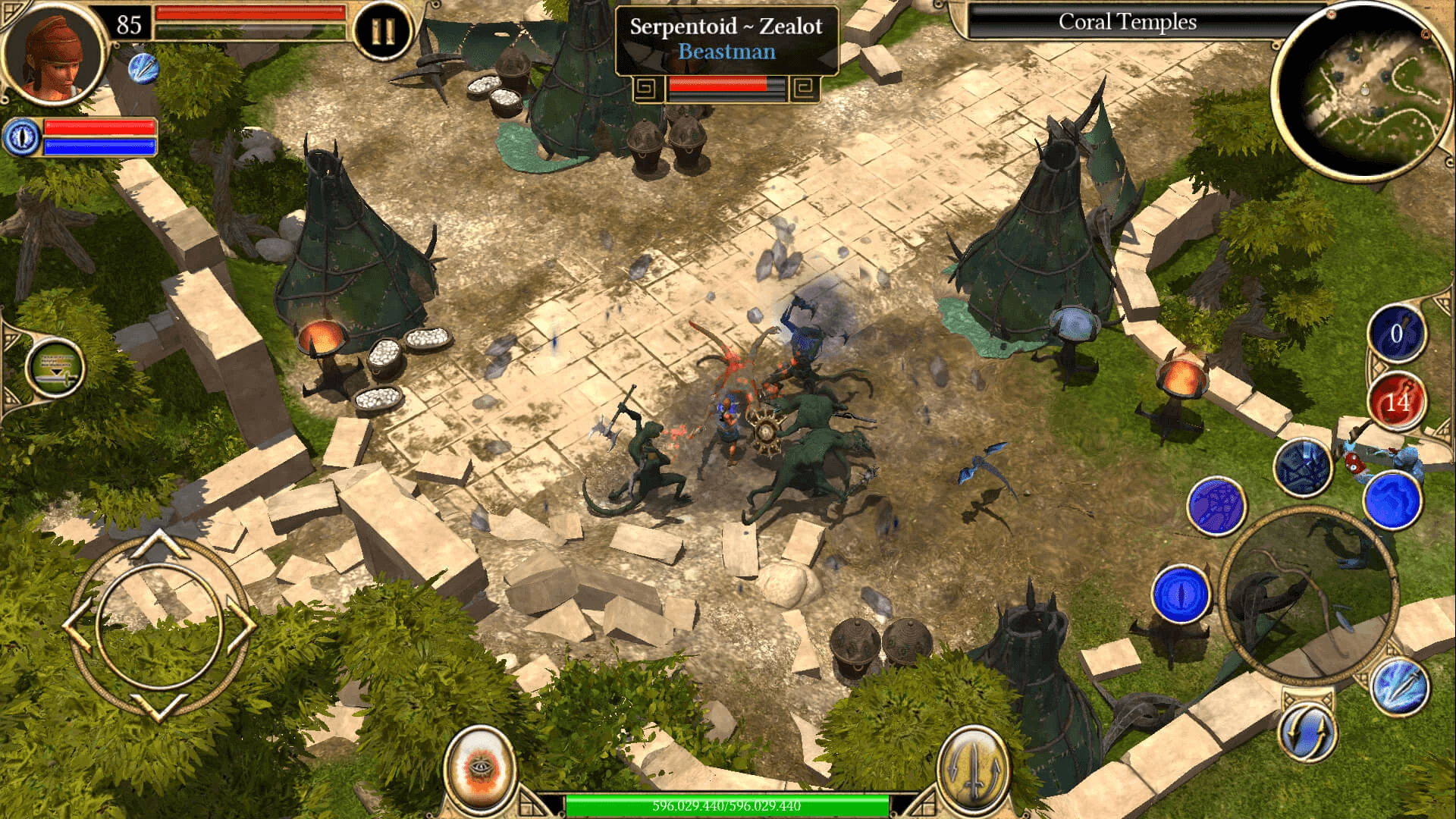
So, what makes Titan Quest: Ultimate Edition different? This version includes not only the base game but also all of Titan Quest’s expansion released so far such as Immortal Throne, Ragnarök, Atlantis, and Eternal Embers. Additionally, the ultimate edition includes all the technical fixes and improvements implemented in the past mobile ports.
If you have never bought any of Titan Quest’s mobile ports, then the ultimate edition is the right pick for you! In this guide, we’ll show you how to install Titan Quest: Ultimate Edition on PC or Mac with BlueStacks so you can start an epic adventure into the mystical worlds of Greece, Egypt, Babylon, and China.
BlueStacks System Requirements
To get the best experience in playing TITAN QUEST: ULTIMATE EDITION on a Windows PC, you must install and play the game with BlueStacks 5 using an Android 11 OS instance. You can check out the minimum and recommended system requirements for Windows PCs here. You do not need an expensive and powerful gaming computer to run games on BlueStacks 5 unless you want demanding features such as 120 FPS. At minimum, your PC must be running Microsoft Windows 7 or above. Additionally, you can also run BlueStacks 5 on a virtual machine using software like VMWare, VirtualBox, or Microsoft Virtual PC.
Things are different when it comes to macOS systems. As of now, macOS only supports BlueStacks 4. More importantly, macOS systems older than 2014, systems that run the new M1 and M2 chips, and systems that run macOS 12 (Monterey) and macOS 13 (Ventura) do not support BlueStacks 4. If your macOS system can run BlueStacks 4, check out the system requirements here.
If you own systems that do not support BlueStacks 4, you can still experience gaming on BlueStacks using BlueStacks X, which allows you to play Android games on the cloud. BlueStacks X is designed for macOS systems running M1/M2 chips. However, there is still a wide range of compatibility with other macOS systems. Check out the system requirements for BlueStacks X here.
How to Install TITAN QUEST: ULTIMATE EDITION
Once you have verified that your PC or Mac can run BlueStacks, it’s now time to learn how to install TITAN QUEST: ULTIMATE EDITION!
- Download and Install BlueStacks on your PC.
- Complete Google Sign-in to access the Play Store or do it later.
- Look for TITAN QUEST: ULTIMATE EDITION in the search bar at the top-right corner.
- Click to Install TITAN QUEST: ULTIMATE EDITION from the search results.
- Complete Google Sign-in (if you skipped step 2) to install TITAN QUEST: ULTIMATE EDITION .
- Click the TITAN QUEST: ULTIMATE EDITION icon on the home screen to start playing.
Game Features
Titan Quest is an action RPG where you create your own hero and explore the ancient lands like Greece and Egypt to slay hordes of hideous creatures and master the art of various weapons like archery, sword fighting, and magic.

Gameplay-wise, Titan Quest is comparable to the Diablo series. You can freely control your character and explore wherever on the map. You travel to various historical landmarks such as the Parthenon, the Great Pyramids, the Hanging Gardens of Babylon, and more and encounter various beasts and villains based on Greek mythology.
You can customize your character with over 20 classes and equip them with over 1000 pieces of unique gear to create the ultimate warrior. As you progress through the game, you battle stronger enemies and earn bigger rewards. You are not alone as you can bring along pet companions to battle alongside you! Along the way, you’ll also find extraordinary items with special powers, legendary swords, powerful spells, magical bows, and all sorts of powerful items that can slay enemies with ease.
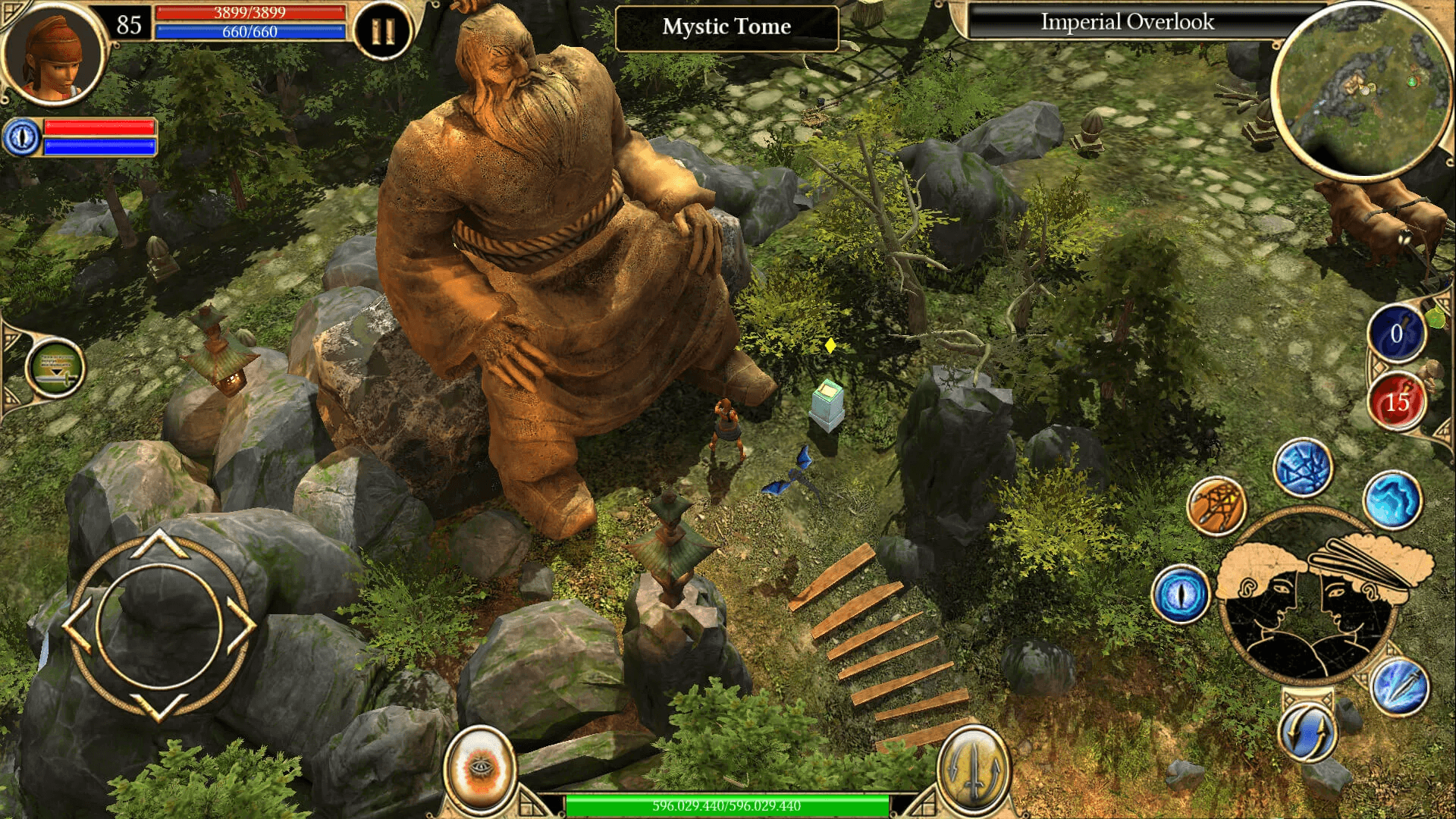
The highlight of the ultimate edition is the inclusion of Titan Quest’s four major expansions.
- Immortal Throne – encounter the greatest villains of Greek mythology like the Cerberus. Interpret prophecies of the blind seer Tiresias, fight alongside Agamemnon and Achilles, and use the wiles of Odysseus to conquer this dark new adventure.
- Ragnarök – explore the lands of northern Europe where the Celts, Northmen, and Asgardian gods reside.
- Atlantis – set out a journey to search for the mythical kingdom of Atlantis.
- Eternal Embers – navigate through the East side of the world to stop the demonic threat ravaging the land.
Titan Quest: Ultimate Edition is currently available for pre-registration as of writing. Pre-register now and install and play Titan Quest: Ultimate Edition on PC or Mac with BlueStacks once the game comes out. You can take advantage of certain BlueStacks features to enhance your gameplay experience such as native controller support for a laid-back gaming experience and scripting to automate redundant actions.
Check out other RPGs here.
















