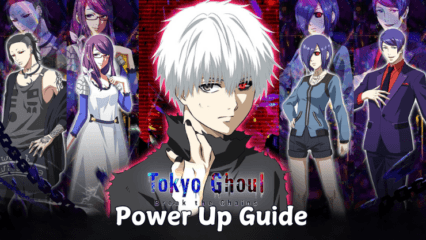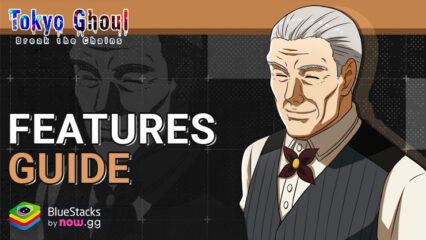How to Play Tokyo Ghoul · Break the Chains on PC or Mac with BlueStacks

Tokyo Ghoul is one of the most popular anime RPG of all time and it is definitely a title that can resonate even with non-anime fans. Tokyo Ghoul · Break the Chains uses the same premises of the anime and manga. Tokyo Ghoul · Break the Chains lets you experience the world of the Ghouls with real-time cooperative card duels!
Immerse yourself in dynamic battle scenes of Tokyo Ghoul’s characters with impressive 3D cel-shaded CG animation technology. You can create a strong lineup of Tokyo Ghoul Characters and use that to engage in chaotic card duels. There are the classic storylines between humans and Ghouls, instances that can be played solo, cooperative battles where you fight other players, real-time PVP battles, and much more.
Step into the shoes of Kaneki’s new and twisted world by installing and playing Tokyo Ghoul · Break the Chains on PC with BlueStacks. In this guide, we’ll show you what you need to get the game running and the steps to install it.
Installing Tokyo Ghoul · Break the Chains on PC
- Go to the game page and click the “Play Tokyo Ghoul · Break the Chains on PC“ button.
- Install and launch BlueStacks.
- Sign in to the Google Play Store and install the game.
- Start playing.
For Those Who Already Have BlueStacks Installed
- Launch BlueStacks on your PC.
- Search for Tokyo Ghoul · Break the Chains on the homescreen search bar.
- Click on the relevant result.
- Install the game and start playing.
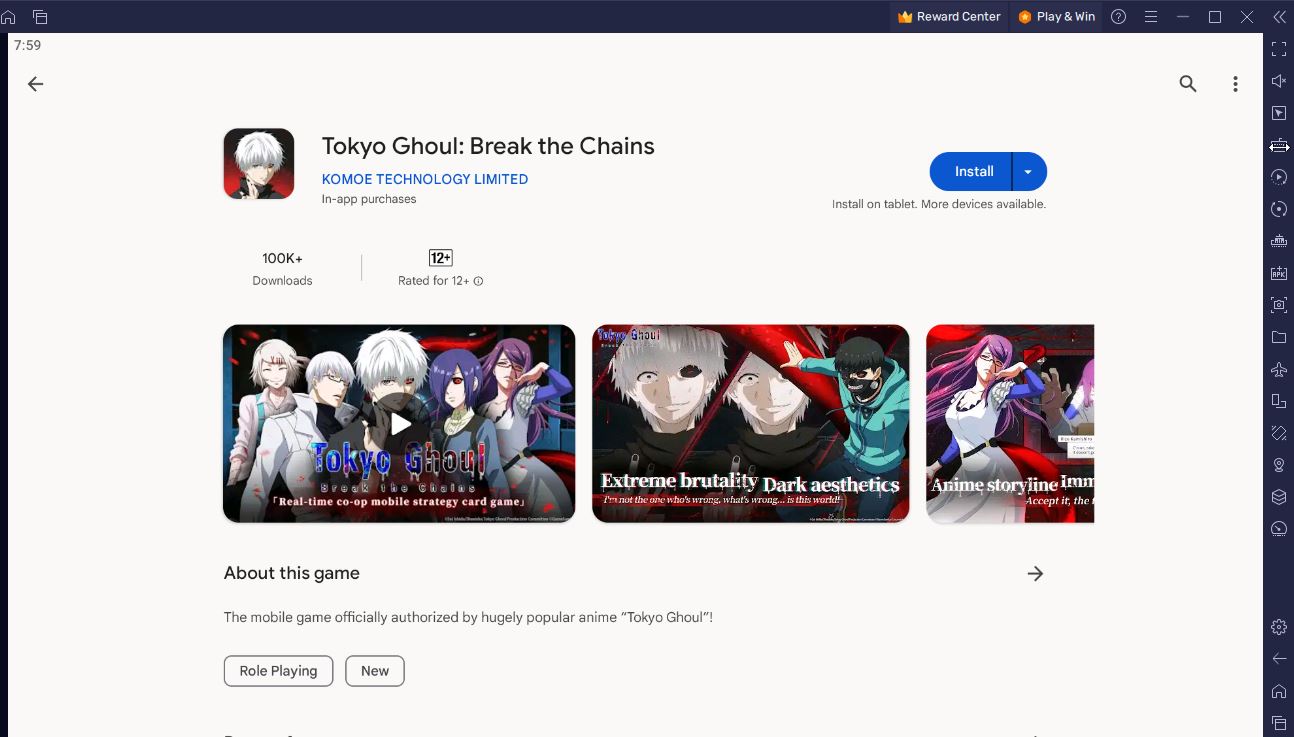
Minimum System Requirements
BlueStacks runs on virtually any system, sporting the following minimum requirements:
- OS: Microsoft Windows 7 and above
- Processor: Intel or AMD Processor
- RAM: Your PC must have at least 4GB of RAM. (Note: Having 4GB or more disk space is not a substitute for RAM.)
- Storage: 5GB Free Disk Space
- You must be an Administrator on your PC.
- Up-to-date graphics drivers from Microsoft or the chipset vendor
Experince the world of the Ghouls now by installing and playing Tokyo Ghoul · Break the Chains on PC or Laptop with BlueStacks. You can take advantage of features like scripting to automate your strategy and make your gameplay experience more convenient! Check out more strategy games here.