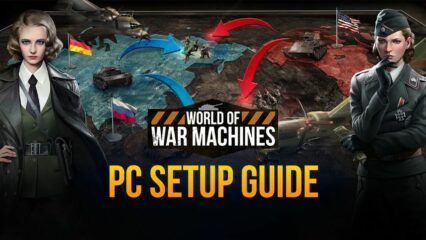Beginner’s Guide for World of War Machines - The Best Tips and Tricks for Newcomers
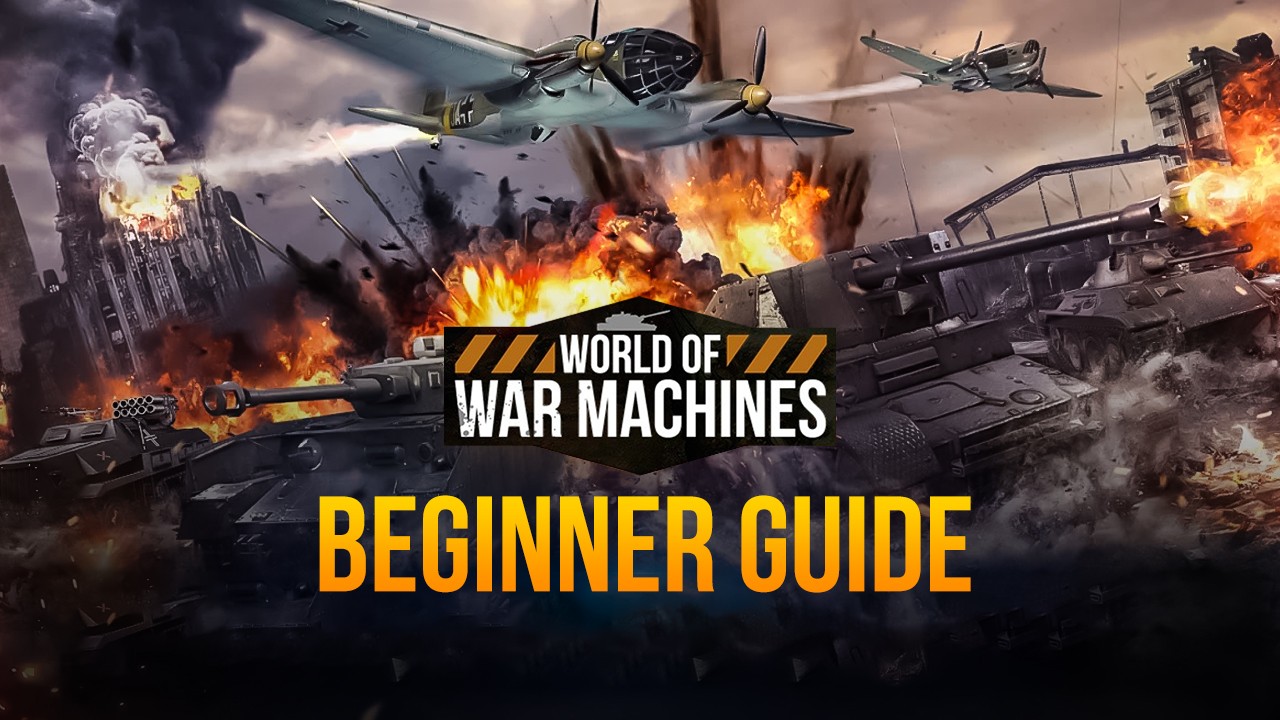
World of War Machines is a relatively new mobile strategy war game that has unfortunately flown under the radar of many. Despite it having quite a few active players online, we’ve yet to see any meaningful marketing or online presence for this game, which is a bit of a shame, at least considering that it’s a fine addition to the ever-growing roster in the genre. But that’s OK, because here at BlueStacks, we’ve not only shown you how to enjoy this awesome game on PC but also how to use our exclusive tools and features to conquer your enemies.
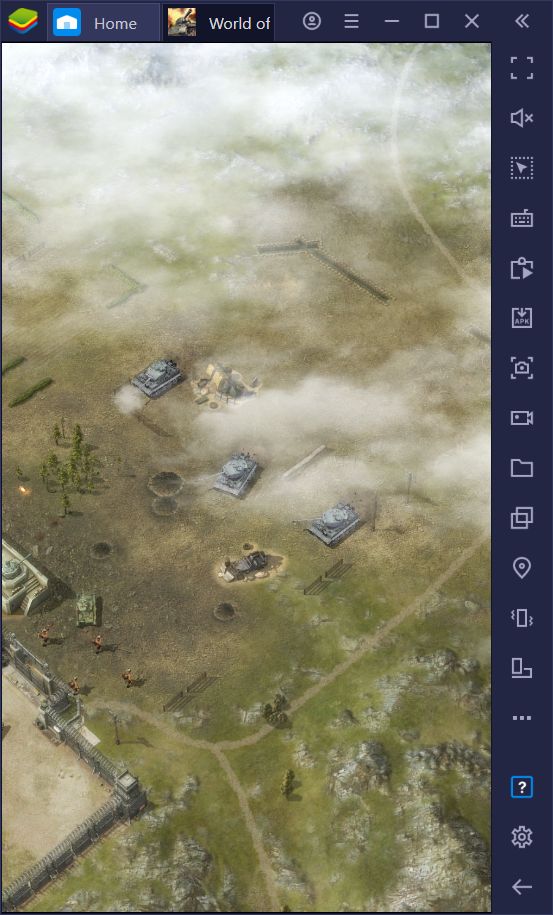
Regardless, just like any other strategy game, there’s a bit of a learning curve when it comes to getting good at World of War Machines. Especially if you’re a newcomer to the genre, you might have some troubles knowing what to do at any given moment. And while the game does somewhat of a good job guiding you, we decided to write our own beginner’s guide with several useful tips and tricks for this mobile game.
Always Train Troops
One of the particularities of World of War Machines is how fast it is to train troops compared to other strategy games, at least in the beginning. This is good because one of the things that you’ll always want to be doing as a new player is constantly training new troops to bolster your forces. By having a big army, not only will you be able to defeat tougher enemies, but some of your neighbors will also think twice before attacking you, improving your odds of survival.
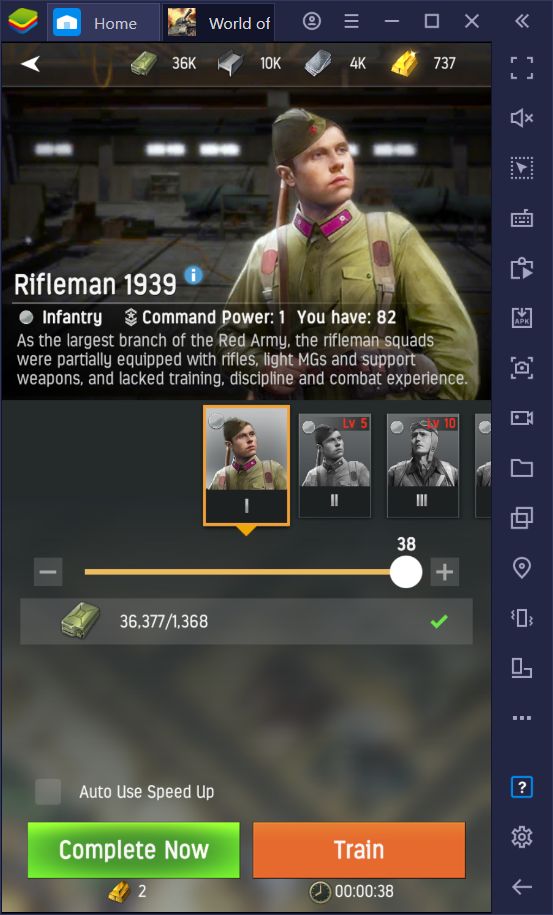
Since the training times at the beginning of World of War Machines is so fast, you’d need to monitor your game constantly in order to continue producing more troops and vehicles. However, if you’re playing it on PC with BlueStacks, you can use the Macro Recorder to completely automate the training process and have our emulator train all the troops you want, with no manual input required!
To use the Macro Recorder, simply press Ctrl + Shift + 7, and then click on “Record new macro” to start capturing your gameplay. With the recorder running, all you need to do is train a few troops, and then stop the recording to save the macro. After assigning it a keybinding, you can then use this macro to automate the training process.
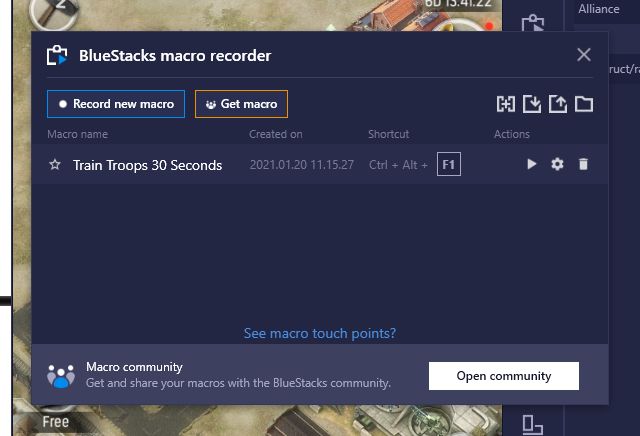
You can even set your macros to loop indefinitely for those moments when you need to go AFK but still want to keep training troops. Just take note of how long it takes to train a batch and set it to loop a few seconds after it’s done. These macros even work while BlueStacks is in the background, which lets you use your PC for any other task while constantly training new troops.
Focus on Upgrading Your Command Center
Your progress in World of War Machines is limited by your main building, the Command Center. This is due to two main reasons.
For starters, no building can ever be of a higher level than your Command Center. However, the number of buildings available to you also increases as you upgrade your CC, to the point where you can unlock new structures every few levels, while it also allows you to build multiple copies of the same production building at certain points.

For these and many other reasons, your Command Center is the utmost priority when it comes to working on your base. Upgrade it whenever you have the means.
Build as Many Production Buildings as Possible
And speaking of the importance of the Command Center, leveling this building up not only unlocks more structures, but it also increases the limit of production buildings that you can construct. In this sense, while you’re limited to 1 of every production building as soon as you unlock them, upgrading your CC will let you build more copies of each one, effectively multiplying your production.

Whenever you purchase an upgrade for your Command Center, we recommend checking to see if you have any extra production slots available.
Join an Active Alliance ASAP
Even though BlueStacks gives you the tools to automate your gameplay, there will eventually be times when you’ll have to close the game, or perhaps go AFK. It’s these moments that give your enemies the prime opportunity to attack, and you won’t be able to do anything about it. This is one of the main reasons why it’s so important to have a good alliance in World of War Machines.
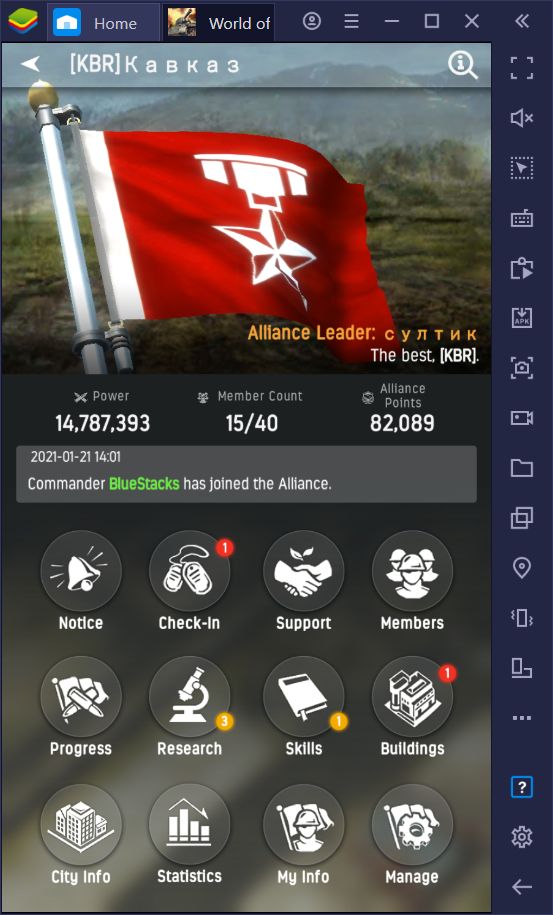
While you’re offline, your comrades can keep watch and notify you if there are incoming attacks, or perhaps even defend you and deal with the attackers themselves. Furthermore, participating in an alliance is a good way to earn some exclusive bonuses, though you’ll first need to research and unlock them. Not to mention that you can also team up with your alliance to tackle tough enemies on the map.
In other words, you really can’t go wrong with joining a good alliance as your teammates will make it much easier for you to progress and survive.
Progress Through the Campaign Missions
When we mentioned that World of War Machines does a good job of guiding you when starting out, this is what we were talking about. The campaign missions often point you in the direction in terms of what you should be doing when starting off. However, these tasks are important for other reasons as well, considering that not only do they give lots of resources to continue developing your base, but they also unlock additional features, including access to the world map where you can gather, fight NPCs, and engage in PvP.

One of your main priorities, other than upgrading your Command Center, will be blazing through these story missions as getting access to the world map opens up so many possibilities and other things to do in the game.
And that’s it for our beginner’s guide for World of War Machines. Feel free to share your own tips and tricks to help your fellow gamers start out in the comments below!