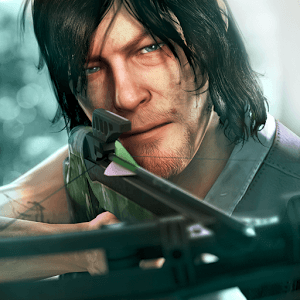Improving in The Walking Dead No Man’s Land With BlueStacks

They say that a gamer is only as good as the tools they use, and when it comes to mobile gaming, this statement could not be truer. Even with slower tactical games like AMC’s The Walking Dead No Man’s Land, having the right tools can significantly improve your experience and success at any point.

Understandably, most mobile games are designed to be played comfortably on any phone. However, while these games are designed to be played on your mobile device, this platform is very limiting in what users can do with, especially because of their cumbersome touchscreen controls. Swiping and tapping at your screen with your fingers is never going to be as precise as using a mouse cursor. Similarly, tapping on a touch keyboard will never be as fast as typing away on your mechanical gaming keyboard, not to mention that you don’t get the awesome clicky feedback of the keys!
If only there were a way to take what your PC has to offer, and use it to create the best experience with mobile games… Oh wait, there is; it’s called BlueStacks!
Our app player takes the best that your hardware has to offer and uses it to create an excellent experience when playing your favorite mobile games. However, our platform not only creates amazing visuals but also allows you to use your trusty peripherals when playing your games. For The Walking Dead No Man’s Land, this means that you’ll be issuing commands and managing your base like a boss; with top-notch visuals and sounds, as well as a plethora of tools to improve your experience.

But enough preambles; let’s take a look under the hood and see how BlueStacks can improve your experience when playing No Man’s Land.
Manage Your Base Using the Keymapping Tool
For games that feature a base building aspect such as No Man’s Land, the Keymapping Tool is your best friend. Like in any other RTS for PC, which have keyboard shortcuts assigned to many functions such as building, upgrading, managing units, and so on, you can assign your very own shortcuts for this game using this feature.

Since all of the base management in No Man’s Land is done through menus, you could significantly improve your performance, and reduce the tedium of performing the same upgrades over and over, by assigning plenty of shortcuts. For instance, you could set a shortcut for the building menu, as well as other shortcuts for the summoning system, the survivor screen, and the mission menu. With only these four shortcuts, you’d have essentially streamlined around 50% of the game since these are the features you’ll be visiting the most.

The other 50%, however, is in battle, which coincidentally, you can also streamline using the Keymapping Tool.
Play The Walking Dead No Man’s Land on BlueStacks!
Even though most of the actions you issue are through dragging and dropping your characters on the field, there are several UI elements that you’ll need to click now and then. For example, if you want to end your turn early to wait for the enemy to come to you, you’ll need to tap on the corresponding button. Similarly, if you want to retreat, you’ll have to click on another button. Lastly, you’ll sometimes want to check the status of your units, which you can do by clicking on their portraits. Or you could do like we do and set shortcuts for every character. Easy-peasy.

Record Your Best Strats With the BlueStacks Recorder
In the most recent BlueStacks update (4.110.0.1081), we implemented the BlueStacks Recorder. This feature allows you to natively record footage from your BlueStacks window and create mp4 files. In this sense, you could record yourself playing virtually any game, and show off your skills or use it to improve on your mistakes.
For The Walking Dead No Man’s Land, since most of the stages are identical, you can record yourself clearing them with your unique setup and strategies, and share them with the world. Perhaps people don’t believe you could clear a challenge with certain strategies? Prove them wrong. Are there any stages that are universally considered to be the toughest? Show them who’s boss by clearing it. Even when summoning heroes you might receive a rare survivor, and with the BlueStacks Recorder, this moment will be forever immortalized in your hard drive.

However, if you want to make use of this feature, please remember to update your BlueStacks to the latest version, in case you haven’t already.
Extend Your Game Time With the Instance Manager
Some say too much of a good thing is bad. However, when it comes to mobile games, some developers take this too far and greatly limit the time a user can play their game. They achieve these restrictions, in most cases, via an energy system that replenishes every few minutes, and that can be manually refilled by using real money.
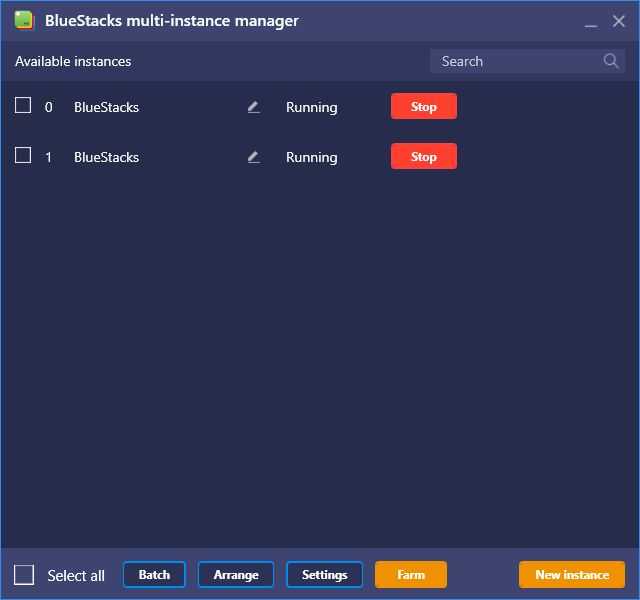
In No Man’s Land, your progress is blocked by your gas reserves as you need to use this resource when traveling to the game’s levels. If you run out, you can’t play anymore—and that’s a bummer. However, thanks to our BlueStacks Instance Manager, you can effectively manage two or three accounts, and significantly extend your game time.
With BlueStacks, no longer are you bound to the whims of the developers as you can create as many accounts as you can handle, and alternate between them when as they run out of energy. Furthermore, as you continue to build and grow your accounts, you may also create a one-man guild strong enough to topple the leaderboards. Regardless of your intent, the Instance Manager allows you to surpass the limitations imposed by the game’s resources, and keep playing for as long as you want.
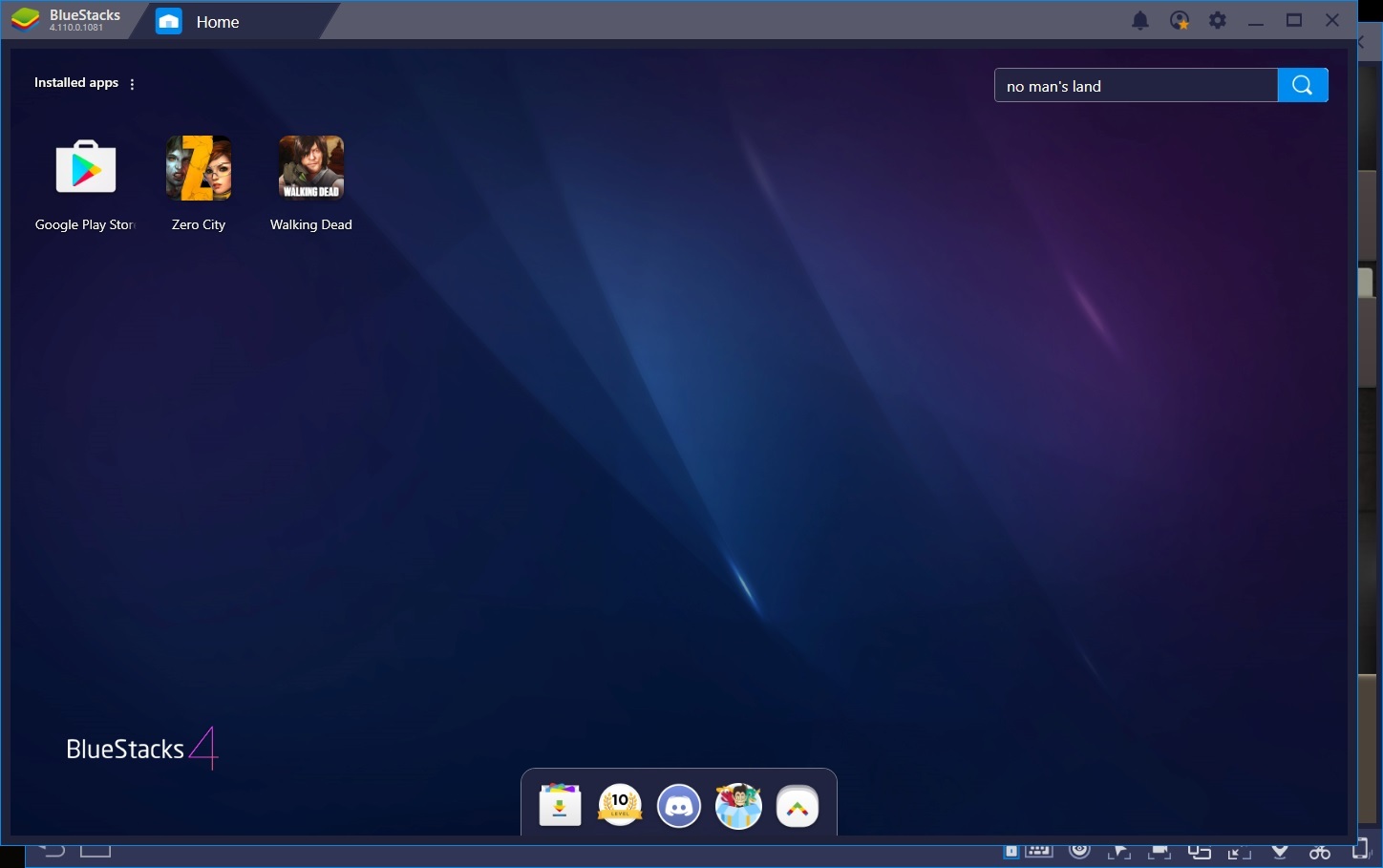
The sky’s the limit when it comes to using our BlueStacks tools. Whether you’re looking to improve your performance, play comfortably, or simply to gain the upper hand against your foes, there’s a good chance that we can help you out.