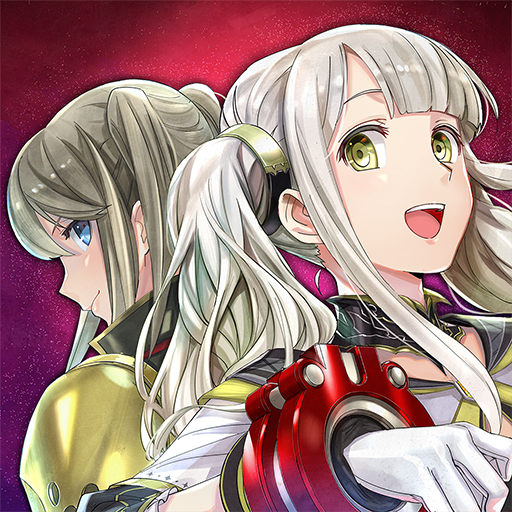The acclaimed game series Tales of has another quest for you. Now it is time you experience the Tales of Crestoria, in a completely new storyline packed with challenges and powerful enemies to overcome. Take your flaming sword, train as hard as you can to improve your skills and simply build your path to glory and sin. Download Tales of Crestoria on PC and Mac with BlueStacks and find yourself amused by another great tale, with anime visuals and designs that will definitely catch your eye. Never forget to live, even if to do so, it means to become sinful. There is no way to know what will happen, the only thing you can do is keep going forward, searching for answers to questions you don’t even which. Can you overcome all the mystery that comes along with the new Tales of series title? Download Tales of Crestoria on PC with BlueStacks and try your best to do so!
Play on PC with BlueStacks or from our cloud
- Overview
- Tips & Tricks
- Game Features
- How to Play
Page Modified On: December 02, 2020
Play Tales of Crestoria on PC or Mac
Game Features
Game controls
- Skill Cast
- General
Enhancements
- Macros
- Rerolling
- Eco Mode
- Multi Instance Sync
- Game controls
- Enhancements

Macros

Rerolling

Eco Mode

Multi Instance Sync
How to Download and Play Tales of Crestoria on PC or Mac
Download and install BlueStacks on your PC or Mac
Complete Google sign-in to access the Play Store, or do it later
Look for Tales of Crestoria in the search bar at the top right corner
Click to install Tales of Crestoria from the search results
Complete Google sign-in (if you skipped step 2) to install Tales of Crestoria
Click the Tales of Crestoria icon on the home screen to start playing

Who doesn’t like a good story? Especially if you are about to engage into another great title from such an acclaimed series. Talking about that, we’ve been wanting to ask you: have you ever heard about the tales otf BlueStacks, the most powerful gaming engine ever developed? If not, it is about time you do so! Download Tales of Crestoria on Windows 7, 8, 10 with BlueStacks and see why even what is good can become even better! And bigger! Play this and any other title on your PC screen, with a much more stable internet connection and the mouse and the keyboard to help you take full control of your actions. Believe us: you are going to need it. Plus, there are countless advantages you will definitely want to add to your gameplay, like the Combo Key macro feature, to create shortcuts for the sequences of action you use the most; the Keymapping tool, to create a completely personalized scheme of command; the Multi-Instance mode, to open different apps at the same time and many others. What are you waiting for? Ultimate gaming freedom is one step away. Embrace it and take your experience to a higher level!
Minimum System Requirements
With BlueStacks 5, you can get started on a PC that fulfills the following requirements.
Operating System
Microsoft Windows 7 or above, macOS 11 (Big Sur) or above
Processor
Intel, AMD or Apple Silicon Processor
RAM
at least 4GB
HDD
10GB Free Disk Space
* You must be an Administrator on your PC. Up to date graphics drivers from Microsoft or the chipset vendor.
Tales of Crestoria - FAQs
- How to play Tales of Crestoria on Windows PC & Mac?
Play Tales of Crestoria on your PC or Mac by following these simple steps.
- Click on 'Play Tales of Crestoria on PC’ to download BlueStacks
- Install it and log-in to Google Play Store
- Launch and play the game.
- Why is BlueStacks the fastest and safest platform to play games on PC?
BlueStacks respects your privacy and is always safe and secure to use. It does not carry any malware, spyware, or any sort of additional software that could harm your PC.
It is engineered to optimize speed and performance for a seamless gaming experience.
- What are Tales of Crestoria PC requirements?
Minimum requirement to run Tales of Crestoria on your PC
- OS: Microsoft Windows 7 or above MacOS 11 (Big Sur) or above
- Processor: Intel, AMD or Apple Silicon Processor
- RAM: Your PC must have at least 4GB of RAM. (Note that having 4GB or more disk space is not a substitute for RAM)
- HDD: 10GB Free Disk Space.
- You must be an Administrator on your PC.